HP ProBook 4540s Support Question
Find answers below for this question about HP ProBook 4540s.Need a HP ProBook 4540s manual? We have 8 online manuals for this item!
Question posted by Olakat on November 14th, 2012
Why Is My Hp Probook 4540s Without A Wwan Module.
From the users guide I see that there is a slot for WWAN module but there is none there. Do I buy it separate and have it installed
Current Answers
There are currently no answers that have been posted for this question.
Be the first to post an answer! Remember that you can earn up to 1,100 points for every answer you submit. The better the quality of your answer, the better chance it has to be accepted.
Be the first to post an answer! Remember that you can earn up to 1,100 points for every answer you submit. The better the quality of your answer, the better chance it has to be accepted.
Related HP ProBook 4540s Manual Pages
HP Notebook Reference Guide - Page 11


... new computer 1 To access this guide on an optical disc: ● Setup Instructions poster-Guides you through setting up your computer, select Start > Help and Support > User Guides. Finding more information about HP notebook computers. For U.S. 1 Introduction
This guide contains general information about your new computer
The following user guides and reference material are provided with...
HP Notebook Reference Guide - Page 37


...user-replaceable battery (select models only)
WARNING! Disposing of a stored battery, place it separately...user-replaceable battery (select models only)
Battery Check in Help and Support notifies you connect the computer to external AC power, the following conditions: ● When charging or calibrating a battery ● When installing...be unused and unplugged from HP. A message refers you ...
HP Notebook Reference Guide - Page 59


... settings. For additional information about RAID, see the RAID User Guide located in Help and Support or see Networking (select models... the optical drive you can access software and data, and install applications, by sharing an optical drive connected to another computer in...set up to use two or more hard disks at http://www.hp.com/support. Select the Share this fashion, they are sharing, ...
HP Notebook Reference Guide - Page 74


... is a tool that provides quick access to install hardware-enabling drivers and optional software applications. To access HP Software Setup utility, select Start > All Programs > HP Help and Support > HP Software Setup.
64 Chapter 8 Maintenance HP Software Setup utility allows you to applications that are not already installed on the computer. This tool can also be...
HP ProtectTools Getting Started - Page 125


13 Related documentation
For more information about Security Manager for HP ProtectTools: ● To access this guide, select Start, click Help and Support, and then click User Guides. ● On the Web, go to http://www.hp.com/services/protecttools (English only).
115
Getting Started HP Notebook - Page 10


... network
Select Start > Help and Support > User Guides.
● How to use the keyboard and pointing devices
● How to replace or upgrade the hard drive and memory modules
● How to perform a backup and recovery
● How to contact customer support
● Computer specifications
HP Notebook Reference Guide
● Power management features
To access...
Getting Started HP Notebook - Page 11


... the warranty is provided with the user guides on your HP product to http://www.hp.com/ support.
● Support information ● Ordering parts and finding additional help ● Accessories available for the device
Limited Warranty*
Warranty information
To access the warranty:
Select Start > Help and Support > User Guides > View Warranty Information.
- For worldwide product...
Getting Started HP Notebook - Page 61


... product support, go to http://welcome.hp.com/country/us/en/ wwcontact_us.html. 7 Customer support
Contacting customer support
If the information provided in this user guide, in the HP Notebook Reference Guide, or in English. ● E-mail HP Customer Support. ● Find HP Customer Support worldwide telephone numbers. ● Locate an HP service center.
Here you can : ●...
HP Notebook User Guide - Linux - Page 13


..., POD, P.O. product support, go to http://www.hp.com/ go to the addresses above.
For some countries/regions, HP may request a printed copy from http://www.hp.com/go /orderdocuments.
*You can find the expressly provided HP Limited Warranty applicable to your product located with the user guides on your computer and/or on the CD...
HP ProBook 4540s Notebook PC HP ProBook 4440s Notebook PC HP ProBook 4441s Notebook PC - Maintenance and Service Guide - Page 6


... screw 43 Bottom door ...44 SIM ...45 Optical drive ...46 Hard drive ...48 Memory modules ...50 WWAN module ...52 WLAN/Bluetooth combo card 54 Keyboard ...56 Heat shield ...59 Fan ...61 Heat ......84 System board ...85 RTC battery ...88 Optical drive extension board (4540s models only 90 Hard drive extension board (4540s models only 92 Power cable ...94 Latch assembly ...95 Display assembly ...97...
HP ProBook 4540s Notebook PC HP ProBook 4440s Notebook PC HP ProBook 4441s Notebook PC - Maintenance and Service Guide - Page 12


...;
√
Supports the following WWAN modules:
√
√
● Sierra MC8355 HSPA/CDMA with GPS
● Ericsson 5321 HSPA+ with GPS
Integrated personal area network (PAN) options by way of Bluetooth® module:
Bluetooth 4.0 only supported by combo card
√
√
√
External media card 6-in-1 Digital Media Reader Slot
√
√
√
Ports...
HP ProBook 4540s Notebook PC HP ProBook 4440s Notebook PC HP ProBook 4441s Notebook PC - Maintenance and Service Guide - Page 15


Category
Description
WWAN module Keyboard
4540s (UMA)
√ √
4540s (Disc)
√
4440s (UMA)
√ √
4440s/ 4441s (Disc)
√
7
HP ProBook 4540s Notebook PC HP ProBook 4440s Notebook PC HP ProBook 4441s Notebook PC - Maintenance and Service Guide - Page 40


... use with HP ProBook 4540s models with a webcam
683479-001 N Display bezel for use with HP ProBook 4540s models without a webcam
683480-001 N
Display Hinge Kit for use on 4540s models (includes...4540s models
683483-001 N
39.6-cm (15.6-inch) display assembly, HD, anti-glare, with webcam and WWAN, for use in 4540s models
683484-001 N Fan
683485-001 N Fingerprint reader assembly for use in 4540s...
HP ProBook 4540s Notebook PC HP ProBook 4440s Notebook PC HP ProBook 4441s Notebook PC - Maintenance and Service Guide - Page 41


...use in 4540s models without a fingerprint reader (includes touchpad)
683508-001 N Webcam module
683639-001 N Base enclosure for use with 4440s/4441s models
683640-001 N
Cable Kit for use in 4540s models - ... use in 4540s models (for more information, see Plastics Kit on page 27 for more Cable Kit spare part information)
683641-001 N Display bezel for use with HP ProBook 4440s/4441s models...
HP ProBook 4540s Notebook PC HP ProBook 4440s Notebook PC HP ProBook 4441s Notebook PC - Maintenance and Service Guide - Page 42


... N Display bezel for use with HP ProBook 4440s/4441s models without a webcam
683643...
683650-001 N 35.6-cm (14.0-inch) display assembly, BrightView, with webcam and WWAN
683651-001 N Fan for use in 4440s/4441s models
683652-001 N Fingerprint reader ...with webcam
687696-001 N Heat shield for use in 4540s models
690978-001 A Bottom door for use in 4540s models
690979-001 A Bottom door for use in ...
HP ProBook 4540s Notebook PC HP ProBook 4440s Notebook PC HP ProBook 4441s Notebook PC - Maintenance and Service Guide - Page 53
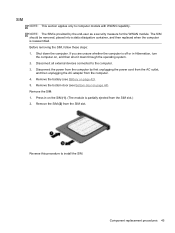
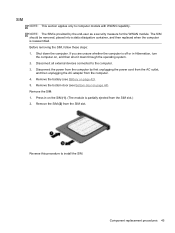
...install the SIM. Disconnect the power from the SIM slot.)
2. Remove the battery (see Bottom door on page 42).
5.
Remove the bottom door (see Battery on page 44). Press in Hibernation, turn the computer on the SIM (1). (The module... is partially ejected from the computer by the end-user as a security measure for the WWAN module. Remove the SIM (2) from the computer.
4. ...
HP ProBook 4540s Notebook PC HP ProBook 4440s Notebook PC HP ProBook 4441s Notebook PC - Maintenance and Service Guide - Page 76


... page 44). Position the computer upright with the front toward you. 2. Remove the following cables from the computer.
4. WWAN module (see Memory modules on page 59) Remove the top cover: 1. For 4540s models, disconnect the following components:
a. b. Keyboard (see Heat shield on page 50) c. Disconnect the power from the computer by first unplugging the...
HP ProBook 4540s Notebook PC HP ProBook 4440s Notebook PC HP ProBook 4441s Notebook PC - Maintenance and Service Guide - Page 94
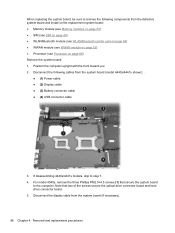
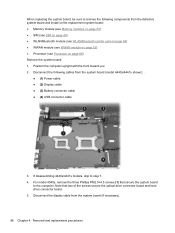
For model 4540s, remove the three Phillips PM2.5×4.5 screws (1) that two of the screws secure the optical ...the defective system board and install on the replacement system board: ● Memory module (see Memory modules on page 50) ● SIM (see SIM on page 45) ● WLAN/Bluetooth module (see WLAN/Bluetooth combo card on page 54) ● WWAN module (see WWAN module on page 52) &#...
HP ProBook 4540s Notebook PC HP ProBook 4440s Notebook PC HP ProBook 4441s Notebook PC - Maintenance and Service Guide - Page 102
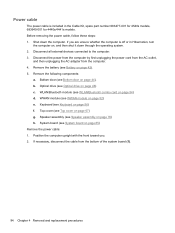
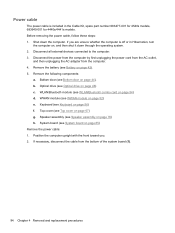
...the power cable, follow these steps: 1. Disconnect all external devices connected to the computer. 3. WLAN/Bluetooth module (see WWAN module on page 46) c. WWAN module (see WLAN/Bluetooth combo card on page 42). 5. Position the computer upright with the front toward you ...cable is off or in the Cable Kit, spare part number 683477-001 for 4540s models, 683640-001 for 4440s/4441s models.
HP ProBook 4540s Notebook PC HP ProBook 4440s Notebook PC HP ProBook 4441s Notebook PC - Maintenance and Service Guide - Page 105


...HP ProBook 4540s models: ● 39.6-cm (15.6-inch) HD, anti-glare, without webcam ● 39.6-cm (15.6-inch) HD, anti-glare, with webcam ● 39.6-cm (15.6-inch) HD, anti-glare, with webcam and WWAN For use in HP ProBook...Open the computer as far as possible. 3. If you . 2. WWAN module (see Battery on page 52) d. Display assembly
All display assemblies include WLAN antenna transceivers and cables...
Similar Questions
Price Of Led Of Hp Probook 4540s
Hello,I want to know the price of original LED Display for hp probook 4540s in indis.
Hello,I want to know the price of original LED Display for hp probook 4540s in indis.
(Posted by parmarsaurabh1993 8 years ago)
Hp Probook 6470b Pc Guide
How can i hook up a presenter to my pro book 6470b?
How can i hook up a presenter to my pro book 6470b?
(Posted by llpetzold 10 years ago)
Docking Station For Hp Probook 4540
what is the best docking station to use forProBook 4540s 15.6" Laptop Computer C9J17UT#ABA?
what is the best docking station to use forProBook 4540s 15.6" Laptop Computer C9J17UT#ABA?
(Posted by dennisjaeger 11 years ago)

