HP ProBook 4540s Support Question
Find answers below for this question about HP ProBook 4540s.Need a HP ProBook 4540s manual? We have 8 online manuals for this item!
Question posted by karspkrw on December 21st, 2013
Does Hp Probook 4540s Come With Virus Protection
The person who posted this question about this HP product did not include a detailed explanation. Please use the "Request More Information" button to the right if more details would help you to answer this question.
Current Answers
There are currently no answers that have been posted for this question.
Be the first to post an answer! Remember that you can earn up to 1,100 points for every answer you submit. The better the quality of your answer, the better chance it has to be accepted.
Be the first to post an answer! Remember that you can earn up to 1,100 points for every answer you submit. The better the quality of your answer, the better chance it has to be accepted.
Related HP ProBook 4540s Manual Pages
HP Notebook Hard Drives & Solid State Drives Identifying, Preventing, Diagnosing and Recovering from Drive Failures Care and Mai - Page 3


... your HDD manufacturer for low-level format utilities or download the HP File Sanitizer for more information on a "first available space" basis. To address these issues,... refer to your software Help for HP ProtectTools, located at the following website: http://h20000.www2.hp.com/bizsupport/TechSupport/SoftwareDescription.jsp?lang=en&cc=us&pro dTypeId=321957...
HP Notebook Hard Drives & Solid State Drives Identifying, Preventing, Diagnosing and Recovering from Drive Failures Care and Mai - Page 5


...The 3D Drive Guard is being moved. Download the latest HP 3D Drive Guard driver under the Solutions section from the integrated accelerometer, and protects the hard drive (HDD) by automatically "parking the ... key when booting up the system. Hard Drive (HDD) & Solid State Drive (SSD) Diagnostics
HP Diagnostics In the event you experience hard or solid state drive issues, the first step is to ...
HP Notebook Hard Drives & Solid State Drives Identifying, Preventing, Diagnosing and Recovering from Drive Failures Care and Mai - Page 7


.../writing heads is being used 512-byte sectors; More information can use an Advanced Format drive. Check www.hp.com for the latest releases.
Install and maintain a virus protection program to prevent failures due to viruses. Whenever possible, adjust the power management settings (power schemes) in the mounting bracket correctly. Please refer...
HP Notebook Reference Guide - Page 5


... Connection Manager (select models only 4 Using operating system controls 4 Using a WLAN ...5 Connecting to an existing WLAN 5 Setting up a new WLAN ...6 Protecting your WLAN ...6 Roaming to another network 7 Using HP Mobile Broadband (select models only 7 Inserting a SIM ...8 Removing a SIM ...8 Using GPS (select models only) ...9 Using Bluetooth wireless devices ...9 Bluetooth and Internet...
HP Notebook Reference Guide - Page 6


... meter ...22 Using power plans ...22 Viewing the current power plan 22 Selecting a different power plan 22 Customizing power plans 22 Setting password protection on wakeup 23 Using HP Power Assistant (select models only 24 Using battery power ...24 Finding additional battery information 24 Using Battery Check ...25 Displaying the remaining battery...
HP Notebook Reference Guide - Page 8


...Setup Automatic DriveLock 55 Entering an Automatic DriveLock password 55 Removing Automatic DriveLock protection 56 Using the fingerprint reader (select models only 57 Using Internet security ...antivirus software ...58 Using firewall software ...58 Installing critical security updates ...58 Using HP ProtectTools Security Manager (select models only 59 Installing an optional security cable ...59...
HP Notebook Reference Guide - Page 17


... to your corporate network whether you are on HP Mobile Broadband and how to your WLAN. Using HP Mobile Broadband requires a network service provider, which in most advanced of WEP encryption is included with little effort. ● Wi-Fi Protected Access (WPA) and Wi-Fi Protected Access II (WPA2) use of the three encryption...
HP Notebook Reference Guide - Page 34


...power whenever it is not plugged into AC power charges the battery and also protects your computer's power consumption and battery charge. Select computer models can switch ... Support provides the following tools and information about using, configuring, and managing HP Power Assistant, see the HP Power Assistant software Help. For information on battery types, specifications, life cycles...
HP Notebook Reference Guide - Page 54


... the end of one of these steps to USB ports are protected by HP 3D DriveGuard. Identifying HP 3D DriveGuard status
The hard drive light on the computer changes ... Drives If the icon in the secondary hard drive bay are not protected by HP 3D DriveGuard. Using HP 3D DriveGuard (select models only)
HP 3D DriveGuard protects the hard drive by parking the drive and halting data requests under ...
HP Notebook Reference Guide - Page 60


...viruses, worms, and other types of malicious code. NOTE: Some features listed in Computer Setup* internal network adapter
50 Chapter 7 Security If the computer is stolen, Computrace can protect..., see the HP ProtectTools Getting Started guide or the HP ProtectTools Security Manager software Help. These deterrents may not be available on your computer for protecting the confidentiality, ...
HP ProtectTools Getting Started - Page 13


...drive is useful in protecting user file and folder information.
● Supports third-party applications (such as Microsoft Outlook and Internet Explorer) for HP ProtectTools (purchased separately)... storage media, and from introducing viruses into the system from external media.
● Allows administrators to disable access to communication devices for HP ProtectTools (select models only)
...
HP ProtectTools Getting Started - Page 30


... configuration window requires a USB flash drive to encrypt, and then click Next. 7. Enter the password, and then click OK. Click Start > All Programs > Security and Protection > HP ProtectTools Administrative
Console > Setup Wizard. 2. An additional security benefit is called pre-boot authentication. Select Next in a different computer. Remove the USB flash drive, and...
HP ProtectTools Getting Started - Page 63


...Drive Encryption: ● Selecting Drive Encryption settings:
◦ Activating a TPM-protected password ◦ Encrypting or decrypting individual drives or partitions using software encryption &#...Windows® operating system starts.
See the HP ProtectTools Security Manager software Help for HP ProtectTools provides complete data protection by disabling Sleep or Standby to activate ...
HP ProtectTools Getting Started - Page 113
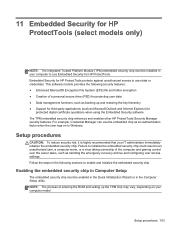
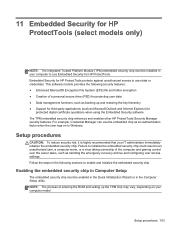
.... Embedded Security for HP ProtectTools protects against unauthorized access to enable and initialize the embedded security chip. Failure to initialize the embedded security chip could result in an unauthorized user, a computer worm, or a virus taking ownership of the computer and gaining control over the owner tasks, such as an authentication factor when the...
Getting Started HP Notebook - Page 9


...on page 4 and Keyboard and pointing devices on page 22. ● Update your antivirus software-Protect your computer from damage caused by viruses. For instructions on accessing this guide, refer to Finding information on page 2. ● Get ... or wireless network so that you can connect to the HP Notebook Reference Guide. Select Start > All Programs. For details about your computer features.
Getting Started HP Notebook - Page 10


... User Guides.
● How to use the multimedia features of the computer
● How to protect the computer
● How to care for the computer
● How to update the software
...specific support, go to
http://www.hp.com/support, select your country or
● How to help you perform various tasks. or - Finding information
The computer comes with several resources to access technical ...
HP ProBook 4540s Notebook PC HP ProBook 4440s Notebook PC HP ProBook 4441s Notebook PC - Maintenance and Service Guide - Page 40


... 27 for more Cable Kit spare part information)
683478-001 N Display bezel for use with HP ProBook 4540s models with a webcam
683479-001 N Display bezel for use with HP ProBook 4540s models without a webcam
683480-001 N
Display Hinge Kit for use on 4540s models (includes left and right hinges, hinge covers, screw covers, and screws)
683481-001...
HP ProBook 4540s Notebook PC HP ProBook 4440s Notebook PC HP ProBook 4441s Notebook PC - Maintenance and Service Guide - Page 41


...4540s models in the Czech Republic and Slovakia
683491-FP1 A Keyboard for use in 4440s/4441s models (see Cable Kit on page 27 for more Cable Kit spare part information)
683641-001 N Display bezel for use with HP ProBook...WWAN (includes thermal material)
683498-001 N Optical drive extension board for use in 4540s models
683499-001 A Blu-ray ROM DVD±RW SuperMulti DL Drive (includes bezel...
HP ProBook 4540s Notebook PC HP ProBook 4440s Notebook PC HP ProBook 4441s Notebook PC - Maintenance and Service Guide - Page 42


Spare part number
CSR Description flag
683642-001 N Display bezel for use with HP ProBook 4440s/4441s models without a webcam
683643-001 N
Display Hinge Kit for use in...) display assembly, HD+ anti-glare, with webcam
687696-001 N Heat shield for use in 4540s models
690978-001 A Bottom door for use in 4540s models
690979-001 A Bottom door for use in 4440s/4441s models
691110-001 A Blu-ray ...
HP ProBook 4540s Notebook PC HP ProBook 4440s Notebook PC HP ProBook 4441s Notebook PC - Maintenance and Service Guide - Page 105


... replacement procedures 97 WLAN module (see Bottom door on page 54) c.
Description For use in silver HP ProBook 4540s models: ● 39.6-cm (15.6-inch) HD, anti-glare, without webcam ● 39.6-cm...webcam ● 39.6-cm (15.6-inch) HD, anti-glare, with webcam and WWAN For use in HP ProBook 4440s/4441s models: ● 35.6-cm (14.0-inch), Anti-glare, without webcam ● 35.6-cm...
Similar Questions
Price Of Led Of Hp Probook 4540s
Hello,I want to know the price of original LED Display for hp probook 4540s in indis.
Hello,I want to know the price of original LED Display for hp probook 4540s in indis.
(Posted by parmarsaurabh1993 8 years ago)
Hp Probook 4540s Laptop Cannot Start Windows Normally
(Posted by frmikes 10 years ago)
Docking Station For Hp Probook 4540
what is the best docking station to use forProBook 4540s 15.6" Laptop Computer C9J17UT#ABA?
what is the best docking station to use forProBook 4540s 15.6" Laptop Computer C9J17UT#ABA?
(Posted by dennisjaeger 11 years ago)

