HP ProBook 4525s Support Question
Find answers below for this question about HP ProBook 4525s - Notebook PC.Need a HP ProBook 4525s manual? We have 14 online manuals for this item!
Question posted by pwjenfaverb on August 13th, 2013
How To Restore Hp Probook 4525s To Factory Settings
The person who posted this question about this HP product did not include a detailed explanation. Please use the "Request More Information" button to the right if more details would help you to answer this question.
Current Answers
There are currently no answers that have been posted for this question.
Be the first to post an answer! Remember that you can earn up to 1,100 points for every answer you submit. The better the quality of your answer, the better chance it has to be accepted.
Be the first to post an answer! Remember that you can earn up to 1,100 points for every answer you submit. The better the quality of your answer, the better chance it has to be accepted.
Related HP ProBook 4525s Manual Pages
Installing SATA Drivers on HP Notebook PCs - White Paper - Page 12


... to install for XP64) f. i. DO NOT RESTART THE SYSTEM YET! Go to Step 11
Only for Compaq 325, Compaq 326, HP 425 and HP 625, HP ProBook 4325s, HP ProBook 4326s, HP ProBook 4425s, HP ProBook 4525s, HP ProBook 6445b, HP ProBook 6455b, HP ProBook 6545b, HP ProBook 6555b:
5) Open My Computer and browse to the directory where you want to the location of the "Intel Matrix Storage Manager...
HP ProtectTools Security Software 2010 - Page 4


...of the multiple security hardware attributes of the personal computing device.
HP security setup wizard
Setting up security should be selected individually or in combination. This ... HP recommends accepting the default setting of simple questions after which your notebook is as easy as swiping your finger on modules as the setup wizard, user management and security backup and restore. ...
HP ProtectTools User Guide - Windows XP, Windows Vista, Windows 7 - Page 28
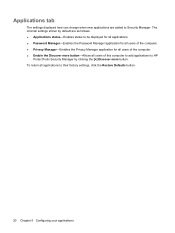
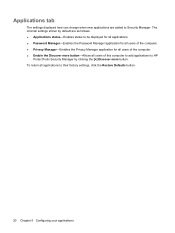
... the [+] Discover more button. Applications tab
The settings displayed here can change when new applications are added to HP
ProtectTools Security Manager by default are as follows:.... ● Enable the Discover more button-Allows all applications to their factory settings, click the Restore Defaults button.
20 Chapter 5 Configuring your applications To return all users of this computer ...
HP ProBook Notebook PC User Guide - Windows Vista - Page 11


...Computer Setup ...155 Using Computer Setup ...155 Navigating and selecting in Computer Setup 155 Restoring factory settings in Computer Setup 156 Computer Setup menus ...156 File menu ...157 Security menu ......Managing and updating software 170 HP Client Manager for Altiris (select models only 170 HP Client Configuration Manager (CCM) (select models only 172 HP System Software Manager (SSM 173
...
HP ProBook Notebook PC User Guide - Windows Vista - Page 187


...77
D DayStart
identifying 42 deployment, software 169 device configurations 159 device drivers
HP drivers 65 Microsoft drivers 66 reinstalling 65 device security 137 digital card inserting 110...
devices 165 File menu 157 navigating and selecting 155 restoring factory settings 156 Security menu 157 setting boot order 167 setting MultiBoot Express
prompt 168 System Configuration
menu 158 Computer ...
HP ProBook Notebook PC User Guide - Windows Vista - Page 190


...HP Sparekey 158 HP Sparekey enrollment 158 password policy 158 set up BIOS administrator password 157 System IDs 158
security, wireless 19 selecting
TouchPad 35 serial number, computer 14 service tag 14 set security level 162 setup of WLAN 19 setup utility
File menu 157 navigating and selecting 155 restoring factory settings...Web browser hotkey 41 Web sites
HP System Software Manager 173
webcam ...
HP ProBook 4525s Notebook PC - Maintenance and Service Guide - Page 1


HP ProBook 4525s Notebook PC
Maintenance and Service Guide
HP ProBook 4525s Notebook PC - Maintenance and Service Guide - Page 9


1 Product description
Category Product Name Processors
Chipsets Graphics
Panels
Description
HP ProBook 4525s UMA
HP ProBook 4525s Notebook PC
•
AMD™ processors
● Phenom II P920 1.6-GHz, 2MB L2 cache (25W) •
...● 1366×768 BrightView
● 1366×768 BrightView for webcam
HP ProBook 4525s discrete •
• •
•
• •
1
HP ProBook 4525s Notebook PC - Maintenance and Service Guide - Page 10


Category Memory
Hard drives Optical drives
Description
HP ProBook 4525s UMA
15.6-in HD LED backlight panel (optional):
•
● 1366×768 AntiGlare for webcam and WWAN
● 1366×768 BrightView for webcam ...
HP ProBook 4525s Notebook PC - Maintenance and Service Guide - Page 11


...
Diskette drive Audio/visual Modem Ethernet Wireless
Description
HP ProBook 4525s UMA
HP ProBook 4525s discrete
Supports the following drives:
•
•...
•
•
Bluetooth 2.1
•
•
Integrated WWAN options by way of HP Mobile Broadband Module:
Supports only HP certified WWAN options
•
WWAN module UNDP Gobi2 including GPS with 2 • antennas (not...
HP ProBook 4525s Notebook PC - Maintenance and Service Guide - Page 12


Category
Description
HP ProBook 4525s UMA
Dual WWAN antennas (world wide 5 band)
•
SIM module (user accessible behind battery)
•
External ... with Office 2007
•
Ready (excludes Japan)
Windows 7 Home Premium 32 with Office 2007
•
Personal (Japan only)
HP ProBook 4525s discrete
• • •
•
•
•
4
Chapter 1 Product description
HP ProBook 4525s Notebook PC - Maintenance and Service Guide - Page 13


Category
Description
HP ProBook 4525s UMA
Windows 7 Home Premium 32 with Office 2007
•
Personal with PowerPoint (Japan only)
Windows 7 Home Premium 32 with Office 2007
•
Professional (Japan...2007 ready • (excludes Japan)
Windows 7 Home Basic with Office 2007 ready -
•
EDGI
Windows 7 Home Premium with Office 2007 ready - • EDGI
HP ProBook 4525s discrete
5
HP ProBook 4525s Notebook PC - Maintenance and Service Guide - Page 14


...;
Restore media:
Windows 7 Starter
•
Windows 7 Home Basic 32
•
Windows 7 Home Premium 32
•
Windows 7 Professional 32
•
Windows 7 Professional 64
•
DRDVD Windows 7 - Starter/Home Basic
•
Windows Vista Home Basic 32
•
Windows Vista Home Premium
•
Windows Vista Business 32
•
Windows XP Professional
•
HP ProBook 4525s...
HP ProBook 4525s Notebook PC - Maintenance and Service Guide - Page 15


... Web-only Support: Windows 7 Professional 64 versions End-user replaceable parts: AC adapter Battery (system) Hard drive Memory module Optical drive WLAN module WWAN module
HP ProBook 4525s UMA
HP ProBook 4525s discrete
•
•
•
•
•
•
•
•
•
•
•
•
•
•...
HP ProBook 4525s Notebook PC - Maintenance and Service Guide - Page 148
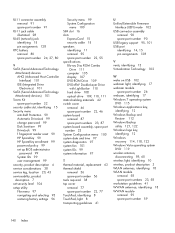
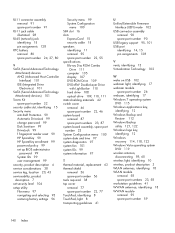
...HP SpareKey 99 HP SpareKey enrollment 99 password policy 99 set up BIOS administrator
password 99 System IDs 99 user management 99 security, product description 4 service considerations 38 service tag, location 20, 43 serviceability, product description 7 set security level 104 setup utility File menu 97 navigating and selecting 95 restoring factory settings...Windows Backup and
Restore 112 Windows ...
HP Notebook Reference Guide - Windows 7 - Page 8


... updates ...63 Using HP ProtectTools Security Manager (select models only 63 Installing an optional security cable ...63 Using the fingerprint reader (select models only 64 Locating the fingerprint reader 64
8 Computer Setup ...65 Starting Computer Setup ...65 Using Computer Setup ...65 Navigating and selecting in Computer Setup 65 Restoring factory settings in Computer Setup...
HP Notebook Reference Guide - Windows 7 - Page 76


... Exit icon in the lower-left
corner of the screen, and then follow the on the HP Web site. Your changes go into effect when the computer restarts. Most BIOS updates on the computer, you restore the factory settings. Determining the BIOS version
To determine whether available BIOS updates contain later BIOS versions than...
HP Notebook Reference Guide - Windows 7 - Page 93


... 22 protecting your wireless network 8 PXE server 70
R RAID 52 readable media 22 roaming to another network 8
S security, wireless 8 setting password protection on
wakeup 24 setting power options 22 setup of WLAN 7 setup utility
navigating and selecting 65 restoring factory settings 66 sharing optical drives 52 shutdown 21 SIM inserting 9 removing 9 SkyRoom 18
Index 83
HP ProBook Notebook PC User Guide - Windows 7 - Page 11


...Computer Setup ...159 Using Computer Setup ...159 Navigating and selecting in Computer Setup 159 Restoring factory settings in Computer Setup 160 Computer Setup menus ...160 File menu ...161 Security menu ......Managing and updating software 174 HP Client Manager for Altiris (select models only 174 HP Client Configuration Manager (CCM) (select models only 176 HP System Software Manager (SSM 177...
HP ProBook Notebook PC User Guide - Windows 7 - Page 191
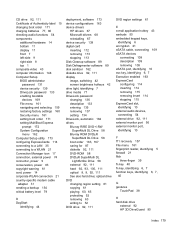
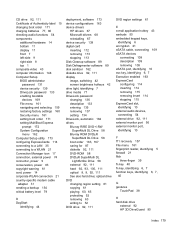
...79
D DayStart
identifying 44
deployment, software 173 device configurations 163 device drivers
HP drivers 67 Microsoft drivers 68 reinstalling 67 device security 139 digital card inserting 112...
devices 169 File menu 161 navigating and selecting 159 restoring factory settings 160 Security menu 161 setting boot order 171 setting MultiBoot Express
prompt 172 System Configuration
menu 162 Computer ...
Similar Questions
How To Reboot Or Restore Hp Probook 4525s To Its Original Factory Settings
(Posted by dhnesto 10 years ago)
How To Restore Hp Elitebook 8440p Factory Settings
(Posted by prprsmit 10 years ago)
How To Restore Hp Probook 4525s To Manfacture Setings
(Posted by Subdellent 10 years ago)
How To Restore Hp Probook 4525s To Manufacture Settings
(Posted by cnallshark 10 years ago)

