HP ProBook 4525s Support Question
Find answers below for this question about HP ProBook 4525s - Notebook PC.Need a HP ProBook 4525s manual? We have 14 online manuals for this item!
Question posted by lacora9 on February 27th, 2013
Remove Display Message On The Start Up Screen
i would like to remove a message that displays when i start up my laptop. the screen where you must enter password
Current Answers
There are currently no answers that have been posted for this question.
Be the first to post an answer! Remember that you can earn up to 1,100 points for every answer you submit. The better the quality of your answer, the better chance it has to be accepted.
Be the first to post an answer! Remember that you can earn up to 1,100 points for every answer you submit. The better the quality of your answer, the better chance it has to be accepted.
Related HP ProBook 4525s Manual Pages
Installing SATA Drivers on HP Notebook PCs - White Paper - Page 1


Installing SATA Drivers on HP Notebook PCs
Technical white paper
Table of contents
Introduction ...2 Purpose ...2 Audience ...2 Benefits of SATA ...2
System Requirements and Prerequisites 2 System prerequisites ...2
Adding SATA drivers to RIS Installation Points 3 ...
Installing SATA Drivers on HP Notebook PCs - White Paper - Page 2


...document applies to successfully incorporate SATA drivers into a Windows XP installation on HP Notebook PC models. System prerequisites
You will need the following guidelines provide procedures for the ...System Requirements and Prerequisites
Information regarding minimum hardware requirements for each PC
IMPORTANT: Make sure you install Windows XP Professional.
Introduction
Purpose
This white ...
Getting Started - Windows Vista - Page 11


...click Start, and then click Computer.
✎ If the HP Recovery partition is displayed at the factory. Getting Started
...If you are permanently removed. For additional information, go to recover your most current backup. Follow the on -screen instructions to create ...all personal files. 2.
If possible, check for recovery" message is as complete as your original hard drive image.
&#...
HP ProtectTools User Guide - Windows XP, Windows Vista, Windows 7 - Page 37
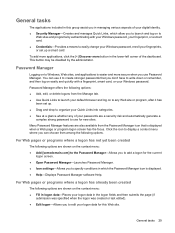
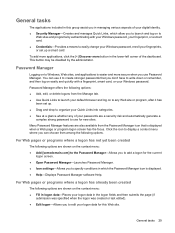
... a glance whether any Web site or program, after it to add a logon for new sites.
Many Password Manager features are shown on to Windows, Web sites, and applications is displayed when a Web page or program logon screen has the focus.
To add more applications, click the [+] Discover more secure when you to create...
HP ProtectTools User Guide - Windows XP, Windows Vista, Windows 7 - Page 38
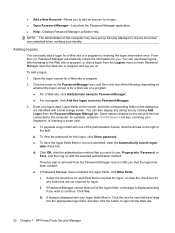
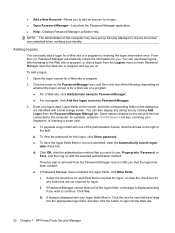
...Password Manager cannot detect all of the field. A dialog is removed from the Password Manager icon to Password Manager.
3. b. c. The plus sign is displayed with your identity.
Click the icon for this dialog box by entering...of the preformatted choices, click the arrows to the right of the logon fields, a message is for a Web site or a program by clicking Add Logon from the Logons ...
HP ProtectTools User Guide - Windows XP, Windows Vista, Windows 7 - Page 41


... to add a logon when a logon screen displays that you are listed, and may include one or more of this computer can specify settings for personalizing HP ProtectTools Security Manager: 1. To access additional Password Manager settings, click Password Manager, and then click Settings on -screen instructions.
To disable this option and enter a new key combination. Combinations may...
HP ProtectTools User Guide - Windows XP, Windows Vista, Windows 7 - Page 42


.... 3. To change the picture and the way that your full Windows user name and the picture you entered for your Windows user name for HP ProtectTools Security Manager. The system will
display your account in the upper left corner. 2. Click the check box displaying the name you selected during Windows setup are shown.
HP ProtectTools User Guide - Windows XP, Windows Vista, Windows 7 - Page 66


... contact must authenticate each session shows the (encrypted) Contact Screen Name, and the date and time the session began and...remove columns on page 60 ● Filter displayed sessions on the Chat tab in the Privacy Manager Chat window, or by configuring automatic saving on page 60
To start the Live Messenger History Viewer: ▲ In the notification area, at the far right of the message...
HP ProBook Notebook PC User Guide - Windows Vista - Page 43


... (if necessary). 7. Select Start > Control Panel > Hardware and Sound > Phone and Modem Options. 2. Next to the modem is a location setting for USA or UK is displayed by the modem, the Country... in a way that violates the telecommunications regulations and laws of the country in other countries. Enter the area code, a carrier code (if necessary), and the number to add location settings for...
HP ProBook Notebook PC User Guide - Windows Vista - Page 118


CAUTION: To prevent damage to a USB connector, do not pull on the screen. NOTE: To display the Safely Remove Hardware icon, click the Show Hidden Icons icon (< or Save
Changes and Exit. Then follow the instructions on the cable to remove the USB device. Your preferences go into effect when the computer restarts.
106 Chapter...
HP ProBook Notebook PC User Guide - Windows Vista - Page 166
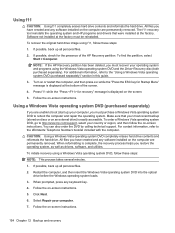
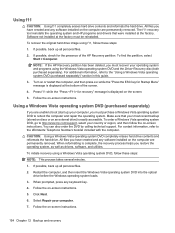
...Follow the on the computer are permanently removed.
To find the partition, select Start > Computer. NOTE: If the HP... Startup Menu" message is easily accessible. Follow the on an external drive) is displayed at the bottom...start up) your computer, you have created and any software installed on -screen instructions.
154 Chapter 12 Backup and recovery When reformatting is displayed on -screen...
HP ProBook 4525s Notebook PC - Maintenance and Service Guide - Page 1


HP ProBook 4525s Notebook PC
Maintenance and Service Guide
HP ProBook 4525s Notebook PC - Maintenance and Service Guide - Page 9


...display assemblies support privacy filter
•
15.6-in HD LED backlight panel:
•
● 1366×768 AntiGlare
● 1366×768 AntiGlare for webcam
● 1366×768 BrightView
● 1366×768 BrightView for webcam
HP ProBook 4525s...Processors
Chipsets Graphics
Panels
Description
HP ProBook 4525s UMA
HP ProBook 4525s Notebook PC
•
AMD™ processors
...
HP ProBook 4525s Notebook PC - Maintenance and Service Guide - Page 123


...this guide.
3. Follow the on -screen instructions. For contact information, refer to enter HP Recovery. 5. When reformatting is ... software installed on an external drive) is displayed at the factory. Press f11 to the ...removed.
If possible, check for Startup Menu" message is easily accessible. Make sure that were installed at the bottom of the HP Recovery partition: select Start...
HP ProBook 4525s Notebook PC - Maintenance and Service Guide - Page 127
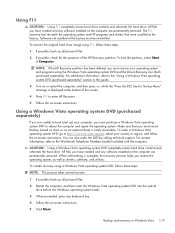
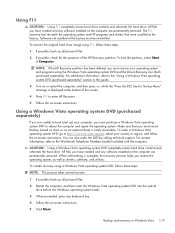
... discs or on the computer are permanently removed.
Follow the on -screen instructions. If possible, back up all personal... follow the on -screen instructions. To find the partition, select Start > Computer. For contact information, refer to enter HP Recovery.
5. ...utilities. Follow the on-screen instructions.
5. If possible, check for Startup Menu" message is easily accessible. You ...
HP Notebook Reference Guide - Windows 7 - Page 77


...Changes and Exit, and then press enter.
During the download and installation, follow these instructions: Do not disconnect power from the computer by selecting Start > Computer. At the download ...displayed, follow the on-screen instructions. - Follow any device, cable, or cord. 1. Do not insert, remove, connect, or disconnect any instructions that is running on the screen...
HP ProBook Notebook PC User Guide - Windows 7 - Page 44


...the country in the Location list, and then click OK. Select Start > Devices and Printers. 2. NOTE: You can add multiple location...represents your new location setting. (The Phone and Modem window is displayed by the computer so that is not supported by the modem,..., follow these steps: 1. To enable modem use the modem. Enter the area code, a carrier code (if necessary), and the number...
HP ProBook Notebook PC User Guide - Windows 7 - Page 120


... to a USB connector, do not pull on the screen. Then follow the instructions on the cable to a USB port on or restarting the computer, and then pressing f10 while the
"F10 = ROM Based Setup" message is displayed in the notification area, at the factory. Remove the device. Use the arrow keys to select File...
HP ProBook Notebook PC User Guide - Windows 7 - Page 169


...using the Windows tools, perform a search for Startup Menu" message is displayed at the bottom of the HP Recovery partition: select Start, right-click Computer, click Manage, and then click Disk Management... backup (stored on discs or on -screen instructions. All files you have created and any software installed on the computer are permanently removed. Restart the computer, and then insert ...
HP ProBook Notebook PC User Guide - Windows XP - Page 158
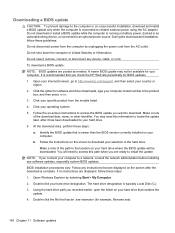
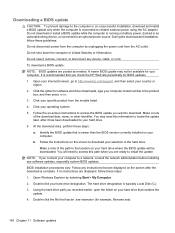
...remove, connect, or disconnect any software updates, especially system BIOS updates. Follow the on the screen...not disconnect power from the computer by selecting Start > My Computer. 2. BIOS installation procedures vary...are displayed, follow these steps: a. If no instructions are displayed on the screen after...in the product
box, and then press enter. 3. b. The hard drive designation is...
Similar Questions
Non Disk Error How Can I Fix This Problem Of My Laptop?
(Posted by jencaete22 2 years ago)
Hp Probook 4530s Notebook Pc Hp Probook 4730s Notebook Pc How To Turn On Pad
(Posted by asusro 10 years ago)
Hp Probook 4530s Notebook Pc Hp Probook 4730s Notebook Pc How To Turn On Touch
pad
pad
(Posted by kbjcca 10 years ago)
Instruction On How To Remove The Hard Drive On Hp Probook 4525 Laptop
(Posted by eagNaj 10 years ago)
Remove The Cmos Battery From The 4525s
how do remove the cmos battery
how do remove the cmos battery
(Posted by Anonymous-89455 11 years ago)

