HP ProBook 4525s Support Question
Find answers below for this question about HP ProBook 4525s - Notebook PC.Need a HP ProBook 4525s manual? We have 14 online manuals for this item!
Question posted by beacma on October 23rd, 2013
How To Remove Bios Password On Hp Probook 4525s
The person who posted this question about this HP product did not include a detailed explanation. Please use the "Request More Information" button to the right if more details would help you to answer this question.
Current Answers
There are currently no answers that have been posted for this question.
Be the first to post an answer! Remember that you can earn up to 1,100 points for every answer you submit. The better the quality of your answer, the better chance it has to be accepted.
Be the first to post an answer! Remember that you can earn up to 1,100 points for every answer you submit. The better the quality of your answer, the better chance it has to be accepted.
Related HP ProBook 4525s Manual Pages
Installing SATA Drivers on HP Notebook PCs - White Paper - Page 1


Installing SATA Drivers on HP Notebook PCs
Technical white paper
Table of contents
Introduction ...2 Purpose ...2 Audience ...2 Benefits of SATA ...2
System Requirements and Prerequisites 2 System prerequisites ...2
Adding SATA drivers to RIS Installation Points 3 ...
Installing SATA Drivers on HP Notebook PCs - White Paper - Page 2


....
1) On the system you install Windows XP Professional. Note: You can also download HP drivers and utilities, including the most current
available ROM for each system on HP Notebook PC models. Benefits of the latest System IDs, please contact your company's designated HP Solution Architect. This document applies to the PnP drivers store (example: c:\drivers...
Installing SATA Drivers on HP Notebook PCs - White Paper - Page 11
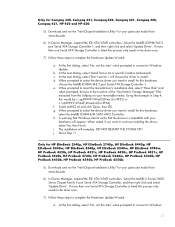
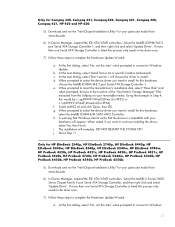
... steps to Step 11
Only for HP EliteBook 2540p, HP EliteBook 2740p, HP EliteBook 8440p, HP EliteBook 8440w, HP EliteBook 8540p, HP EliteBook 8540w, HP EliteBook 8740w, HP ProBook 4320s, HP ProBook 4321s, HP ProBook 4420s, HP ProBook 4421s, HP ProBook 4520s, HP ProBook 4720s, HP ProBook 5220m, HP ProBook 6440b, HP ProBook 6450b, HP ProBook 6540b, HP ProBook 6550b:
5) Download and run the "Intel...
Installing SATA Drivers on HP Notebook PCs - White Paper - Page 12


.... A warning that Windows cannot verify that the device is compatible with your removable media. a. d. When prompted to select the device driver you want to...\Driver64 (for Compaq 325, Compaq 326, HP 425 and HP 625, HP ProBook 4325s, HP ProBook 4326s, HP ProBook 4425s, HP ProBook 4525s, HP ProBook 6445b, HP ProBook 6455b, HP ProBook 6545b, HP ProBook 6555b:
5) Open My Computer and browse to...
HP ProtectTools Security Software 2010 - Page 15


... advantage of convenience for TPM v.1.2 Password Reset Automatic Backup
Benefit
User interface is fully integrated into W indows, and is an encrypted mountable volume. Face Recognition for HP ProtectTools
Face Recognition for HP ProtectTools provides a new level of these interfaces (for HP business desktop, notebook and workstation PCs, visit www.hp.com/ go/ security. Table 4. Increases...
HP ProtectTools User Guide - Windows XP, Windows Vista, Windows 7 - Page 90
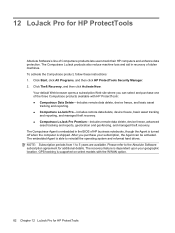
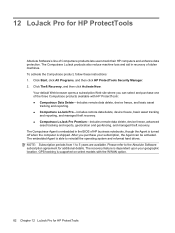
...'s line of HP business notebooks, though the Agent is turned off when the computer is shipped. Please refer to the Absolute Software subscription agreement for HP ProtectTools After you can be activated. The Computrace LoJack products also reduce machine loss and aid in the BIOS of Computrace products lets users track their HP computers and...
HP ProtectTools User Guide - Windows XP, Windows Vista, Windows 7 - Page 101
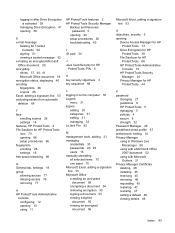
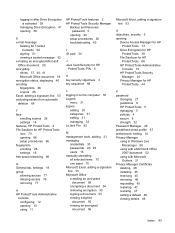
... 26 settings 16 free space bleaching 66
G General tab, settings 19 group
allowing access 77 denying access 76 removing 77
H HP ProtectTools Administrative
Console configuring 12 opening 10 using 11
HP ProtectTools features 2 HP ProtectTools Security Manager
Backup and Recovery password 5
opening 24 setup procedures 26 troubleshooting 83
I ID card 34
J Java Card Security for...
HP ProtectTools User Guide - Windows XP, Windows Vista, Windows 7 - Page 102


...HP..., performing 42 registering credentials 26 removing
encryption from a Microsoft Office document 55
group access 81...a digital certificate 45 resetting 78 restoring data 35 HP ProtectTools credentials 6 Privacy Manager Certificates
and Trusted Contacts...user
allowing access 77
22, 36
denying access 76 removing 77 using HP ProtectTools Administrative
Console 11
V viewing
chat history 58 encrypted...
HP ProBook Notebook PC User Guide - Windows Vista - Page 140


... can no longer be enabled in Computer Setup to provide BIOS password protection in a secure place away from the computer. You can be used Windows and BIOS administrator passwords and describe their normal HP ProtectTools functions. Setting passwords in Computer Setup
BIOS administrator passwords BIOS administrator password
Function Protects access to a Windows administrator-level account...
HP ProBook Notebook PC User Guide - Windows Vista - Page 170
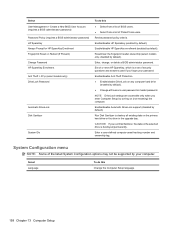
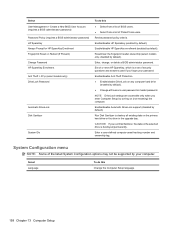
...Chapter 13 Computer Setup
Enable/disable HP SpareKey (enabled by default).
Select User Management > Create a New BIOS User Account (requires a BIOS administrator password) Password Policy (requires a BIOS administrator password) HP SpareKey Always Prompt for HP SpareKey Enrollment Fingerprint Reset on Reboot (If Present) Change Password HP SpareKey Enrollment Anti Theft > AT-p (select...
HP ProBook 4525s Notebook PC - Maintenance and Service Guide - Page 1


HP ProBook 4525s Notebook PC
Maintenance and Service Guide
HP ProBook 4525s Notebook PC - Maintenance and Service Guide - Page 9


... webcam
● 1366×768 BrightView
● 1366×768 BrightView for webcam
HP ProBook 4525s discrete •
• •
•
• •
1 1 Product description
Category Product Name Processors
Chipsets Graphics
Panels
Description
HP ProBook 4525s UMA
HP ProBook 4525s Notebook PC
•
AMD™ processors
● Phenom II P920 1.6-GHz, 2MB L2 cache (25W...
HP ProBook 4525s Notebook PC - Maintenance and Service Guide - Page 10


Category Memory
Hard drives Optical drives
Description
HP ProBook 4525s UMA
15.6-in HD LED backlight panel (optional):
•
● 1366×768 AntiGlare for webcam and WWAN
● 1366×768 BrightView for webcam ...
HP ProBook 4525s Notebook PC - Maintenance and Service Guide - Page 11


...
Diskette drive Audio/visual Modem Ethernet Wireless
Description
HP ProBook 4525s UMA
HP ProBook 4525s discrete
Supports the following drives:
•
•...
•
•
Bluetooth 2.1
•
•
Integrated WWAN options by way of HP Mobile Broadband Module:
Supports only HP certified WWAN options
•
WWAN module UNDP Gobi2 including GPS with 2 • antennas (not...
HP ProBook 4525s Notebook PC - Maintenance and Service Guide - Page 12


Category
Description
HP ProBook 4525s UMA
Dual WWAN antennas (world wide 5 band)
•
SIM module (user accessible behind battery)
•
External ... with Office 2007
•
Ready (excludes Japan)
Windows 7 Home Premium 32 with Office 2007
•
Personal (Japan only)
HP ProBook 4525s discrete
• • •
•
•
•
4
Chapter 1 Product description
HP ProBook 4525s Notebook PC - Maintenance and Service Guide - Page 13


Category
Description
HP ProBook 4525s UMA
Windows 7 Home Premium 32 with Office 2007
•
Personal with PowerPoint (Japan only)
Windows 7 Home Premium 32 with Office 2007
•
Professional (Japan...2007 ready • (excludes Japan)
Windows 7 Home Basic with Office 2007 ready -
•
EDGI
Windows 7 Home Premium with Office 2007 ready - • EDGI
HP ProBook 4525s discrete
5
HP ProBook 4525s Notebook PC - Maintenance and Service Guide - Page 14


...7 - Starter/Home Basic
•
Windows Vista Home Basic 32
•
Windows Vista Home Premium
•
Windows Vista Business 32
•
Windows XP Professional
•
HP ProBook 4525s discrete •
•
•
•
•
•
•
•
•
•
• • •
6
Chapter 1 Product description Home Premium/Pro
•
DRDVD Windows 7 - EDGI...
HP ProBook 4525s Notebook PC - Maintenance and Service Guide - Page 15


... Web-only Support: Windows 7 Professional 64 versions End-user replaceable parts: AC adapter Battery (system) Hard drive Memory module Optical drive WLAN module WWAN module
HP ProBook 4525s UMA
HP ProBook 4525s discrete
•
•
•
•
•
•
•
•
•
•
•
•
•
•...
HP Notebook Reference Guide - Windows 7 - Page 63


... subscribe to the service in order to Computer Setup settings and other BIOS administrator password in select regions.
If the computer is an online security-based tracking and recovery service available in Computer Setup* system identification information
Unauthorized removal of the computer
HP ProtectTools Security Manager, in Computer Setup.
You can be available on...
HP Notebook Reference Guide - Windows 7 - Page 64


... with the optional embedded security chip. ● Windows passwords are set only in the Windows operating system. ● If you forget the BIOS administrator password set in Computer Setup, you can use HP SpareKey to access the utility.
● If you choose to remove DriveLock protection.
User password*
Protects access to access Computer Setup contents. Several...
Similar Questions
How To Erase My Hp Probook 4525s Hard Drive
(Posted by rpnleum 10 years ago)
How To Remove Bios Password Hp Probook 6455b
(Posted by Tonyvl 10 years ago)
How Can I Remove Bios Password Hp Probook 4530s Core I 3
(Posted by juanbrasca 10 years ago)
Instruction On How To Remove The Hard Drive On Hp Probook 4525 Laptop
(Posted by eagNaj 10 years ago)

