HP ProBook 4525s Support Question
Find answers below for this question about HP ProBook 4525s - Notebook PC.Need a HP ProBook 4525s manual? We have 14 online manuals for this item!
Question posted by Dberdafridi on October 14th, 2013
How Much Is A Hard Drive For A Hp Probook 4525s
The person who posted this question about this HP product did not include a detailed explanation. Please use the "Request More Information" button to the right if more details would help you to answer this question.
Current Answers
There are currently no answers that have been posted for this question.
Be the first to post an answer! Remember that you can earn up to 1,100 points for every answer you submit. The better the quality of your answer, the better chance it has to be accepted.
Be the first to post an answer! Remember that you can earn up to 1,100 points for every answer you submit. The better the quality of your answer, the better chance it has to be accepted.
Related HP ProBook 4525s Manual Pages
Worldwide Limited Warranty and Technical Support - (1 Year) - Page 7


... MEDIA. YOU SHOULD MAKE PERIODIC BACKUP COPIES OF THE DATA STORED ON YOUR HARD DRIVE OR OTHER STORAGE DEVICES AS A PRECAUTION AGAINST POSSIBLE FAILURES, ALTERATION, OR LOSS OF THE DATA.
THESE TERMS AND CONDITIONS SUPERSEDE ANY PRIOR AGREEMENTS OR REPRESENTATIONS- HP is made in another system of different make or model. No change...
Installing SATA Drivers on HP Notebook PCs - White Paper - Page 12


... 'Don't search. j. c. Select iaAHCI.inf and click Open, then OK. g. Go to Step 11
Only for Compaq 325, Compaq 326, HP 425 and HP 625, HP ProBook 4325s, HP ProBook 4326s, HP ProBook 4425s, HP ProBook 4525s, HP ProBook 6445b, HP ProBook 6455b, HP ProBook 6545b, HP ProBook 6555b:
5) Open My Computer and browse to the directory where you want to the c:\Windows\System32\drivers directory.
12...
Getting Started - Windows 7 - Page 26


Slide the battery locking latch (3) inward to the HP Notebook Reference Guide. To prevent loss of information, save your work...latch (2) to unlock the battery. 2. 5 Maintenance
● Inserting or removing the battery ● Replacing or upgrading the hard drive ● Replacing the memory module ● Updating programs and drivers ● Routine care
Inserting or removing the battery
NOTE: ...
Getting Started - Windows Vista - Page 2
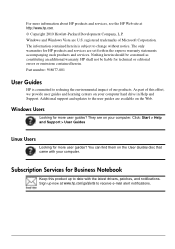
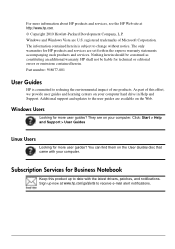
...herein. HP shall not be construed as constituting an additional warranty. Subscription Services for more information about HP products and services, see the HP Web site at www.hp.com/...hard drive in the express warranty statements accompanying such products and services. You can find them on your computer. Sign up to change without notice. Windows Users
Looking for Business Notebook
...
HP ProtectTools Security Software 2010 - Page 2


...HP designed HP ProtectTools security software to provide protection for PC s, and to ensure that threaten the entire IT infrastructure. That is provided by several HP ProtectTools software modules. Enhanced security functionality is why HP decided to invest heavily in a vault and automatically enters them from hard drive...notebooks, desktops and workstations. Three pillars of security and HP...
HP ProtectTools Security Software 2010 - Page 11


... applying the policy to selected users or class of Device Access M anager (HP ProtectTools Device Manager) is not removed from the notebook. Device Access M anager for HP ProtectTools
Drive Encryption is a full volume encryption (FVE) solution that encodes all information on the hard drive volume so it is also available and allows the same policies to...
HP ProtectTools Security Software 2010 - Page 12


...
Pre-Boot security is being encrypted, the user can be encrypted, Drive Encryption for HP ProtectTools requires that seamlessly integrates with existing standards-based enterprise systems. The hard drive on a new HP Business notebook is supported on McAfee endpoint protection technology. Figure 7. However, while the drive is being used. McAfee is a leading provider of the partition and...
HP ProtectTools Security Software 2010 - Page 15


... laptop and all your favorite websites using a single sign-on the embedded security chip solution for HP ProtectTools features and benefits. Table 4 shows Embedded Security for HP business desktop, notebook and workstation PCs, visit www.hp.com/ go/ security. Allows administrators to reset a lost user password
Allows automatic backups of the entire security solution by the hard drive...
HP ProBook 4525s Notebook PC - Maintenance and Service Guide - Page 1


HP ProBook 4525s Notebook PC
Maintenance and Service Guide
HP ProBook 4525s Notebook PC - Maintenance and Service Guide - Page 9


1 Product description
Category Product Name Processors
Chipsets Graphics
Panels
Description
HP ProBook 4525s UMA
HP ProBook 4525s Notebook PC
•
AMD™ processors
● Phenom II P920 1.6-GHz, 2MB L2 cache (25W) •
...
● 1366×768 BrightView
● 1366×768 BrightView for webcam
HP ProBook 4525s discrete •
• •
•
• •
1
HP ProBook 4525s Notebook PC - Maintenance and Service Guide - Page 10


...) hard drives
•
Customer-accessible
•
Serial ATA
•
Supports the following drives:
•
● 500-GB, 7200-rpm
● 320-GB, 7200-rpm
● 250-GB, 7200-rpm
HP 3D DriveGuard (not available on Linux)
•
Fixed, no modular requirements
•
SATA 12.7-mm tray load
•
Supports option of no optical drive
•
HP ProBook 4525s...
HP ProBook 4525s Notebook PC - Maintenance and Service Guide - Page 11


... Modem Ethernet Wireless
Description
HP ProBook 4525s UMA
HP ProBook 4525s discrete
Supports the following drives:
•
•
● DVD-ROM Drive
● DVD±RW SuperMulti Double-Layer Combo Drive with Lightscribe
● Blu-ray ROM DVD±RW SuperMulti DL Drive (not available with UMA base unit and Windows XP)
Supports external USB diskette drive only
•
•...
HP ProBook 4525s Notebook PC - Maintenance and Service Guide - Page 12


Category
Description
HP ProBook 4525s UMA
Dual WWAN antennas (world wide 5 band)
•
SIM module (user accessible behind battery)
•
External ... with Office 2007
•
Ready (excludes Japan)
Windows 7 Home Premium 32 with Office 2007
•
Personal (Japan only)
HP ProBook 4525s discrete
• • •
•
•
•
4
Chapter 1 Product description
HP ProBook 4525s Notebook PC - Maintenance and Service Guide - Page 13


Category
Description
HP ProBook 4525s UMA
Windows 7 Home Premium 32 with Office 2007
•
Personal with PowerPoint (Japan only)
Windows 7 Home Premium 32 with Office 2007
•
Professional (Japan...2007 ready • (excludes Japan)
Windows 7 Home Basic with Office 2007 ready -
•
EDGI
Windows 7 Home Premium with Office 2007 ready - • EDGI
HP ProBook 4525s discrete
5
HP ProBook 4525s Notebook PC - Maintenance and Service Guide - Page 14


... discrete •
•
•
•
•
•
•
•
•
•
• • •
6
Chapter 1 Product description Category
Description
HP ProBook 4525s UMA
Windows 7 Professional 32 with Office 2007 ready - • EDGI
Windows 7 Professional 32 with XP Pro images with • Office 2007 ready (excludes Japan)
Windows 7 ...
HP ProBook 4525s Notebook PC - Maintenance and Service Guide - Page 15


... Windows XP Pro Certified: Microsoft® WHQL Web-only Support: Windows 7 Professional 64 versions End-user replaceable parts: AC adapter Battery (system) Hard drive Memory module Optical drive WLAN module WWAN module
HP ProBook 4525s UMA
HP ProBook 4525s discrete
•
•
•
•
•
•
•
•
•
•
•
•
•
•...
HP Notebook Reference Guide - Windows 7 - Page 7


... Using PC Cards (select models only 33 Configuring a PC Card ...33 Inserting a PC Card ...34 Removing a PC Card ...Drives ...45 Handling drives ...45 Using hard drives ...45 Improving hard drive performance 45 Using Disk Defragmenter 45 Using Disk Cleanup 46 Using HP 3D DriveGuard (select models only 46 Identifying HP 3D DriveGuard status 47 Managing power with a parked hard drive 47 Using HP...
HP Notebook Reference Guide - Windows 7 - Page 11
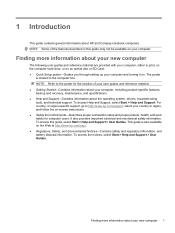
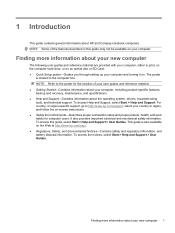
... guides and reference material are provided with your computer, either in print, on the computer hard drive, or on an optical disc or SD Card: ● Quick Setup poster-Guides you through...poster for computer users. Finding more information about HP and Compaq notebook computers. Finding more information about the operating system, drivers, troubleshooting tools, and technical support.
HP Notebook Reference Guide - Windows 7 - Page 83


... more information about HP Client Manager for specific...hard drive to another The deployment method you use depends on the computer. Managing and updating software
HP provides several tools for managing and updating software on client computers: ● HP Client Manager for Altiris (select models only)
NOTE: To download HP Client Manager for managing client (user) desktop, workstation, notebook...
HP Notebook Reference Guide - Windows 7 - Page 93


G GPS 9 graphics modes, switching 31
H hard drive
external 43 HP 3D DriveGuard 46 HDMI configuring audio 20 HDMI port, connecting 20 Hibernation exiting 22 initiated during critical battery
level 28 initiating 22 high-definition devices, connecting 20 hotkeys, media 16 HP 3D DriveGuard 46 HP Client Configuration Manager 73, 75 HP Client Manager for Altiris 73, 74...
Similar Questions
How To Replace Hard Drive In Probook 4720s
(Posted by karph 9 years ago)
Can You Put Second Hard Drive In Windows 7 Hp Probook 4525s
(Posted by glennfarodr 9 years ago)
How To Erase My Hp Probook 4525s Hard Drive
(Posted by rpnleum 10 years ago)
How To Back Up A Failed Hard Drive Hp Probook 4520s
(Posted by badfialbe 10 years ago)
Instruction On How To Remove The Hard Drive On Hp Probook 4525 Laptop
(Posted by eagNaj 10 years ago)

