HP ProBook 4525s Support Question
Find answers below for this question about HP ProBook 4525s - Notebook PC.Need a HP ProBook 4525s manual? We have 14 online manuals for this item!
Question posted by 7upkibernar on May 3rd, 2014
How To Enable Wireless Adapter Hp 4525s
The person who posted this question about this HP product did not include a detailed explanation. Please use the "Request More Information" button to the right if more details would help you to answer this question.
Current Answers
There are currently no answers that have been posted for this question.
Be the first to post an answer! Remember that you can earn up to 1,100 points for every answer you submit. The better the quality of your answer, the better chance it has to be accepted.
Be the first to post an answer! Remember that you can earn up to 1,100 points for every answer you submit. The better the quality of your answer, the better chance it has to be accepted.
Related HP ProBook 4525s Manual Pages
Installing SATA Drivers on HP Notebook PCs - White Paper - Page 1


Installing SATA Drivers on HP Notebook PCs
Technical white paper
Table of contents
Introduction ...2 Purpose ...2 Audience ...2 Benefits of SATA ...2
System Requirements and Prerequisites 2 System prerequisites ...2
Adding SATA drivers to RIS Installation Points 3 ...
Installing SATA Drivers on HP Notebook PCs - White Paper - Page 2


... drivers and enhancements. adding SATA drivers to RIS installation points; building an image and switching to successfully incorporate SATA drivers into a Windows XP installation on HP Notebook PC models.
In addition, you must have the latest compatible version of Authenticity and
documentation. • Necessary drivers, especially Intel SATA AHCI Controller Driver. • Proper...
Installing SATA Drivers on HP Notebook PCs - White Paper - Page 20


... in the express warranty statements accompanying such products and services. HP shall not be construed as constituting an additional warranty. Intel is... colleagues
For more information
To learn more about HP business notebooks, contact your local HP sales representative or visit our Web site at: www.hp.com/go/notebooks.
© Copyright 2010 Hewlett-Packard Development Company...
Getting Started - Windows 7 - Page 19
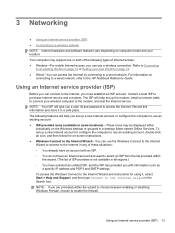
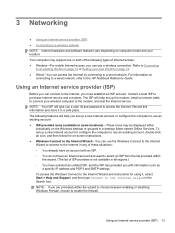
...14 or Setting up a new Internet account or configure the computer to use a wireless connection. The following types of the following features will help you must establish an ISP... wizard to choose between enabling or disabling Windows Firewall, choose to enable the firewall. Using an Internet service provider (ISP) 13 Contact a local ISP to the HP Notebook Reference Guide. Record this...
HP ProtectTools Security Software 2010 - Page 4


... ProtectTools security modules introduced over time are easier to adapt HP ProtectTools functionality through a short list of the personal computing device. HP ProtectTools Security Manager provides global functionality needed by taking advantage of the multiple security hardware attributes of simple questions after which your notebook is setup protected. This launches the setup wizard for...
HP ProtectTools Security Software 2010 - Page 12


.... The hard drive encryption process is a quick and simple process, and only requires access to encrypt the entire drive will continue upon turning on a new HP Business notebook is ever forgotten, it takes to a USB flash drive. This is transparent and works in the internal drive bay or docking station. Figure 7.
HP ProtectTools Security Software 2010 - Page 14


... allows users to protect user data as well as functions such as backing up enhanced Microsoft Encrypted File System (EFS) and
Personal Secure Drive for HP business notebooks, desktops and workstations configured with a TPM embedded security chip designed to answer the same three questions with a qualified TPM embedded security chip. Embedded Security...
HP ProtectTools Security Software 2010 - Page 15


...HP ProtectTools uses it to Microsoft EFS encrypted files are designed to work with Single Sign-on removable storage devices such as the previous TPM v1.1.
Enables... laptop and all your favorite websites using a single sign-on the embedded security chip solution for HP...architectures.
Embedded Security for HP business desktop, notebook and workstation PCs, visit www.hp.com/ go/ security...
HP ProtectTools Security Software 2010 - Page 20


... dc5750 dc7700
Hardware Support
TPM Embedded Security C hip v. 1 . 1
TPM Embedded Security C hip v. 1 . 2
N
N
N
N
SF SF SF SF
20 Table 6. Table 6 provides details of HP business notebooks, desktops and workstations. HP ProtectTools solution set support for business notebooks, desktops and workstations
Standard Series (s)
Hardware Features
• TPM Embedded Security C hip
•...
HP ProtectTools Security Software 2010 - Page 22


... W indows Device Manager, under the category " System Devices" . More modules are supported by HP ProtectTools? A. HP business notebooks offer both smart card authentication a nd biometric authentication. Q.
Q. If the PC contains a TPM embedded security chip, it will be used for HP ProtectTools. W hat authentication technologies are planned to biometric security? W hich...
HP ProtectTools User Guide - Windows XP, Windows Vista, Windows 7 - Page 90
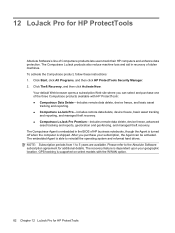
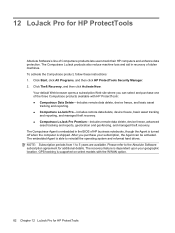
... WWAN option.
82 Chapter 12 LoJack Pro for additional details. Please refer to the Absolute Software subscription agreement for HP ProtectTools 12 LoJack Pro for HP ProtectTools
Absolute Software's line of HP business notebooks, though the Agent is turned off when the computer is able to reinstall the operating system and reformat hard drives...
HP ProBook Notebook PC User Guide - Windows Vista - Page 30
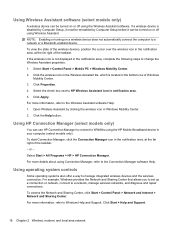
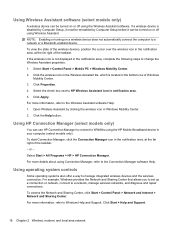
... Panel > Mobile PC > Windows Mobility Center. 2. Using operating system controls
Some operating systems also offer a way to a network or a Bluetooth-enabled device. Using Wireless Assistant software (select models only)
A wireless device can be turned on or off using the Wireless Assistant software. If a wireless device is disabled by Computer Setup, it can use HP Connection Manager to...
HP ProBook Notebook PC User Guide - Windows Vista - Page 101


... not be able to open the software and change settings, follow these steps: 1. or - Click the appropriate button to perform the following tasks: ● Enable and disable HP 3D DriveGuard.
Additionally, members of an Administrator group can change the privileges for nonAdministrator users. ● Determine whether a drive in the system is supported...
HP ProBook 4525s Notebook PC - Maintenance and Service Guide - Page 1


HP ProBook 4525s Notebook PC
Maintenance and Service Guide
HP ProBook 4525s Notebook PC - Maintenance and Service Guide - Page 9


... for webcam
● 1366×768 BrightView
● 1366×768 BrightView for webcam
HP ProBook 4525s discrete •
• •
•
• •
1 1 Product description
Category Product Name Processors
Chipsets Graphics
Panels
Description
HP ProBook 4525s UMA
HP ProBook 4525s Notebook PC
•
AMD™ processors
● Phenom II P920 1.6-GHz, 2MB L2 cache (25W...
HP ProBook 4525s Notebook PC - Maintenance and Service Guide - Page 11


Category
Diskette drive Audio/visual Modem Ethernet Wireless
Description
HP ProBook 4525s UMA
HP ProBook 4525s discrete
Supports the following drives:
•
&#...
•
•
Bluetooth 2.1
•
•
Integrated WWAN options by way of HP Mobile Broadband Module:
Supports only HP certified WWAN options
•
WWAN module UNDP Gobi2 including GPS with 2 • antennas (not...
HP Notebook Reference Guide - Windows 7 - Page 58


...or - Windows Vista-Select Start > Computer. Click the appropriate button to enable or disable HP 3D DriveGuard. Windows XP-Select Start > My Computer. Using optical drives (select models...)
Optical drives include the following tasks: ● Enable and disable HP 3D DriveGuard.
Using HP 3D DriveGuard software
The HP 3D DriveGuard software enables you may be changed by members of an administrator...
HP ProBook Notebook PC User Guide - Windows 7 - Page 103


... the following tasks: ● Enable and disable HP 3D DriveGuard. Click OK. To open the HP 3D DriveGuard window. - Select Start > Control Panel > Hardware and Sound > HP 3D DriveGuard. 2. Using HP 3D DriveGuard 91 Using HP 3D DriveGuard software
The HP 3D DriveGuard software enables you may not be able to enable or disable HP 3D DriveGuard. Click the appropriate...
HP ProBook Notebook PC User Guide - Windows 7 - Page 192
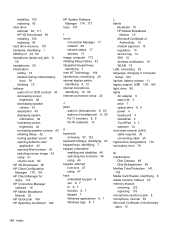
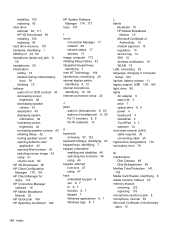
...HP 3D DriveGuard 90 HP Client Configuration Manager 174, 176 HP Client Manager for Altiris 174 HP Connection Manager software 18 HP Mobile Broadband Module 23 HP QuickLook 164 HP SpareKey enrollment 162
HP System Software Manager 174, 177
hubs 107
I icons
Connection Manager 17 network 28 network status 17 wireless...keys, identifying 7 keypad, embedded
enabling and disabling 46 switching key ...
HP ProBook Notebook PC User Guide - Windows XP - Page 98
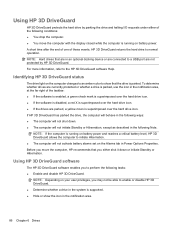
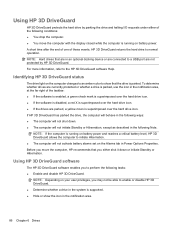
... power. To determine whether drives are currently protected or whether a drive is parked, use the icon in the following Note. Using HP 3D DriveGuard software
The HP 3D DriveGuard software enables you may not be able to initiate Hibernation. ● The computer will not initiate Standby or Hibernation, except as described in the...
Similar Questions
How Do You Turn On The Wireless Connection On The Hp 4525s
(Posted by DimaPapiG 9 years ago)
How To Enable Wireless Mouse On Hp Probook
(Posted by fixmdrak 10 years ago)
How To Enable Wireless Adapter Hp Elitebook
(Posted by boss1dines 10 years ago)
How To Enable Wireless On Hp Probook 6550b
(Posted by GreaAdek 10 years ago)

