HP ProBook 4520s Support Question
Find answers below for this question about HP ProBook 4520s - Notebook PC.Need a HP ProBook 4520s manual? We have 3 online manuals for this item!
Question posted by pettimete on May 29th, 2014
How To Take Apart A Monitor On A Hp 4520s
The person who posted this question about this HP product did not include a detailed explanation. Please use the "Request More Information" button to the right if more details would help you to answer this question.
Current Answers
There are currently no answers that have been posted for this question.
Be the first to post an answer! Remember that you can earn up to 1,100 points for every answer you submit. The better the quality of your answer, the better chance it has to be accepted.
Be the first to post an answer! Remember that you can earn up to 1,100 points for every answer you submit. The better the quality of your answer, the better chance it has to be accepted.
Related HP ProBook 4520s Manual Pages
End User License Agreement - Page 1


...or made available by third parties ("Freeware"), is licensed to you comply with your HP product ("HP Product"), that is not otherwise subject to you shall be governed e.
Storage. ... agreement between (a) you
(either an individual or a single entity) and (b) Hewlett-Packard Company ("HP")
that governs your use the Software Product only on more than one computer. GRANT OF LICENSE. ...
End User License Agreement - Page 2


... printed materials, this EULA.
7.
Prior to the extent that HP and its suppliers and are owned by HP or its affiliates may only be licensed for the original Software ... solution delivered in the form of the Software Product to the The use . entirely by HP as eligible for which the recovery solution was originally purchased. LIMITATION ON REVERSE ENGINEERING.
TRANSFER....
End User License Agreement - Page 3


... that personally identifies you except to the extent necessary to you in its suppliers under HP's standard commercial license.
12. You shall comply with FAR 12.211 and 12.212... without limitation, nuclear, chemical, or biological weapons proliferation. Software Product. GOVERNMENT CUSTOMERS. HP agrees not to use this EULA and your exclusive remedy for all laws and regulations of...
End User License Agreement - Page 4


... you are duly authorized by your state of their respective companies. ENTIRE AGREEMENT. Nothing herein should be trademarks of residence and, if applicable, you and HP relating to the Software Product or any other product names mentioned herein may be construed as constituting an additional warranty. The information contained herein is...
PERJANJIAN LISENSI PENGGUNA-AKHIR (Indonesia) - Page 4


...set forth in the express
warranty statements accompanying such products and services . HP shall not be construed as constituting an additional warranty. Rev. 06/04... contained herein is subject to change without notice. Jika ada ketentuan dalam kebijakan atau program HP untuk layanan dukungan yang bertentangan dengan ketentuan EULA ini, maka yang berlaku adalah ketentuan EULA ini
© ...
HP ProBook 4520s Notebook PC and HP ProBook 4720s Notebook PC - Maintenance and Service Guide - Page 2


... the United States and other countries. SD Logo is subject to change without notice. HP shall not be construed as constituting an additional warranty. First Edition: March 2010
Document Part... errors or omissions contained herein. Nothing herein should be liable for HP products and services are U.S. The information contained herein is a trademark of Microsoft Corporation. Bluetooth ...
HP ProBook 4520s Notebook PC and HP ProBook 4720s Notebook PC - Maintenance and Service Guide - Page 7


... 137 Recovering your information 137 Recovering the operating system and programs 137
8 Connector pin assignments 139 Audio-in (microphone) ...139 Audio-out (headphone) ...139 External monitor ...140 HDMI ...141 RJ-11 (modem) ...142 RJ-45 (network) ...143 Universal Serial Bus ...143
9 Power cord set requirements 144 Requirements for all countries and...
HP ProBook 4520s Notebook PC and HP ProBook 4720s Notebook PC - Maintenance and Service Guide - Page 9


1 Product description
Category Product Name Processors
Chipsets Graphics Panels
Description
HP ProBook 4520s Notebook PC
HP ProBook 4720s Notebook PC
Intel® Core™ processors ● i7-620M, 2.26-GHz (Turbo up to 3.33
GHz), 4MB L3 cache ● i5-540M, 2.53-GHz (Turbo up ...
HP ProBook 4520s Notebook PC and HP ProBook 4720s Notebook PC - Maintenance and Service Guide - Page 10


Category Memory
Description
HP ProBook 4520s UMA
15.6-in HD LED backlight panel:
•
● 1366×768 AntiGlare
● 1366×768 AntiGlare ...215; 1)
● 2048-MB total system memory (1024MB × 2, dual-channel)
● 1024-MB total system memory (1024MB × 1)
HP ProBook 4520s discrete •
HP ProBook 4720s discrete
•
2 Chapter 1 Product description
HP ProBook 4520s Notebook PC and HP ProBook 4720s Notebook PC - Maintenance and Service Guide - Page 11


... drive Audio/visual Modem Ethernet Wireless
Description
HP ProBook 4520s UMA
Supports 9.5-mm, 6.35-cm (2.50-in) hard
•
drives
Customer-accessible
•
Serial ATA
•
Supports the following drives:
•
● 500-GB, 7200-rpm
● 320-GB, 7200-rpm
● 250-GB, 7200-rpm
HP 3D DriveGuard (not available on Linux) •...
HP ProBook 4520s Notebook PC and HP ProBook 4720s Notebook PC - Maintenance and Service Guide - Page 12


Category
External media cards Ports
Description
HP ProBook 4520s UMA
HP ProBook 4520s discrete
HP ProBook 4720s discrete
2 WLAN antennas built into display assembly ...8226;
•
Bluetooth 2.1
•
•
•
Integrated WWAN options by way of HP Mobile Broadband Module:
Supports only HP certified WWAN options •
•
WWAN module UNDP Gobi2 including GPS • with 2...
HP ProBook 4520s Notebook PC and HP ProBook 4720s Notebook PC - Maintenance and Service Guide - Page 13


... 2007
•
Personal (Japan only)
Windows 7 Professional with Office 2007
•
Personal with PowerPoint (Japan only)
Windows 7 Professional with Office 2007
•
Professional (Japan only)
HP ProBook 4520s discrete •
• • •
•
•
• •
HP ProBook 4720s discrete •
• •
• •
• • •
5
HP ProBook 4520s Notebook PC and HP ProBook 4720s Notebook PC - Maintenance and Service Guide - Page 14


...Office 2007 • ready - EDGI
Windows 7 Home Premium with MS
•
Basics (Japan only)
HP ProBook 4520s discrete
• •
•
• • •
HP ProBook 4720s discrete
• •
•
• • •
6 Chapter 1 Product description Category
Description
HP ProBook 4520s UMA
Windows Vista Home Basic 32 with Office • 2007 Ready (Japan only...
HP ProBook 4520s Notebook PC and HP ProBook 4720s Notebook PC - Maintenance and Service Guide - Page 15


... Vista 64 versions
•
Windows 7 Professional 64 versions
•
End-user replaceable parts:
AC adapter
•
Battery (system)
•
HP ProBook 4520s discrete •
•
• •
•
• •
HP ProBook 4720s discrete •
•
• •
•
• •
7 Starter/Home Basic
•
Windows Vista Home Basic 32
•...
HP ProBook 4520s Notebook PC and HP ProBook 4720s Notebook PC - Maintenance and Service Guide - Page 16


Category
Description
Hard drive Memory module Optical drive WLAN module WWAN module
HP ProBook 4520s UMA
HP ProBook 4520s discrete
•
•
•
•
•
HP ProBook 4720s discrete
•
•
•
•
8 Chapter 1 Product description
HP ProBook 4520s Notebook PC and HP ProBook 4720s Notebook PC - Maintenance and Service Guide - Page 19


...; device, is on. ● Amber: All wireless devices are off. Top Components 11
Blinking: QuickWeb browser is on . Component (1) TouchPad off indicator
(2) Caps lock light (3) HP QuickLook light (4) HP QuickWeb light (5) Power light
(5) Wireless light
Description ● Amber: The TouchPad is off. ● Off: The TouchPad is being opened or closed .
HP ProBook 4520s Notebook PC and HP ProBook 4720s Notebook PC - Maintenance and Service Guide - Page 22
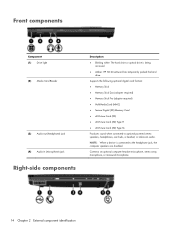
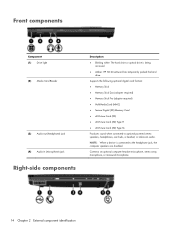
...-Picture Card (XD) Type M
Produces sound when connected to the headphone jack, the computer speakers are disabled. NOTE: When a device is being
accessed. ● Amber: HP 3D DriveGuard has temporarily parked the hard
drive.
Connects an optional computer headset microphone, stereo array microphone, or monaural microphone.
14 Chapter 2 External component identification...
HP ProBook 4520s Notebook PC and HP ProBook 4720s Notebook PC - Maintenance and Service Guide - Page 24
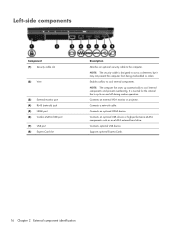
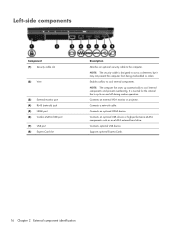
...optional ExpressCards.
16 Chapter 2 External component identification Connects an external VGA monitor or projector.
NOTE: The computer fan starts up automatically to the computer... on and off during routine operation. Left-side components
Component (1) Security cable slot
(2) Vent
(3) External monitor port (4) RJ-45 (network) jack (5) HDMI port (6) Combo eSATA/USB port (7) USB port (8)...
HP ProBook 4520s Notebook PC and HP ProBook 4720s Notebook PC - Maintenance and Service Guide - Page 127


...9679; Enable/disable the ambient light sensor (enabled by default).
● Enable/disable the notebook upgrade bay device (enabled by default).
● Enable/disable the fingerprint device (enabled by...9679; Enable/disable the integrated camera (enabled by default).
● Enable/disable the power monitor circuit (enabled by default).
● Enable/disable the audio device (enabled by default).
...
HP ProBook 4520s Notebook PC and HP ProBook 4720s Notebook PC - Maintenance and Service Guide - Page 161


...bezel,
illustrated 29 ExpressCard slot, identifying 16 external media cards, product
description 4 external monitor port
identifying 16 pin assignments 140
F f11 recovery 131, 134 feet
locations 49 spare...removal 69 spare part number 69 hinge, spare part number 84, 90 HP QuickLook 118 HP QuickLook light, identifying 11 HP QuickWeb light, identifying 11
I internal display switch,
identifying 12, 18 ...
Similar Questions
How To Reinstall Windows From Recovery Partition In Hp 4520s
(Posted by Shechi 9 years ago)
How Hard Drives Work Remove From Hp 4520s Probook
(Posted by pbmbdaltma 9 years ago)
How To I Take Apart My Hp Probook 4520s
(Posted by muphacke 9 years ago)
I Need Ops. Manual For My Hp 2000 Notebook Pc ( Sn 584037-001) Can't Find It.
looked in your man search ,there are dozens. which one is mine no other info on my PC ident. page.
looked in your man search ,there are dozens. which one is mine no other info on my PC ident. page.
(Posted by johnbell1 10 years ago)
What Is Driver For Wireless Of Hp 635 Notebook Pc
please i need wireless driver
please i need wireless driver
(Posted by johnrogath 11 years ago)

