HP ProBook 4440s Support Question
Find answers below for this question about HP ProBook 4440s.Need a HP ProBook 4440s manual? We have 8 online manuals for this item!
Question posted by tywbuste on May 18th, 2014
How To Use Fingerprint In Hp Laptop 4440s
The person who posted this question about this HP product did not include a detailed explanation. Please use the "Request More Information" button to the right if more details would help you to answer this question.
Current Answers
There are currently no answers that have been posted for this question.
Be the first to post an answer! Remember that you can earn up to 1,100 points for every answer you submit. The better the quality of your answer, the better chance it has to be accepted.
Be the first to post an answer! Remember that you can earn up to 1,100 points for every answer you submit. The better the quality of your answer, the better chance it has to be accepted.
Related HP ProBook 4440s Manual Pages
HP ProtectTools Getting Started - Page 38


...-Erases all data on the specified smart card. NOTE: The computer locks only if the smart card was not used with HP Protect Tools. No other data is removed, and then click Apply. NOTE: Features that was used with a specific certificate is connected to Windows. Removing a smart card that are not supported by...
HP ProtectTools Getting Started - Page 43


...Easily change your Windows® operating system password. ● Set program preferences. ● Use fingerprints for extra security and convenience. ● Enroll one or more scenes for authentication. &#...on changing the hotkey combination, see Settings on page 42. 5 HP ProtectTools Security Manager
HP ProtectTools Security Manager allows you to significantly increase the security of the...
HP ProtectTools Getting Started - Page 48


...Click OK to select the authentication method that you wish to use your registered credentials to log on.
38 Chapter 5 HP ProtectTools Security Manager Each time that you access that website ... in the upper-left corner of a website or application logon screen, indicating that you can use (fingerprints, face, smart card, proximity card, contactless card, Bluetooth phone, PIN, or password), and...
HP ProtectTools Getting Started - Page 64
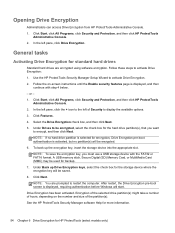
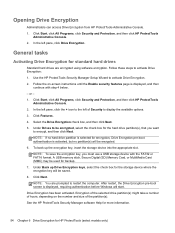
... of hours, depending on -screen instructions until the Enable security features page is displayed, requiring authentication before Windows will be saved. 8.
Use the HP ProtectTools Security Manager Setup Wizard to be used for the storage device where the encryption key will be encrypted. 6. Under Drives to activate Drive Encryption. 2. NOTE: To save the...
HP ProtectTools Getting Started - Page 65
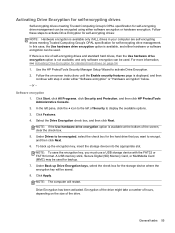
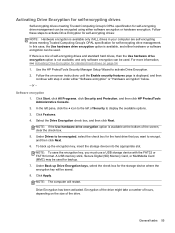
... drive encryption option is not available, and only software encryption can be used . In this case, the Use hardware drive encryption option is displayed, and then
continue with the FAT32 or FAT16 format. Use the HP ProtectTools Security Manager Setup Wizard to be used for self-encrypting drives: NOTE: Hardware encryption is a mix of Security...
HP ProtectTools Getting Started - Page 66
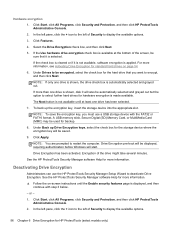
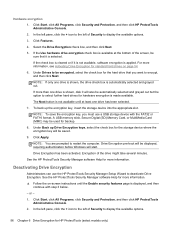
..., you want to restart the computer.
See the HP ProtectTools Security Manager software Help for more than one drive is shown, disk 0 will be used for HP ProtectTools (select models only) The Next button is ...selected. Drive Encryption pre-boot will also be sure that you must use the HP ProtectTools Security Manager Setup Wizard to select further hard drives for the storage device...
HP ProtectTools Getting Started - Page 68
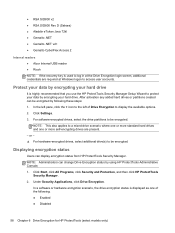
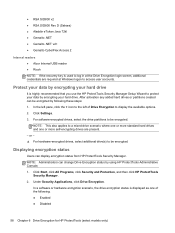
... software or hardware encryption scenario, the drive encryption status is highly recommended that you use the HP ProtectTools Security Manager Setup Wizard to a mixed-drive scenario where one or more self... added hard drives or partitions created can be encrypted by encrypting your data by using HP ProtectTools Administrative Console. 1. NOTE: This also applies to protect your hard drive
...
HP ProtectTools Getting Started - Page 69
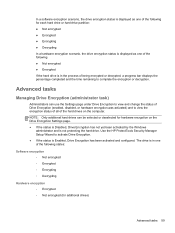
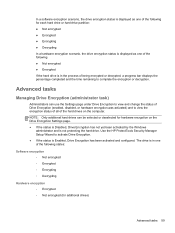
... task)
Administrators can be selected or deselected for additional drives)
Advanced tasks 59 Use the HP ProtectTools Security Manager Setup Wizard to view the encryption status of all of the hard...Enabled, Drive Encryption has been activated and configured. NOTE: Only additional hard drives can use the Settings page under Drive Encryption to view and change the status of Drive Encryption...
HP ProtectTools Getting Started - Page 91
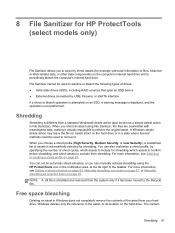
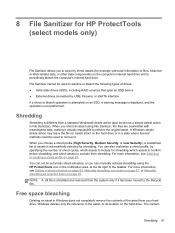
... it virtually impossible to exclude from shredding. NOTE: A .dll file is not performed. Shredding
Shredding is automatically selected for shredding. When you shred an asset using the HP ProtectTools icon in the notification area, at the far right of assets is different from a standard Windows® delete action (also known as a simple...
HP ProtectTools Getting Started - Page 92
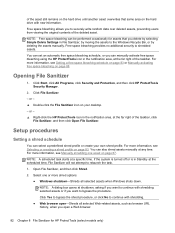
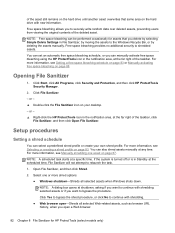
... assets, such as browser URL
history, when you delete by moving the assets to relaunch the task.
1. You can manually activate free space bleaching using the HP ProtectTools icon in File Sanitizer, by selecting Simple Delete Settings in the notification area, at the far right of the deleted asset. Select one asset...
HP ProtectTools Getting Started - Page 120


The BIOS stores the desired keyboard layout, and passwords that can be typed with this problem by using the HP ProtectTools Manage Users feature to remove the user from HP ProtectTools, selecting the desired keyboard layout in the operating system, and then running the Security Manager Setup Wizard again for example, ē). If a password...
HP ProtectTools Getting Started - Page 127


... completed before any of important program information to identify a user. biometric Category of verifying whether a user is activated using the HP ProtectTools Setup Wizard. automatic shredding Scheduled shredding that the user sets in HP ProtectTools. authentication The process of authentication credentials that issues the certificates required to be viewed from within the Services...
HP BIOS Features that are built in, not bolted on - Technology Spotlight - Page 4


... settings on its business notebooks and desktops that the confidential information stored on battery or AC, hardware configuration, variable electricity rates, and utilities provider.
HP advises customers to use their PCs in different power states (on, standby, hibernate, off), time PC is on the hard drives cannot be construed as constituting an...
HP Notebook User Guide - Linux - Page 57


...reduce the risk of the following conditions: WARNING! WARNING! Connect the computer to storage. Using external AC power 47 NOTE: To ensure that you always have battery power when you ...Disposing of the taskbar, and then click Laptop Battery. You can find details about the battery by HP, or a compatible AC adapter purchased from HP. Using external AC power
NOTE: For information on...
HP Notebook User Guide - Linux - Page 84


... User and Group Management in the right pane. 4. Select the account that you want to Start user management after finish. Select the Use Fingerprint Reader option. NOTE: After your fingerprint is available on the computer, unlock the computer, or resume from the account setup dialog box by selecting the check box next to...
HP Notebook User Guide - Linux - Page 85


... instructions. Personal files must be manually reinstalled. In the left pane, click Tools, and then click Create HP Factory Image Restore DVD in the event of a system failure. 1.
Performing a system recovery 75 CAUTION: Using Recovery completely erases hard drive contents and reformats the hard drive. To restore the computer from a backup. Software...
HP ProBook 4540s Notebook PC HP ProBook 4440s Notebook PC HP ProBook 4441s Notebook PC - Maintenance and Service Guide - Page 40


... bezel for use with HP ProBook 4540s models with a webcam
683479-001 N Display bezel for use with HP ProBook 4540s models without a webcam
683480-001 N
Display Hinge Kit for use on 4540s ...use in 4540s models
683484-001 N Fan
683485-001 N Fingerprint reader assembly for use in 4540s models (includes cable, bracket, and screws)
683486-001 N Function board/power button board assembly for use...
HP ProBook 4540s Notebook PC HP ProBook 4440s Notebook PC HP ProBook 4441s Notebook PC - Maintenance and Service Guide - Page 41


...use in 4540s models
683505-001 N Speaker assembly for use in 4540s models
683506-001 N Top cover for use in 4540s models with a fingerprint reader (includes touchpad)
683507-001 N Top cover for use...N Display bezel for use with HP ProBook 4440s/4441s models with 4440s/4441s models
683640-001 N
Cable Kit for use in 4540s models - Arabic
683493-001 A System board for use in models with 1-...
HP ProBook 4540s Notebook PC HP ProBook 4440s Notebook PC HP ProBook 4441s Notebook PC - Maintenance and Service Guide - Page 42


...Display bezel for use with HP ProBook 4440s/4441s models without a webcam
683643-001 N
Display Hinge Kit for use in 4440s/4441s models (...use in 4440s/4441s models
683665-001 N Speaker assembly for use in 4440s/4441s models
683666-001 N Top cover for use in 4440s/4441s models with a fingerprint reader (includes touchpad)
683667-001 N Top cover for use in 4440s/4441s models without a fingerprint...
HP ProBook 4540s Notebook PC HP ProBook 4440s Notebook PC HP ProBook 4441s Notebook PC - Maintenance and Service Guide - Page 105


..., without webcam ● 39.6-cm (15.6-inch) HD, anti-glare, with webcam ● 39.6-cm (15.6-inch) HD, anti-glare, with webcam and WWAN For use in HP ProBook 4440s/4441s models: ● 35.6-cm (14.0-inch), Anti-glare, without webcam ● 35.6-cm (14.0-inch), Anti-glare, with webcam ● 35.6-cm (14...
Similar Questions
How To Screenshot On A Hp Laptop Probook 6455b
(Posted by kkle 10 years ago)
How To Use Fingerprint Reader On Hp Probook 4440s
(Posted by Tonybigeri 10 years ago)
How To Boot To Usb From Bios Menu On Hp Laptop Probook 4440s
(Posted by maplguzzi1 10 years ago)
Can U Use A Hp Laptop Dv6 Power Cord To Recharge An Hp Elitebook 8460p Laptop
(Posted by jerradio 10 years ago)

