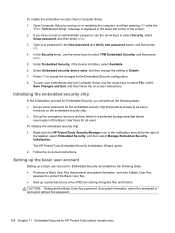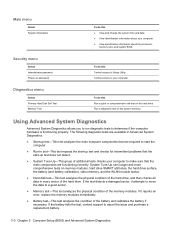HP ProBook 4440s Support Question
Find answers below for this question about HP ProBook 4440s.Need a HP ProBook 4440s manual? We have 8 online manuals for this item!
Question posted by rimartin on September 26th, 2012
What Is The Administrator Password
The person who posted this question about this HP product did not include a detailed explanation. Please use the "Request More Information" button to the right if more details would help you to answer this question.
Current Answers
Related HP ProBook 4440s Manual Pages
Similar Questions
Bios Administrator Password
i have forgot my BIOS Administrator password
i have forgot my BIOS Administrator password
(Posted by hassansas 4 years ago)
How To Reset Administrator Password On Probook 4520s
(Posted by asRg 10 years ago)
How To Boot To Usb From Bios Menu On Hp Laptop Probook 4440s
(Posted by maplguzzi1 10 years ago)
Administrator Password
What is the administrator password for an hp probook 4440s?
What is the administrator password for an hp probook 4440s?
(Posted by penny772008 11 years ago)