HP ProBook 4440s Support Question
Find answers below for this question about HP ProBook 4440s.Need a HP ProBook 4440s manual? We have 8 online manuals for this item!
Question posted by HOGHEred on June 10th, 2014
How Can I Activate Fingerprint Security Mode In Hp Probook 4440s
The person who posted this question about this HP product did not include a detailed explanation. Please use the "Request More Information" button to the right if more details would help you to answer this question.
Current Answers
There are currently no answers that have been posted for this question.
Be the first to post an answer! Remember that you can earn up to 1,100 points for every answer you submit. The better the quality of your answer, the better chance it has to be accepted.
Be the first to post an answer! Remember that you can earn up to 1,100 points for every answer you submit. The better the quality of your answer, the better chance it has to be accepted.
Related HP ProBook 4440s Manual Pages
HP ProtectTools Getting Started - Page 3


... theft 7 Restricting access to sensitive data 8 Preventing unauthorized access from internal or external locations 8 Creating strong password policies 8 Additional security elements ...9 Assigning security roles ...9 Managing HP ProtectTools passwords 9 Creating a secure password 10 Backing up credentials and settings 11
2 Getting started with the Setup Wizard ...13
3 Easy Setup Guide for...
HP ProtectTools Getting Started - Page 8


... Support ...99 Unmanaged Device Classes 99
10 Theft recovery (select models only) ...101
11 Embedded Security for HP ProtectTools (select models only 103 Setup procedures ...103 Enabling the embedded security chip in Computer Setup 103 Initializing the embedded security chip 104 Setting up the basic user account 104 General tasks ...105 Using the personal...
HP ProtectTools Getting Started - Page 13


... stored on a computer.
● Allows creation of tracking and tracing subscriptions to activate.
● Provides secure asset tracking.
● Monitors user activity, as well as Microsoft Outlook and Internet Explorer) for HP ProtectTools (purchased separately)
● Requires separate purchase of a personal secure drive (PSD), which is useful in order to make recovery of the data...
HP ProtectTools Getting Started - Page 14


... HP ProtectTools (select models only)
Embedded Security for a large manufacturer makes most of which uses different login information. The manager wants to a large number of client Web accounts, each of her corporate transactions over the Internet. The warehouse manager decides to activate Embedded Security and
4 Chapter 1 Introduction to organize all data be backed up...
HP ProtectTools Getting Started - Page 15


...activates Drive Encryption, which requires pre-boot authentication before the operating system starts. The doctor could further enhance drive security by choosing to another hard drive. Now only authorized personnel can boot the computer or domain using their personal passwords. File Sanitizer for HP...before Windows login. Both Embedded Security for HP ProtectTools and Drive Encryption for ...
HP ProtectTools Getting Started - Page 17


... location after a theft. See the following chapters: ◦ Security Manager for HP ProtectTools-See HP ProtectTools Security Manager
on page 33. ◦ Embedded Security for HP ProtectTools-See Embedded Security for HP ProtectTools
(select models only) on page 103. ◦ Drive Encryption for HP ProtectTools-See Drive Encryption for HP ProtectTools
(select models only) on page 53. ●...
HP ProtectTools Getting Started - Page 18


... sensitive financial data; The following chapters: ◦ Security Manager for HP ProtectTools-See HP ProtectTools Security Manager
on page 33. ◦ Embedded Security for HP ProtectTools-See Embedded Security for HP ProtectTools
(select models only) on page 103. ◦ Drive Encryption for HP ProtectTools-See Drive Encryption for HP ProtectTools (select models only) on page 89. ●...
HP ProtectTools Getting Started - Page 30


... not desired. 5. Select Next in a different computer. An additional security benefit is that you will stay protected if your user name and password before the computer will start the activation wizard, and then click Next. 4. Drive Encryption for HP ProtectTools
Drive Encryption for HP ProtectTools is used to recover data or access the drive...
HP ProtectTools Getting Started - Page 43


... Windows® operating system password. ● Set program preferences. ● Use fingerprints for extra security and convenience. ● Enroll one or more scenes for authentication. ● Set... for authentication. ● Back up and restore your computer.
5 HP ProtectTools Security Manager
HP ProtectTools Security Manager allows you to open the Password Manager Quick
Links menu. For...
HP ProtectTools Getting Started - Page 67


... click Next.
2. Logging in after Drive Encryption is activated
When you turn on the computer after Drive Encryption is activated and your user account is enrolled, you must log ...deactivation begins. When decryption is complete, Drive Encryption is deactivated, you can log in HP ProtectTools Security Manager and if One-Step Logon is not displayed for software encryption or hardware encryption....
HP ProtectTools Getting Started - Page 70


... the hard drive is displayed. The TPM Initialization Wizard starts. Select the Enhance security with Windows TPM.msc and Embedded Security. CAUTION: TPM ownership cannot be enabled in BIOS Setup.
▲ Use Embedded Security for HP ProtectTools (select models only) To activate enhanced security with TPM, follow these steps: NOTE: If your computer does not have...
HP ProtectTools Getting Started - Page 91
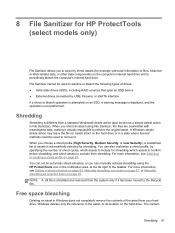
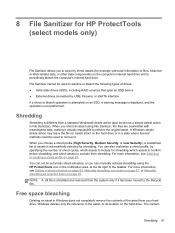
... on page 83. The content
Shredding 81 When you shred an asset using the HP ProtectTools icon in the notification area, at the far right of assets is automatically selected...hard drive. When you choose a shred profile (High Security, Medium Security, or Low Security), a predefined list of the taskbar. You can manually activate shredding using File Sanitizer, the files are overwritten with...
HP ProtectTools Getting Started - Page 111
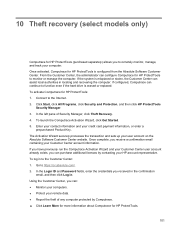
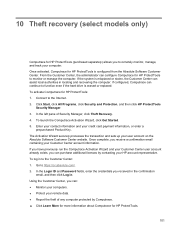
... in the confirmation
email, and then click Log in to monitor or manage the computer. Once activated, Computrace for HP ProtectTools (purchased separately) allows you can configure Computrace for HP ProtectTools to the Customer Center: 1. The Activation Wizard securely processes the transaction and sets up your credit card payment information, or enter a
prepurchased Product Key...
HP ProtectTools Getting Started - Page 113
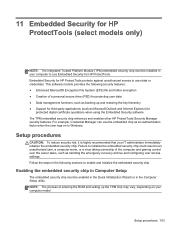
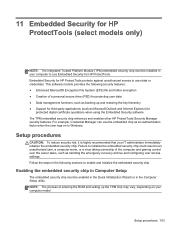
... recovery archive and configuring user access settings. For example, Credential Manager can use Embedded Security for
protected digital certificate operations when using the Embedded Security software The TPM embedded security chip enhances and enables other HP ProtectTools Security Manager security features. Failure to user data or credentials. Setup procedures 103 Enabling the embedded...
HP ProtectTools Getting Started - Page 114
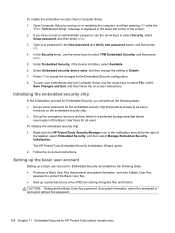
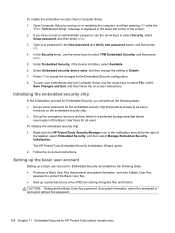
... in the notification area at the far right of
the taskbar, select Embedded Security, and then select Manage Embedded Security Initialization. Open Computer Setup by turning on the embedded security chip. ● Set up a personal secure drive (PSD) for HP ProtectTools (select models only) Type your preferences and exit Computer Setup, use the arrow keys...
HP ProtectTools Getting Started - Page 134


... for
HP ProtectTools 53, 59 activating 54 backup...fingerprints enrolling 44 settings 25
free space bleaching 83
G General tab, settings 29 getting started 16, 90 group
allowing access 93
denying access 93 removing 95
H hardware encryption 55, 56, 58 HP ProtectTools Administrative
Console 21 opening 22
HP ProtectTools features 2 HP ProtectTools Getting Started
Guide 115 HP ProtectTools Security...
HP ProBook 4540s Notebook PC HP ProBook 4440s Notebook PC HP ProBook 4441s Notebook PC - Maintenance and Service Guide - Page 40


...part information)
683478-001 N Display bezel for use with HP ProBook 4540s models with a webcam
683479-001 N Display bezel for use with HP ProBook 4540s models without a webcam
683480-001 N
Display Hinge...glare, with webcam and WWAN, for use in 4540s models
683484-001 N Fan
683485-001 N Fingerprint reader assembly for use in 4540s models (includes cable, bracket, and screws)
683486-001 N ...
HP ProBook 4540s Notebook PC HP ProBook 4440s Notebook PC HP ProBook 4441s Notebook PC - Maintenance and Service Guide - Page 41


...more Cable Kit spare part information)
683641-001 N Display bezel for use with HP ProBook 4440s/4441s models with a webcam
Sequential part number listing 33 Spare part number
CSR ...fingerprint reader (includes touchpad)
683507-001 N Top cover for use in 4540s models without a fingerprint reader (includes touchpad)
683508-001 N Webcam module
683639-001 N Base enclosure for use with 4440s/...
HP ProBook 4540s Notebook PC HP ProBook 4440s Notebook PC HP ProBook 4441s Notebook PC - Maintenance and Service Guide - Page 42


... flag
683642-001 N Display bezel for use with HP ProBook 4440s/4441s models without a webcam
683643-001 N
Display Hinge Kit for use in 4440s/4441s models (includes left and right hinges, hinge covers..., with webcam and WWAN
683651-001 N Fan for use in 4440s/4441s models
683652-001 N Fingerprint reader assembly for use in 4440s/4441s models (includes cable, bracket, and screws))
683653-001 N...
HP ProBook 4540s Notebook PC HP ProBook 4440s Notebook PC HP ProBook 4441s Notebook PC - Maintenance and Service Guide - Page 105


... include WLAN antenna transceivers and cables. If you are unsure whether the computer is off or in HP ProBook 4440s/4441s models: ● 35.6-cm (14.0-inch), Anti-glare, without webcam ● 35.6-cm...computer on page 25. Top cover (see Keyboard on page 52) d. Description For use in silver HP ProBook 4540s models: ● 39.6-cm (15.6-inch) HD, anti-glare, without webcam ● 35.6-...
Similar Questions
How To Activate Fingerprint Reader On Hp Probook 6455b
(Posted by alaridav 9 years ago)
How To Activate Fingerprint Reader On Hp Probook 4540s
(Posted by fpricsharb 9 years ago)
How Do I Activate Fingerprint Scanner On Hp Probook 4440
(Posted by draliMA 9 years ago)
How To Setup Fingerprint Security On Hp Probook 4430s
(Posted by Grasealmr 10 years ago)
How To Active Finger Print In Hp Probook 4440s?
how to active finger print in hp probook 4440s?
how to active finger print in hp probook 4440s?
(Posted by sujithp 11 years ago)

