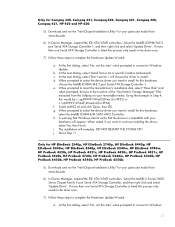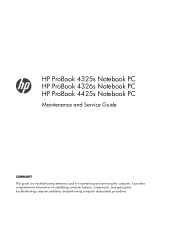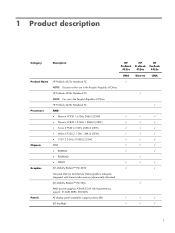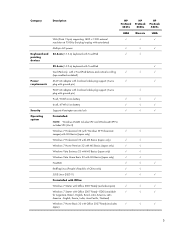HP ProBook 4425s Support Question
Find answers below for this question about HP ProBook 4425s - Notebook PC.Need a HP ProBook 4425s manual? We have 9 online manuals for this item!
Question posted by poiscount on August 22nd, 2014
How To Reset Hp Probook 4425s
The person who posted this question about this HP product did not include a detailed explanation. Please use the "Request More Information" button to the right if more details would help you to answer this question.
Current Answers
Answer #1: Posted by freginold on November 4th, 2014 7:24 PM
You can find instructions for restoring your laptop back to factory default settings in the maintenance and service guide, on page 97, 103, or 110, depending on which operating system your PC has installed.
Related HP ProBook 4425s Manual Pages
Similar Questions
Probook 4425s Will Power On But On Screen Wont Come On
(Posted by mikeyja 9 years ago)
How To Factory Reset Hp Probook 4525s Laptop From Startup
(Posted by WCMmarctw 10 years ago)
How To Factory Reset Hp Probook 4510s
(Posted by mohambra 10 years ago)
Type On Documents Is Hard To Read On Probook 4425s
(Posted by antonhart 12 years ago)