HP ProBook 4420s Support Question
Find answers below for this question about HP ProBook 4420s - Notebook PC.Need a HP ProBook 4420s manual? We have 3 online manuals for this item!
Question posted by desona on September 12th, 2013
How To Replace Probook 4420s Hard Drive
The person who posted this question about this HP product did not include a detailed explanation. Please use the "Request More Information" button to the right if more details would help you to answer this question.
Current Answers
There are currently no answers that have been posted for this question.
Be the first to post an answer! Remember that you can earn up to 1,100 points for every answer you submit. The better the quality of your answer, the better chance it has to be accepted.
Be the first to post an answer! Remember that you can earn up to 1,100 points for every answer you submit. The better the quality of your answer, the better chance it has to be accepted.
Related HP ProBook 4420s Manual Pages
HP ProBook 4320s, 4321s, 4420s, and 4421s Notebook PCs - Maintenance and Service Guide - Page 1


HP ProBook 4320s Notebook PC HP ProBook 4321s Notebook PC HP ProBook 4420s Notebook PC HP ProBook 4421s Notebook PC
Maintenance and Service Guide
SUMMARY This guide is a troubleshooting reference used for maintaining and servicing the computer. and performing computer disassembly procedures. troubleshooting computer problems; ...
HP ProBook 4320s, 4321s, 4420s, and 4421s Notebook PCs - Maintenance and Service Guide - Page 6


Workstation guidelines 46 Equipment guidelines 47 Component replacement procedures 48 Serial number label ...48 Computer feet ...48 Battery ...49 SIM ...50 Switch cover ...51 Keyboard ...53 Memory module ...55 Optical drive ...57 Power button board ...59 Speakers ...60 WWAN module ...62 Palm rest ...64 Hard drive ...66 RTC battery ...68 WLAN module ...69 Bluetooth module...
HP ProBook 4320s, 4321s, 4420s, and 4421s Notebook PCs - Maintenance and Service Guide - Page 7


... (13.3-in) display specifications 119 35.6-cm (14.0-in) display specifications 120 Hard drive specifications ...120 DVD ROM Drive specifications ...121 DVD±RW SuperMulti Double-Layer Drive with LightScribe specifications 121 Blu-ray ROM with LightScribe DVD±R/RW SuperMulti DL Drive specifications 122 System resource specifications ...124
7 Backup and recovery ...125 Windows 7 backup...
HP ProBook 4320s, 4321s, 4420s, and 4421s Notebook PCs - Maintenance and Service Guide - Page 9


...
Processors
Chipsets Graphics Panels
Description
HP ProBook
4320s
HP ProBook4
320s / 4321s
HP ProBook
4420s
HP ProBook
4421s
UMA
Discrete
UMA
Discrete
HP ProBook 4320s Notebook PC
√
√
NOTE: Discrete not for use in the People's Republic of China.
HP ProBook 4420s Notebook PC
√
√
HP ProBook 4421s Notebook PC
√
Intel® Arrandale™
●...
HP ProBook 4320s, 4321s, 4420s, and 4421s Notebook PCs - Maintenance and Service Guide - Page 11
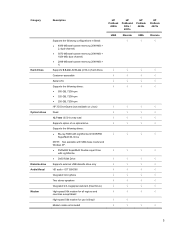
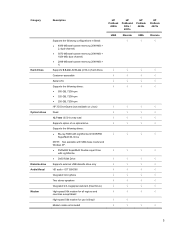
...-in) hard drives Customer-accessible Serial ATA Supports the following drives: ● 500-GB, 7200-rpm ● 320-GB, 7200-rpm ● 250-GB, 7200-rpm HP 3D DriveGuard (not available on Linux) Fixed 12.7-mm (0.50-in Brazil Modem cable not included
HP ProBook
4320s
HP ProBook4
320s / 4321s
HP ProBook
4420s
HP ProBook
4421s
UMA...
HP ProBook 4320s, 4321s, 4420s, and 4421s Notebook PCs - Maintenance and Service Guide - Page 16
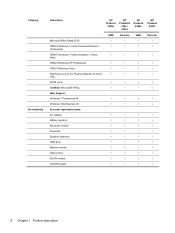
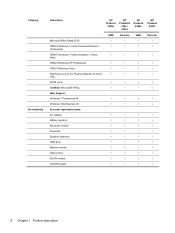
... 4321s
HP ProBook
4420s
HP ProBook
4421s
UMA
...replaceable parts: AC adapter Battery (system)
√
√
√
√
√
√
√
√
√
√
√
√
Bluetooth module Keyboard Speaker assembly
√
√
√
√
√
√
√
√
√
√
√
√
Hard drive Memory module Optical drive...
HP ProBook 4320s, 4321s, 4420s, and 4421s Notebook PCs - Maintenance and Service Guide - Page 22


... M
Produces sound when connected to the headphone jack, the computer speakers are disabled.
Front components
Component (1) Drive light (2) Media Card Reader
(3) Audio-out (headphone) jack (4) Audio-in (microphone) jack
Description
● Blinking white: The hard drive or optical drive is connected to optional powered stereo speakers, headphones, ear buds, a headset, or television audio.
HP ProBook 4320s, 4321s, 4420s, and 4421s Notebook PCs - Maintenance and Service Guide - Page 24


...
Description
Attaches an optional security cable to external power.
NOTE: The security cable is normal for the internal fan to act as an eSATA external hard drive. Connects a network cable. Connects an optional USB device or high-performance eSATA components, such as a deterrent, but it may not prevent the computer from being...
HP ProBook 4320s, 4321s, 4420s, and 4421s Notebook PCs - Maintenance and Service Guide - Page 36
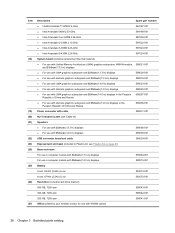
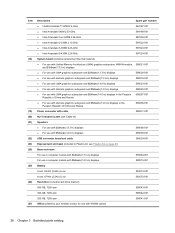
...part number 594187-001 594188-001 587259-001 597622-001 597623-001 597624-001
System board (includes replacement thermal material)
● For use with Unified Memory Architecture (UMA) graphics subsystem, WWAN module...Wh (2.8Ah) Li-ion
593573-001
6-cell, 47-Wh (2.2Ah) Li-ion
593572-001
Hard drive (includes hard drive bracket)
500-GB, 7200-rpm
599543-001
320-GB, 7200-rpm
599542-001
250-GB...
HP ProBook 4320s, 4321s, 4420s, and 4421s Notebook PCs - Maintenance and Service Guide - Page 52


... connector. Handle flex cables with at least one inch of protective packaging and label the package "FRAGILE."
44 Chapter 4 Removal and replacement procedures Before removing a diskette drive or optical drive, be sure that the optical drive tray is closed. Avoid exposing a hard drive to products that cables are unsure whether the computer is not in the...
HP ProBook 4320s, 4321s, 4420s, and 4421s Notebook PCs - Maintenance and Service Guide - Page 74
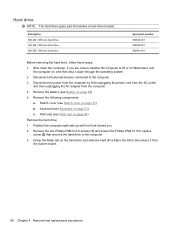
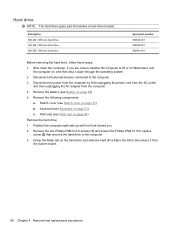
... AC adapter from the system board.
66 Chapter 4 Removal and replacement procedures Palm rest (see Keyboard on , and then shut it ...hard drive to the computer. 3. Grasp the Mylar tab on page 64) Remove the hard drive: 1. Hard drive
NOTE: The hard drive spare part kit includes a hard drive bracket. Description 500-GB, 7200-rpm hard drive 320-GB, 7200-rpm hard drive 250-GB, 7200-rpm hard drive...
HP ProBook 4320s, 4321s, 4420s, and 4421s Notebook PCs - Maintenance and Service Guide - Page 75
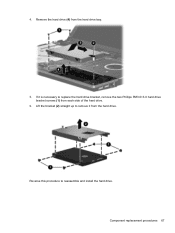
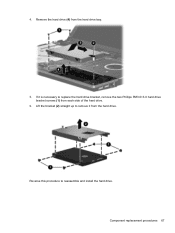
...If it from the hard drive. 4. Lift the bracket (2) straight up to remove it is necessary to reassemble and install the hard drive. Remove the hard drive (4) from each side of the hard drive.
6. Reverse this procedure to replace the hard drive bracket, remove the two Phillips PM3.0×3.0 hard drive bracket screws (1) from the hard drive bay.
5. Component replacement procedures 67
HP ProBook 4320s, 4321s, 4420s, and 4421s Notebook PCs - Maintenance and Service Guide - Page 101


...
the computer on page 89) m. WLAN module (see Speakers on page 69) i. Remove the battery (see Hard drive on page 49). 5. Hard drive (see Battery on page 66) j. System board
NOTE: The system board spare part kit includes replacement thermal material. Keyboard (see SIM on page 53) d. Shut down through the operating system. 2. SIM (see...
HP ProBook 4320s, 4321s, 4420s, and 4421s Notebook PCs - Maintenance and Service Guide - Page 103
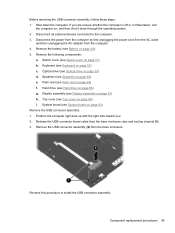
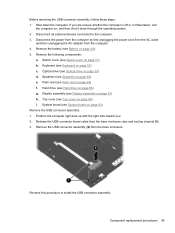
... Top cover on page 49). 5. Top cover (see Hard drive on , and then shut it down the computer. Release the USB connector board cable from the base enclosure. Component replacement procedures 95 Before removing the USB connector assembly, follow these steps: 1. Remove the battery (see Switch cover on page 60) e. Switch cover (see...
HP ProBook 4320s, 4321s, 4420s, and 4421s Notebook PCs - Maintenance and Service Guide - Page 104


... is off or in the Cable kit on page 94) Remove the modem cable. 1. Keyboard (see Hard drive on page 60) e. Switch cover (see Top cover on page 81) h. Modem module cable
NOTE:...and then unplugging the AC adapter from the base enclosure clips (1).
96 Chapter 4 Removal and replacement procedures Top cover (see Switch cover on page 53) c. If you . 2. Disconnect all external ...
HP ProBook 4320s, 4321s, 4420s, and 4421s Notebook PCs - Maintenance and Service Guide - Page 110


... order: Windows Boot Manager. ● Set the legacy boot order:
◦ 1st boot device: Notebook hard drive ◦ 2nd boot device: USB floppy ◦ 3rd boot device: USB CD-ROM ◦ 4th boot device: USB hard drive ◦ 5th boot device: Notebook Ethernet ◦ 6th boot device: SD card
102 Chapter 5 Computer Setup Select Language Boot...
HP ProBook 4320s, 4321s, 4420s, and 4421s Notebook PCs - Maintenance and Service Guide - Page 115
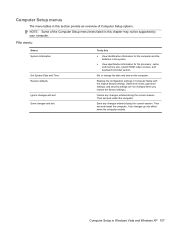
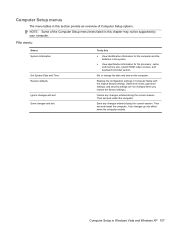
... and memory size, system ROM, video revision, and keyboard controller version.
Save any changes entered during the current session. Replace the configuration settings in Computer Setup with the original factory settings. (Hard drive mode, password settings, and security settings are not changed when you restore the factory settings.)
Cancel any changes entered during...
HP ProBook 4320s, 4321s, 4420s, and 4421s Notebook PCs - Maintenance and Service Guide - Page 124


... floppy ◦ 3rd boot device: USB SuperDisk ◦ 4th boot device: Notebook hard drive ◦ 5th boot device: USB hard disk ◦ 6th boot device: Network controller
● Swap the functions of...system is not running. ◦ Startup from bootable USB devices, including a
hard drive, diskette drive, or optical drive connected by a USB port to the computer. ● Enable/disable BIOS DMA...
HP ProBook 4320s, 4321s, 4420s, and 4421s Notebook PCs - Maintenance and Service Guide - Page 160
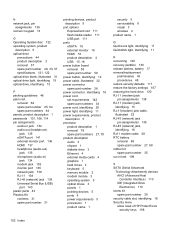
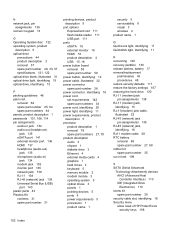
... light, identifying 11 QuickWeb light, identifying 11
R recovering 126 recovery partition 130 release latches, battery 17 removal/replacement
preliminaries 43 procedures 48 restore security defaults 111 restore the factory settings 107 restoring the hard drive 130 RJ-11 (modem) jack pin assignments 138 RJ-11 (modem) jack, identifying 15 RJ-11(modem) jack...
HP ProBook 4320s, 4321s, 4420s, and 4421s Notebook PCs - Maintenance and Service Guide - Page 161
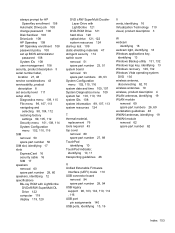
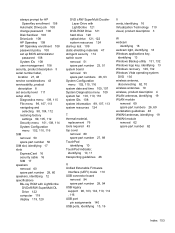
...DVD±R/RW SuperMulti DL Drive 122 computer 118 display 119, 120
DVD ±RW SuperMulti DoubleLayer Drive with LightScribe 121
DVD-ROM Drive 121 hard drive 120 optical drive 121, 122 system resources ...116 system IDs 108 system information 99, 107, 113 system resources 124
T thermal material,
replacement 76 tools required 43 top cover
removal 89 spare part number 27, 89 TouchPad identifying 10 ...
Similar Questions
How To Erase My Hp Probook 4525s Hard Drive
(Posted by rpnleum 10 years ago)
How Due You Get To Hard Drive On A Hp Probook 4420s
(Posted by svsrlogsto 10 years ago)
How To Remove A Hard Drive From Hp Probook 4420s
(Posted by vinte 10 years ago)

