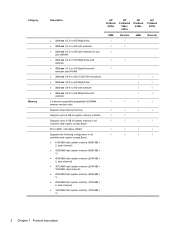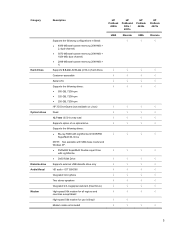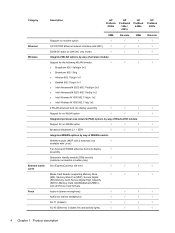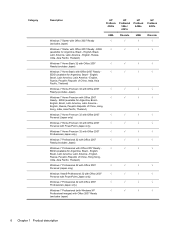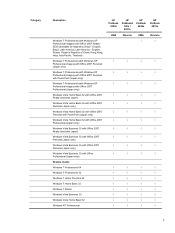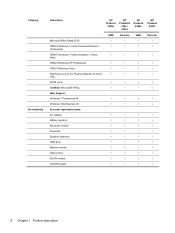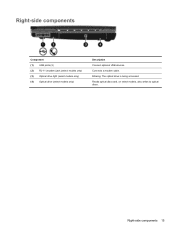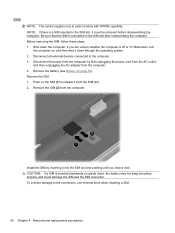HP ProBook 4420s Support Question
Find answers below for this question about HP ProBook 4420s - Notebook PC.Need a HP ProBook 4420s manual? We have 3 online manuals for this item!
Question posted by kevensch on March 7th, 2014
Why Cant I Connect To The Internet On My Probook 4420s
The person who posted this question about this HP product did not include a detailed explanation. Please use the "Request More Information" button to the right if more details would help you to answer this question.
Current Answers
Related HP ProBook 4420s Manual Pages
Similar Questions
I Cannot Connect Internet Through Lan On Hp Probook 4420s
(Posted by ohischank1 9 years ago)
I Need Ops. Manual For My Hp 2000 Notebook Pc ( Sn 584037-001) Can't Find It.
looked in your man search ,there are dozens. which one is mine no other info on my PC ident. page.
looked in your man search ,there are dozens. which one is mine no other info on my PC ident. page.
(Posted by johnbell1 10 years ago)
How To Turn On In-built Webcam On Hp Probook 4420s Laptop ?
How to turn on in-built webcam on HP Probook 4420S Laptop ?
How to turn on in-built webcam on HP Probook 4420S Laptop ?
(Posted by tvasu 11 years ago)
My 2000-369 Wm Notebook Pc Is Flickering
my 2000-369 wm notebook PC is Flickering. how do I fix this?
my 2000-369 wm notebook PC is Flickering. how do I fix this?
(Posted by mkeye209 11 years ago)
My Hp Probook 4420s Laptop Stops Charging When It Is 87%. What Can I Do?
my hp probook 4420s laptop stops charging when it is 87%. What can i do?
my hp probook 4420s laptop stops charging when it is 87%. What can i do?
(Posted by khandakarashik 12 years ago)