HP ProBook 4420s Support Question
Find answers below for this question about HP ProBook 4420s - Notebook PC.Need a HP ProBook 4420s manual? We have 3 online manuals for this item!
Question posted by Anonymous-29956 on June 1st, 2011
Which Drive Is Required To Install Local Internet Connection
The person who posted this question about this HP product did not include a detailed explanation. Please use the "Request More Information" button to the right if more details would help you to answer this question.
Current Answers
There are currently no answers that have been posted for this question.
Be the first to post an answer! Remember that you can earn up to 1,100 points for every answer you submit. The better the quality of your answer, the better chance it has to be accepted.
Be the first to post an answer! Remember that you can earn up to 1,100 points for every answer you submit. The better the quality of your answer, the better chance it has to be accepted.
Related HP ProBook 4420s Manual Pages
End User License Agreement - Page 1


... parties ("Freeware"), is provided to you via the internet and was originally licensed for use on more than ...Rights. Storage. GRANT OF LICENSE. c. Reservation of using the Software
INSTALLING, COPYING,
Product. END-USER LICENSE AGREEMENT
PLEASE READ CAREFULLY BEFORE USING...Software
ON THE CONDITION THAT YOU Product into the local memory or storage device of the original Software Product...
HP ProBook 4320s, 4321s, 4420s, and 4421s Notebook PCs - Maintenance and Service Guide - Page 1


HP ProBook 4320s Notebook PC HP ProBook 4321s Notebook PC HP ProBook 4420s Notebook PC HP ProBook 4421s Notebook PC
Maintenance and Service Guide
SUMMARY This guide is a troubleshooting reference used for maintaining and servicing the computer. It provides comprehensive information on identifying computer features, ...
HP ProBook 4320s, 4321s, 4420s, and 4421s Notebook PCs - Maintenance and Service Guide - Page 5


......32 Mass storage devices ...33 Miscellaneous parts ...34 Sequential part number listing ...36
4 Removal and replacement procedures ...43 Preliminary replacement requirements 43 Tools required ...43 Service considerations ...43 Plastic parts ...43 Cables and connectors 44 Drive handling 44 Grounding guidelines ...45 Electrostatic discharge damage 45 Packaging and transporting guidelines 46
v
HP ProBook 4320s, 4321s, 4420s, and 4421s Notebook PCs - Maintenance and Service Guide - Page 9


...
Processors
Chipsets Graphics Panels
Description
HP ProBook
4320s
HP ProBook4
320s / 4321s
HP ProBook
4420s
HP ProBook
4421s
UMA
Discrete
UMA
Discrete
HP ProBook 4320s Notebook PC
√
√
NOTE: Discrete not for use in the People's Republic of China.
HP ProBook 4420s Notebook PC
√
√
HP ProBook 4421s Notebook PC
√
Intel® Arrandale™
●...
HP ProBook 4320s, 4321s, 4420s, and 4421s Notebook PCs - Maintenance and Service Guide - Page 13


...
HP ProBook4
320s / 4321s
HP ProBook
4420s
HP ProBook
4421s
UMA
Discrete
UMA
Discrete
USB 2.0 (3)
√
√
√
√
Combo... scrolling (taps enabled as default)
Power
65-W AC adapter with localized cable plug support
√
√
requirements
(3-wire plug with ground pin)
90-W AC adapter with localized cable plug support
√
√
(3-wire plug with ground...
HP ProBook 4320s, 4321s, 4420s, and 4421s Notebook PCs - Maintenance and Service Guide - Page 22


... has temporarily parked the hard drive. Connects an optional computer headset microphone, stereo array microphone, or monaural microphone.
14 Chapter 2 External component identification
Supports the following optional digital card formats: ● Memory Stick ● Memory Stick Duo (adapter required) ● Memory Stick Pro (adapter required) ● MultiMediaCard (MMC) ● Secure...
HP ProBook 4320s, 4321s, 4420s, and 4421s Notebook PCs - Maintenance and Service Guide - Page 23
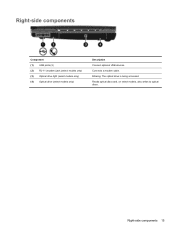
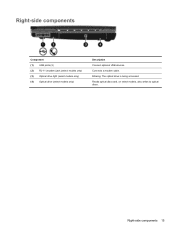
Blinking: The optical drive is being accessed. Right-side components
Component (1) USB ports (2) (2) RJ-11 (modem) jack (select models only) (3) Optical drive light (select models only) (4) Optical drive (select models only)
Description Connect optional USB devices.
Right-side components 15 Reads optical discs and, on select models, also writes to optical discs. Connects a modem cable.
HP ProBook 4320s, 4321s, 4420s, and 4421s Notebook PCs - Maintenance and Service Guide - Page 24


...: The computer is designed to external power.
Connects an optional USB device or high-performance eSATA components, such as a deterrent, but it may not prevent the computer from being mishandled or stolen.
NOTE: The security cable is not connected to act as an eSATA external hard drive.
Supports optional ExpressCards.
16 Chapter 2 External...
HP ProBook 4320s, 4321s, 4420s, and 4421s Notebook PCs - Maintenance and Service Guide - Page 52


...and insertion. Cables must be handled with care. After removing a hard drive, an optical drive, or a diskette drive, place it down the computer. Avoid exposing a drive to unseat or seat the cables during the reassembly process. these precautions... the computer is closed. Apply only the tension required to temperature extremes or liquids. To prevent damage to the computer, damage to...
HP ProBook 4320s, 4321s, 4420s, and 4421s Notebook PCs - Maintenance and Service Guide - Page 53


...7,500 V 3,000 V 400 V 400 V 2,000 V 3,500 V 7,000 V 5,000 V
Preliminary replacement requirements 45 CAUTION: A product can be affected at all and can destroy static-sensitive devices or microcircuitry.
CAUTION: To ... Grounding guidelines
Electrostatic discharge damage
Electronic components are ready to install them. Networks built into many integrated circuits provide some protection,...
HP ProBook 4320s, 4321s, 4420s, and 4421s Notebook PCs - Maintenance and Service Guide - Page 55


...snugly against the skin at a grounded workstation. ● When seated, wear a wrist strap connected to connect a wrist strap. ● When standing, use foot straps on both feet with most types ... mats Floor mats
Voltage protection level 1,500 V 7,500 V 5,000 V
Preliminary replacement requirements 47 Wrist straps are compatible with a minimum of shoes or boots. The following table lists...
HP ProBook 4320s, 4321s, 4420s, and 4421s Notebook PCs - Maintenance and Service Guide - Page 57


... the power from the computer by inserting it down the computer. Install the battery by first unplugging the power cord from the AC outlet...then shut it into the battery bay until you . 2. Remove the battery (2) from the computer. Disconnect all external devices connected to release the battery. 3. Slide the battery release latches (1) to the computer. 3. If you are unsure whether the...
HP ProBook 4320s, 4321s, 4420s, and 4421s Notebook PCs - Maintenance and Service Guide - Page 58
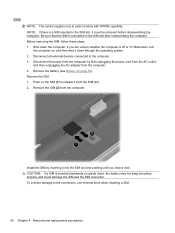
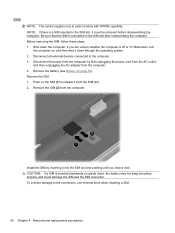
...it must be removed before disassembling the computer. Remove the SIM (2) from the computer. 4. Install the SIM by first unplugging the power cord from the AC outlet,
and then unplugging the...is a SIM inserted in Hibernation, turn
the computer on page 49). Disconnect all external devices connected to select models with WWAN capability. Remove the SIM: 1. Shut down through the operating ...
HP ProBook 4320s, 4321s, 4420s, and 4421s Notebook PCs - Maintenance and Service Guide - Page 65
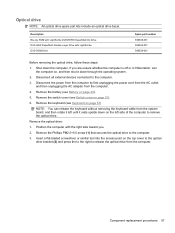
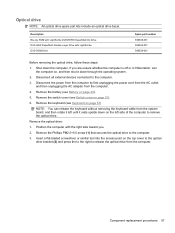
...Disconnect all external devices connected to the computer.
3. Remove the battery (see Switch cover on page 49).
5. Optical drive
NOTE: All optical drive spare part kits include an optical drive bezel. Disconnect the power...the system board, and then rotate it left side of the computer to release the optical drive from the computer.
4. Shut down on , and then shut it rests upside down the...
HP ProBook 4320s, 4321s, 4420s, and 4421s Notebook PCs - Maintenance and Service Guide - Page 66


... two Phillips PM2.0×3.0 screws (1) that secure the optical drive bracket to replace the optical drive bracket, position the optical drive with the rear toward you.
6.
Remove the optical drive bracket (2). If it is necessary to the optical drive.
7. Reverse this procedure to reassemble and install an optical drive.
58 Chapter 4 Removal and replacement procedures Remove the...
HP ProBook 4320s, 4321s, 4420s, and 4421s Notebook PCs - Maintenance and Service Guide - Page 103
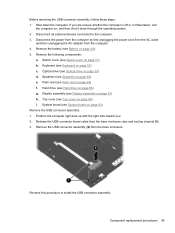
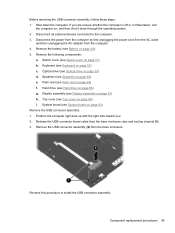
... the USB connector assembly, follow these steps: 1. Disconnect all external devices connected to install the USB connector assembly. Release the USB connector board cable from the base... connector assembly: 1. Keyboard (see Hard drive on page 64) f.
Component replacement procedures 95 Reverse this procedure to the computer. 3. Hard drive (see Keyboard on page 49). 5. ...
HP ProBook 4320s, 4321s, 4420s, and 4421s Notebook PCs - Maintenance and Service Guide - Page 106
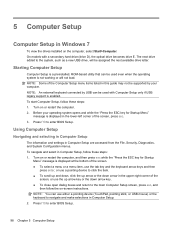
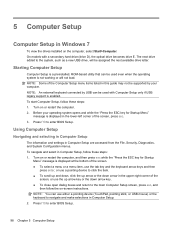
...your computer. To navigate and select in this guide may not be assigned the next available drive letter.
Press f10 to enter BIOS Setup. To start Computer Setup, follow the on the... Setup
The information and settings in Windows 7
To view the drives installed on -screen instructions. NOTE: An external keyboard connected by USB can be used even when the operating system is ...
HP ProBook 4320s, 4321s, 4420s, and 4421s Notebook PCs - Maintenance and Service Guide - Page 124


...boot device: USB floppy ◦ 3rd boot device: USB SuperDisk ◦ 4th boot device: Notebook hard drive ◦ 5th boot device: USB hard disk ◦ 6th boot device: Network controller
●.... ● Enable/disable BIOS DMA data transfers. ● Enable/disable fan always on while connected to an AC outlet. ● Enable/disable data execution prevention. ● Enable/disable LAN ...
HP ProBook 4320s, 4321s, 4420s, and 4421s Notebook PCs - Maintenance and Service Guide - Page 134
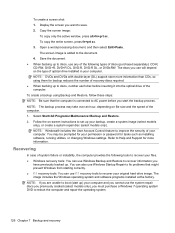
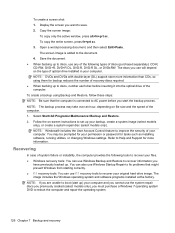
... up . The screen image is connected to AC power before inserting it into the optical drive of your permission or password for more... You can use will depend on the type of recovery discs required. ● When backing up to discs, number each disc before...computer is added to Help and Support for tasks such as installing software, running utilities, or changing Windows settings. You can...
HP ProBook 4320s, 4321s, 4420s, and 4421s Notebook PCs - Maintenance and Service Guide - Page 136
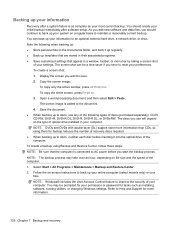
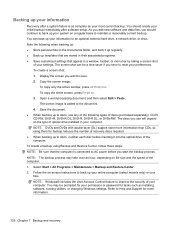
... or DVD±RW. Follow the on the type of optical drive installed in your preferences. NOTE: Windows® includes the User Account ...required. ● When backing up to discs, number each disc before you want to reset your computer. To create a backup using them for your system on file size and the speed of your initial backup immediately after a system failure is connected...
Similar Questions
How To Activate The Usb Drive For Laptop Probook 4420s
(Posted by stonJim b 9 years ago)
I Cannot Connect Internet Through Lan On Hp Probook 4420s
(Posted by ohischank1 9 years ago)
Cannot Get Any Wifi Connections On My Hp Probook 4420s
(Posted by jlin2l 10 years ago)
Hp Probook 4530s Notebook Pc Hp Probook 4730s Notebook Pc How To Turn On Touch
pad
pad
(Posted by kbjcca 10 years ago)
I Need Help To Re-install The Internet On Mi Pc
Good evening, I just buy a new pc HP MINI 110-800 After the installation of windows 7 0s 32 bit , I...
Good evening, I just buy a new pc HP MINI 110-800 After the installation of windows 7 0s 32 bit , I...
(Posted by benedettiilio 11 years ago)

