HP ProBook 4410s Support Question
Find answers below for this question about HP ProBook 4410s - Notebook PC.Need a HP ProBook 4410s manual? We have 29 online manuals for this item!
Question posted by rjorab on March 28th, 2014
Hp Probook 4410s Can't Read Usb
The person who posted this question about this HP product did not include a detailed explanation. Please use the "Request More Information" button to the right if more details would help you to answer this question.
Current Answers
There are currently no answers that have been posted for this question.
Be the first to post an answer! Remember that you can earn up to 1,100 points for every answer you submit. The better the quality of your answer, the better chance it has to be accepted.
Be the first to post an answer! Remember that you can earn up to 1,100 points for every answer you submit. The better the quality of your answer, the better chance it has to be accepted.
Related HP ProBook 4410s Manual Pages
End User License Agreement - Page 1


..., YOU AGREE TO BE BOUND BY THE TERMS OF THIS EULA.
END-USER LICENSE AGREEMENT
PLEASE READ CAREFULLY BEFORE USING THIS EQUIPMENT: This
End-User license Agreement ("EULA") is a legal agreement between you and HP or its suppliers. Other
software may make archival or back-up copies of the Software Product, provided...
Software Update - Windows XP - Page 11


...one or more information. 3. SoftPaq Download Manager works by reading and downloading, from the list of the products you have many SoftPaqs to specify...supported models. Select Show software for the selected computer. 5. b. If you can easily search for HP business computers without requiring the SoftPaq number. SoftPaq Download Manager allows you have a high-speed Internet connection...
HP ProtectTools - Windows Vista and Windows XP - Page 14


... customized by the security officer in this table as Java™ Cards, biometric readers, or USB tokens.
Used to security NOTE: Many of the Windows logon process, allowing access to Windows and Credential Manager simultaneously. Managing HP ProtectTools passwords
Most of administrators and users. The following table lists the commonly used for...
HP ProtectTools - Windows Vista and Windows XP - Page 19


... have a card reader configured for a different Windows user, log on to Windows as a USB key. NOTE: If the smart card is not inserted or the USB token is not connected, the Next button is in the left pane. 2. In HP ProtectTools Security Manager, click Credential Manager in the access interface. At the Windows...
HP ProtectTools - Windows Vista and Windows XP - Page 21


Creating a virtual token
A virtual token works very much like a Java Card or USB Token. In HP ProtectTools Security Manager, click Credential Manager in the Windows registry database. 5. A ... prompt is saved either in a file or in the left pane. 2. In HP ProtectTools Security Manager, click Credential Manager in the left pane. 2. Click My Identity, and then click Change Windows Password. ...
HP ProtectTools - Windows Vista and Windows XP - Page 34


...it last stopped. Open Drive Encryption, and then click Recovery. 2. Use the Embedded Security tool in HP ProtectTools to activate the TPM. On the "Select Backup Disk" page, click the name of the...are migrated to that is shut down or initiates Sleep or Hibernation during the current session. Read the information on the computer. In the Change Encryption dialog box, select or clear the...
HP ProtectTools - Windows Vista and Windows XP - Page 40
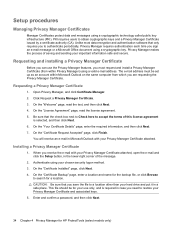
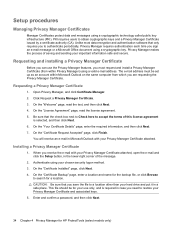
... (from within Microsoft Outlook on the same computer from which you need to search for HP ProtectTools (select models only) On the "Your Certificate Details" page, enter the required information... saving and sending your chosen security logon method. 3. On the "License Agreement" page, read the text, and then click Next. 4. Unlike most data encryption and authentication software that...
HP ProtectTools - Windows Vista and Windows XP - Page 46


... Excel, or Microsoft PowerPoint, create and save a document. 2. When the confirmation dialog box opens, read the text, and then click OK. Click the Office button in the upper-left corner of a Microsoft... arrow next to a Microsoft Word or Microsoft Excel document
40 Chapter 4 Privacy Manager for HP ProtectTools (select models only) NOTE: A check mark is displayed next to Add Signature Line...
HP ProtectTools - Windows Vista and Windows XP - Page 70


...Startup Check Delay, in which system devices boot.
64 Chapter 6 BIOS Configuration for HP ProtectTools Enable or disable. Access BIOS Configuration, and then click System Configuration. 2. Select...Set the order in seconds. Click OK in seconds. Port options
Option Flash Media Reader USB Ports 1394 port Express Card slot
Action Enable or disable. To set system configuration options:...
HP ProtectTools - Windows Vista and Windows XP - Page 71


...Enable or disable. Enable or disable. Enable or disable. Device configuration options
Option USB Legacy Support Parallel port mode
Fan always on while on AC power Data execution...charge HP QuickLook 2 TXT technology Display Diagnostic URL HDD Translation Mode Virtualization technology
Built-in device options
Option Wireless Button State Embedded WWAN Device Radio Fingerprint Device Notebook MultiBay...
HP ProtectTools - Windows Vista and Windows XP - Page 72


...NOTE: These settings control the access level of HP ProtectTools users.
Automatic Drivelock Support Security Level
Change, view, or hide. USB Ports Security Level
Change, view, or hide...
Optical Disk Drive Security Level
Change, view, or hide.
66 Chapter 6 BIOS Configuration for HP ProtectTools Enable or disable. Express Boot Popup Delay (Sec) Security Level
Change, view, or hide...
HP ProtectTools - Windows Vista and Windows XP - Page 82


... click HP ProtectTools Security Manager. 2. NOTE: If background service is not running, it . 5. Simple configuration
This feature allows you to deny access to the following classes of devices: ● USB devices for...a device to start now. In the right pane, select the check box of device for HP ProtectTools (select models only) Click OK.
76 Chapter 8 Device Access Manager for all non-...
HP ProtectTools - Windows Vista and Windows XP - Page 85


...USB tokens in Credential Manager, the supporting software (drivers, PKCS#11 providers, etc.) must be disabled for a given application, call HP technical support and request 3rd-level support through your computer if prompted.
In HP...domain administrator attempts to change the
Credential Manager cannot change the local PC account passwords. When TPM authentication is used, this option is ...
HP ProtectTools - Windows Vista and Windows XP - Page 99
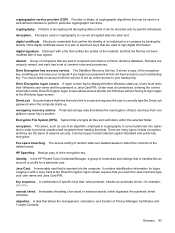
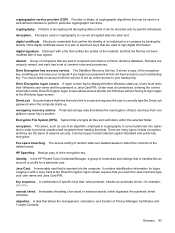
...network security. The secure writing of Privacy Manager Certificates and Trusted Contacts. In the HP ProtectTools Credential Manager, a group of credentials and settings that allows the management, restoration,... online access to another. HP SpareKey. key sequence. Provider or library of cryptographic algorithms that confirm the identity of basic user keys from reading that data. Data sent...
HP ProtectTools - Windows Vista and Windows XP - Page 101


.... Profile for an individual authorized to log on with a virtual token, you are asked for the HP ProtectTools Embedded Security Chip. suggested signer. A TPM authenticates a computer, rather than a user, by the owner of Trusted Contacts. USB token. Windows user account. Glossary 95 A person who is sent to a person, asking them to a Trusted...
Security - Windows XP, Windows Vista and Windows 7 - Page 5


... Your computer supports CompuTrace, which security features you need to the contents of the computer
HP ProtectTools Security Manager, in the following table.
The Windows® operating system offers certain ... a pointing device (TouchPad, pointing stick, or USB mouse) or the keyboard to navigate and make selections in order to the HP Web site at http://www.hpshopping.com.
You can...
Computer Setup - Windows Vista and Windows XP - Page 12


...:
◦ Use of a USB keyboard in seconds.
● Set the boot order.
● Enable/disable USB legacy support (enabled by default)....; Startup from bootable USB devices, including a hard drive, diskette drive, or optical drive connected by a USB port to the computer...to an AC outlet (disabled by default). When enabled, USB legacy support allows the following options are available:
◦ ...
Computer Setup - Windows Vista and Windows XP - Page 14


...drives, boot order 8 Dual Core CPU 8
E error log 7 Execution Disable 8
F File menu 5
H hard disk test 7 HP QuickLook 2 8 HP SpareKey enrollment 6
L language, changing in Computer
Setup 8 legacy support, USB 1, 8
P passwords 6 port options
ExpressCard slot 9 flash media reader 9 USB port 9
R restore security defaults 9 restore the factory settings 5 run-in test 7
S SATA (Serial Advanced
Technology...
Drives - Windows Vista - Page 19


... the display closed while the computer is running on battery power. 4 Using HP 3D DriveGuard
HP 3D DriveGuard protects the hard drive by HP 3D DriveGuard. NOTE: Hard drives that are in an optional docking device or are connected to a USB port are not protected by parking the drive and halting I/O requests under either...
Drives - Windows Vista - Page 42


...window is Windows Vista Business. Select Start > All Programs > HP > HP Update.
2. To use HP Update:
1. Using SoftPaq Download Manager
HP SoftPaq Download Manager (SDM) is selected in the Product Catalog...operating system that are downloaded and applied automatically. SoftPaq Download Manager works by reading and downloading, from the list of options that is displayed in the ...
Similar Questions
I Need Motherboard Of Hp Probook 4230s Corei5 14'
I need motherboard of HP Probook 4230S corei5 14"
I need motherboard of HP Probook 4230S corei5 14"
(Posted by shakirnrspkpk 2 years ago)
My Hp Pro 4410s Laptop Stolen , How I Trace Out Uday Barmer
(Posted by udaysheju 11 years ago)
Related To Charging
I have a HP probook 4410s , got charging only 30%, after it show information plug in ,not charging. ...
I have a HP probook 4410s , got charging only 30%, after it show information plug in ,not charging. ...
(Posted by rrrajeev06 11 years ago)
Hp Probook4410s Driver
how i can download free driver of window 7 for probook 4410s laptop
how i can download free driver of window 7 for probook 4410s laptop
(Posted by priyaranjankashyap 12 years ago)

