HP Pro 3400 Support Question
Find answers below for this question about HP Pro 3400.Need a HP Pro 3400 manual? We have 6 online manuals for this item!
Question posted by johaJalil on September 25th, 2013
How To Access Boot Menu On An Hp Pro 3400
The person who posted this question about this HP product did not include a detailed explanation. Please use the "Request More Information" button to the right if more details would help you to answer this question.
Current Answers
There are currently no answers that have been posted for this question.
Be the first to post an answer! Remember that you can earn up to 1,100 points for every answer you submit. The better the quality of your answer, the better chance it has to be accepted.
Be the first to post an answer! Remember that you can earn up to 1,100 points for every answer you submit. The better the quality of your answer, the better chance it has to be accepted.
Related HP Pro 3400 Manual Pages
HP ProtectTools Security Software,Version 6.0 User Guide - Page 5


... 3 Credential Manager (Password Manager) for HP ProtectTools 3 Embedded Security for HP ProtectTools 4 Drive Encryption for HP ProtectTools 4 File Sanitizer for HP ProtectTools 5 Device Access Manager for HP ProtectTools 5 Privacy Manager for HP ProtectTools 5 Computrace for HP ProtectTools (formerly known as LoJack Pro 6 Accessing HP ProtectTools Security ...6 Achieving key security...
GPT Hard Disk Drives for HP Business Desktops - Page 7


...Tool Support for GPT
In generating SW boot images for GPT drives, the user must not exceed 128MB. To install in Feb 2011. BIOs menu of HP UEFI BIOS system
Drive Encryption
For Opal-... the only other major requirement is that conform to this version or to access the boot menu using F9, then select "Legacy Boot Sources/ATAPI DVD Drive/SATA0" as McAfee Endpoint™ software encryption tools, ...
HP Pro 3400 Microtower PC, HP Pro 3405 Microtower PC, and HP Pro 3410 Microtower PC - Illustrated Parts and Service Map - Page 1
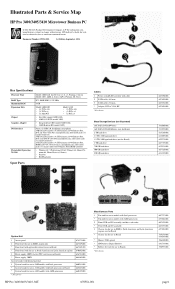
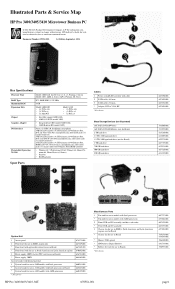
...001 613209-001 652272-001 667719-001 632938-001 667720-001 621419-001
System Unit
1 Access panel 2 Front bezel for use in EMEA region only * Front bezel with optical ...with for use in EMEA, North American, and Latin American
regions;
Illustrated Parts & Service Map
HP Pro 3400/3405/3410 Microtower Business PC
© 2011 Hewlett-Packard Development Company, L.P. Document Number 670581-...
HP Pro 3400 Microtower PC, HP Pro 3405 Microtower PC, and HP Pro 3410 Microtower PC - Illustrated Parts and Service Map - Page 2


...checksum error.
2. Incorrect memory configuration
1. Check connector for bent of memory.
HP Pro 3400/3405 (3400 shown)
System Board Connectors and Jumpers (component location may vary)
CPU _FAN
...Drive Detects Imminent Failure
Probable Cause
Recommended Action
1. Remove DIMMs singularly and
reboot to boot followed by a 2 second pause
10 blinks, 1 blink every second Bad option card...
HP Pro 3400 Microtower PC, HP Pro 3405 Microtower PC, and HP Pro 3410 Microtower PC - Illustrated Parts and Service Map - Page 3
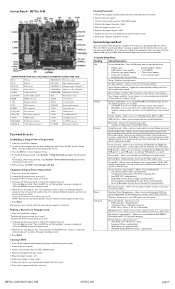
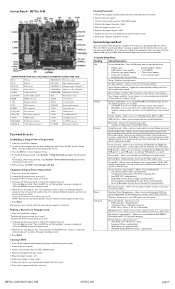
...network server mode, specify password requirement for warm boot, and set Device Available/Device Hidden for Startup
Menu" message is displayed. - System Setup and Boot
Access the Setup Utility during the computer boot sequence by a slash (/) or alternate delimiter ... - enable/disable • NIC PXE Option ROM Download - enable/disable
HP Pro 3400/3405/3410, MT
670581-001
page 3
HP Pro 3400 Microtower PC, HP Pro 3405 Microtower PC, HP Pro 3410 Microtower PC, and HP Pro 3410 Small Form Factor PC - Maintena - Page 1


Maintenance & Service Guide
HP Pro 3400 Microtower Business PC HP Pro 3405 Microtower Business PC HP Pro 3410 Microtower Business PC HP Pro 3410 Small Form Factor Business PC
HP Pro 3400 Microtower PC, HP Pro 3405 Microtower PC, HP Pro 3410 Microtower PC, and HP Pro 3410 Small Form Factor PC - Maintena - Page 2


...prior written consent of Microsoft Corporation in the express warranty statements accompanying such products and services. Maintenance & Service Guide
HP Pro 3400 Microtower Business PC
HP Pro 3405 Microtower Business PC
HP Pro 3410 Microtower Business PC
HP Pro 3410 Small Form Factor Business PC
First Edition (September 2011)
Document Part Number: 670580-001 This document contains proprietary...
HP Pro 3400 Microtower PC, HP Pro 3405 Microtower PC, HP Pro 3410 Microtower PC, and HP Pro 3410 Small Form Factor PC - Maintena - Page 11


...HP Pro 3400 series includes the following features: ● Choice of Intel® (HP Pro 3400 and HP Pro 3410) or AMD processor (HP Pro 3405) ● Choice of integrated graphics or ATI or NVIDIA graphics cards ● Up to 8 GB DDR3 SDRAM system memory available standard (depending on model) ● Hard drives:
Model 3400... ● Optical drives: Model 3400 SuperMulti DVD drive DVD-ROM drive...
HP Pro 3400 Microtower PC, HP Pro 3405 Microtower PC, HP Pro 3410 Microtower PC, and HP Pro 3410 Small Form Factor PC - Maintena - Page 12
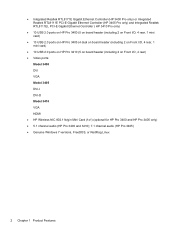
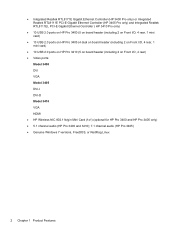
... board header (including 2 on Front I/O, 4 rear) ● Video ports:
Model 3400 DVI VGA Model 3405 DVI-I DVI-D Model 3410 VGA HDMI ● HP Wireless NIC 802.11b/g/n Mini Card (1x1) (optional for HP Pro 3400 and HP Pro 3405 only) ● 5.1 channel audio (HP Pro 3400 and 3410); 7.1 channel audio (HP Pro 3405) ● Genuine Windows 7 versions, FreeDOS, or RedFlag Linux
2 Chapter...
HP Pro 3400 Microtower PC, HP Pro 3405 Microtower PC, HP Pro 3410 Microtower PC, and HP Pro 3410 Small Form Factor PC - Maintena - Page 13
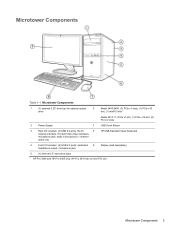
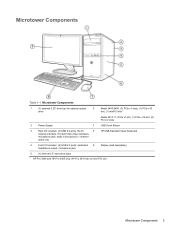
...: (4) USB 2.0 ports, RJ-45
8
HP USB Standard Value Keyboard
network interface, DVI and VGA video interfaces,
microphone jack, audio in/out jacks (5.1 channel
audio out)
4
Front I/O includes: (2) USB 2.0 ports, dedicated 9
Display (sold separately)
headphone output, microphone jack
5
(1) internal 3.5" hard drive bays
1 HP Pro 3400 and HP Pro 3405 only, HP Pro 3410 has no mini PCI slot...
HP Pro 3400 Microtower PC, HP Pro 3405 Microtower PC, HP Pro 3410 Microtower PC, and HP Pro 3410 Small Form Factor PC - Maintena - Page 22


...-on F9, F11, & F12 (allows access to certain plug and play settings under Windows. See the Desktop Management Guide for more information.
Computer Setup-...; Network controller
NOTE: You must disable AMT before accessing the following functions: Boot Menu (F9), Computer Setup (F10), System Recovery (F11), Network Boot (F12).
Table 3-4 Computer Setup-Security
Option
Description
Setup...
HP Pro 3400 Microtower PC, HP Pro 3405 Microtower PC, HP Pro 3410 Microtower PC, and HP Pro 3410 Small Form Factor PC - Maintena - Page 56


... model shown)
Table 7-1 DIMM Sockets
Description
Socket Color
Insertion Order
XMM1 socket, Channel A
HP Pro 3400: Black
1
(populate first)
HP Pro 3405/3410:
Blue
XMM2 socket, Channel A
HP Pro 3400: Black
2
HP Pro 3405/3410: Blue
NOTE: A memory module must occupy the XMM1/Channel A socket. The system will automatically operate in single channel mode, dual channel mode, or ...
HP Pro 3400 Microtower PC, HP Pro 3405 Microtower PC, HP Pro 3410 Microtower PC, and HP Pro 3410 Small Form Factor PC - Maintena - Page 59


PCI Express x1 slots
PCI Express x16 slots MiniPCI slot
Number of Slots 2 (HP Pro 3410 only)
3 (HP Pro 3400 and HP Pro 3405); 1 (HP Pro 3410) 1 1 (HP Pro 3400 and HP Pro 3405 only)
Expansion Cards 49 Expansion Cards
Description 802.11b/g/n (1x1) WLAN module ATI Radeon HD 6450 1-GB graphics adapter ATI Radeon HD 6450 512-...
HP Pro 3400 Microtower PC, HP Pro 3405 Microtower PC, HP Pro 3410 Microtower PC, and HP Pro 3410 Small Form Factor PC - Maintena - Page 61


Prepare the computer for disassembly (Preparation for Disassembly on page 43).
3. Remove the access panel (Access Panel on page 42).
2. Figure 7-6 Expansion Slot Locations (HP Pro 3410)
NOTE: Board appearance and color may vary.
To remove, replace, or add an expansion card:
1. Table 7-4 Expansion Slots
Item
Description
PCIe X16
PCI Express ...
HP Pro 3400 Microtower PC, HP Pro 3405 Microtower PC, HP Pro 3410 Microtower PC, and HP Pro 3410 Small Form Factor PC - Maintena - Page 66
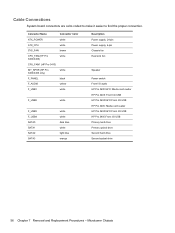
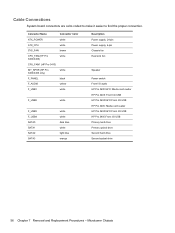
... supply, 24-pin Power supply, 4-pin Chassis fan Heat sink fan
Speaker
Power switch Front I/O audio HP Pro 3400/3410: Media card reader HP Pro 3405: Front I/O USB HP Pro 3400/3410:Front I/O USB HP Pro 3405: Media card reader HP Pro 3400/3410:Front I/O USB HP Pro 3405:Front I/O USB Primary hard drive Primary optical drive Second hard drive Second optical drive
56 Chapter...
HP Pro 3400 Microtower PC, HP Pro 3405 Microtower PC, HP Pro 3410 Microtower PC, and HP Pro 3410 Small Form Factor PC - Maintena - Page 68
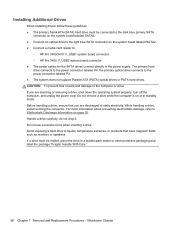
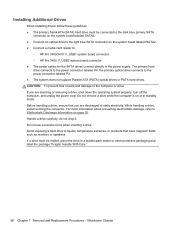
... information about preventing electrostatic damage, refer to Electrostatic Discharge Information on the system board labeled SATA2. ● Connect a media card reader to:
◦ HP Pro 3400/3410: F_USB1 system board connector ◦ HP Pro 3405: F_USB2 system board connector ● The power cables for the SATA drives connect directly to the power connector labeled P4.
HP Pro 3400 Microtower PC, HP Pro 3405 Microtower PC, HP Pro 3410 Microtower PC, and HP Pro 3410 Small Form Factor PC - Maintena - Page 69


...)
Table 7-6 System Board Drive Connections
System Board Connector
System Board Label
SATA0
SATA0
SATA1
SATA1
SATA2
SATA2
SATA3
SATA3
Media Card Reader
F_USB1 (HP Pro 3400/3410)
Color dark blue white light blue orange white
Drives 59 System Board Drive Connections
Refer to the following illustration and table to identify the ...
HP Pro 3400 Microtower PC, HP Pro 3405 Microtower PC, HP Pro 3410 Microtower PC, and HP Pro 3410 Small Form Factor PC - Maintena - Page 73


... Front I /O connectors- Lay the computer on page 44).
5. Remove the access panel (Access Panel on page 42). 2. Remove the cables from the metal clip built into... with the front facing toward you.
4. white connector
HP Pro 3405 models F_AUDIO - HP Pro 3400/3410 models[3400 shown)
Front I /O connectors
HP Pro 3400/3410 models F_AUDIO - Prepare the computer for disassembly (Preparation ...
HP Pro 3400 Microtower PC, HP Pro 3405 Microtower PC, HP Pro 3410 Microtower PC, and HP Pro 3410 Small Form Factor PC - Maintena - Page 80


Remove the access panel (Access Panel on page 42).
2. Prepare the computer for disassembly (Preparation for use in models ...part number 667727-001 657402-001
1. New heat sinks come from the white system board connector labeled CPU FAN (HP Pro 3400/3405) or CPU_FAN1 (HP Pro 3410) (1).
4. Fan Sink Assembly
Description Fan sink for use in models with thermal grease. This is especially ...
HP Pro 3400 Microtower PC, HP Pro 3405 Microtower PC, HP Pro 3410 Microtower PC, and HP Pro 3410 Small Form Factor PC - Maintena - Page 87


...the battery. ❑ Do not expose to AC power.
Figure 7-30 Removing the system board (HP Pro 3400 shown)
To install the system board, reverse the removal procedure.
The computer comes with your computer ...or dispose of fire and burns if the battery is secured with the HP/Compaq spare designated for this product. Battery 77 The latest system ROM BIOS can be found at...
Similar Questions
Set Up Dual Display Hp Pro 3400
I have a HP Pro 3400 at work and requested to have an extra monitor set up. I was sent a NVIDIA NVS ...
I have a HP Pro 3400 at work and requested to have an extra monitor set up. I was sent a NVIDIA NVS ...
(Posted by nialloyd 10 years ago)
Carte Reseau Hp Pro 3400 Mt
HOW TO DONLOAD HP PRO 3400MT INTERNET DRIVER
HOW TO DONLOAD HP PRO 3400MT INTERNET DRIVER
(Posted by mukunday01 12 years ago)

