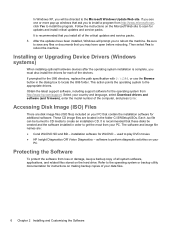HP Pro 3380 Support Question
Find answers below for this question about HP Pro 3380.Need a HP Pro 3380 manual? We have 6 online manuals for this item!
Question posted by csheaton on August 22nd, 2013
Can I Download A Tape From My Video Camera To My Pc
Via the coloured sockets at the back of my HP Pro 3130 Microtower PC?
Colin
Current Answers
Answer #1: Posted by TommyKervz on August 22nd, 2013 5:03 AM
Greetings - To transfer files (videos and photo) from your camera to your computer, you need your camera's USB cable (this can be purchased from your nearest computer accessories shop) and the camera's USB driver which can be downloaded for free online.
Related HP Pro 3380 Manual Pages
Similar Questions
How To Create Partition In Hp Pro 3330 Microtower Windows 7 Pc
how to create partition in HP Pro 3330 Microtower windows 7 pc
how to create partition in HP Pro 3330 Microtower windows 7 pc
(Posted by jaswindertoura10 10 years ago)
Is The Hp Pro 3330 Microtower Business Type Of Hp Product
Is the Hp pro 3330 microtower business type of hp product
Is the Hp pro 3330 microtower business type of hp product
(Posted by Mohammedabdasaf 10 years ago)
How Can I Install Windows Xp Sp 2 In Hp Pro 3330 Microtower
how can i install windows xp sp 2 in hp pro 3330 microtower and where can i find the drivers for xp
how can i install windows xp sp 2 in hp pro 3330 microtower and where can i find the drivers for xp
(Posted by kamaljugantor 11 years ago)
2nd Video Controller Add To A Hp Pro 3130 Mt.
How do you get the system to see the 2nd video controller i have added, so that we can have 3 monito...
How do you get the system to see the 2nd video controller i have added, so that we can have 3 monito...
(Posted by grandpapeters 12 years ago)
Why Hp Pro 3130 Mt Audio Jack Is Not Working In Front Side?
HP PRO 3130 MT Audio Jack not working in front side. Please help!
HP PRO 3130 MT Audio Jack not working in front side. Please help!
(Posted by gerome84 12 years ago)