HP Pro 3330 Support Question
Find answers below for this question about HP Pro 3330.Need a HP Pro 3330 manual? We have 6 online manuals for this item!
Question posted by Anonymous-121903 on October 2nd, 2013
Dual Monitor Settings
hi I am using HP Pro 3330 SFF and nedd to install dual monitors on it . I have installed the intel garphic drivers on the PC and able to connect the second monitor thru DVI cable and when i am going on to destop properties and settings and adding the second monitir and check the extend my monitor option . It doesnt work normally
Current Answers
Answer #1: Posted by DreadPirateRoberts on October 3rd, 2013 8:23 AM
This answer was accepted by the poster of the original question.
Related HP Pro 3330 Manual Pages
Getting Started Guide - Page 12


... system, use HP Instant Support Professional Edition's online chat feature. Access HP Instant Support Professional Edition at http://www.hp.com/go /ispe. If it is available. ● Double-click the HP Support Assistant icon on the Windows 7 desktop and run the automated diagnostics.
● Check the power LED on a network, plug another computer with a different cable into...
Getting Started Guide - Page 14


... Assistant is pre-installed on all open programs.
2.
Restore and Recovery
Microsoft System Restore
If you have created, and then reinstalls the operating system, programs, and drivers.
To add restore points manually:
1. To access HP Support Assistant, double-click the HP Support Assistant icon on computers running Windows XP.
Under Protection Settings, select the disk...
HP ProtectTools Security Software,Version 6.0 User Guide - Page 26
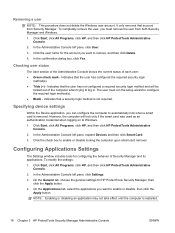
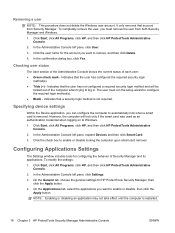
... Applications Settings
The Settings window includes tools for HP ProtectTools Security Manager, then click the Apply button.
4.
In the Administrative Console left pane, click Settings.
...used as an authentication credential when logging on to remove, and then click Delete.
4.
NOTE: Enabling or disabling an application may not take effect until the computer is restarted.
16 Chapter 2 HP...
HP ProtectTools Security Software,Version 6.0 User Guide - Page 31
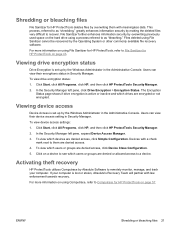
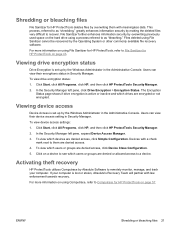
...
Device Access is set up by Absolute Software to remotely monitor, manage, and ...setting in Security Manager. Click Start, click All Programs, click HP, and then click HP ProtectTools Security Manager.
2. Viewing drive encryption status
Drive Encryption is active or inactive and which users or groups are encrypted or not encrypted. To view drive encryption status:
1. Files deleted using...
HP ProtectTools Security Software,Version 6.0 User Guide - Page 32


Adding applications
Additional applications may be used to migrate from the backup file.
Setting preferences
The Preferences page allows you enter.... the operating system, the system must have HP ProtectTools Security Manager already installed before restoring the data from one computer to this feature.
Click Next.
22 Chapter 3 HP ProtectTools Security Manager
ENWW NOTE: If there ...
HP ProtectTools Security Software,Version 6.0 User Guide - Page 40


...accessed unless the TPM settings are migrated to that computer. 1. Select the Enhance security with TPM check box.
30 Chapter 5 Drive Encryption for HP ProtectTools to select your ... Encryption
1. Click Drive Encryption.
Click OK.
Activating a TPM-protected password
Use Embedded Security for HP ProtectTools
ENWW NOTE: Because the password is protected by a TPM security chip, ...
HP ProtectTools Security Software,Version 6.0 User Guide - Page 59


... access settings. Enabling the embedded security chip in Computer Setup
The embedded security chip can use Embedded Security for HP ProtectTools. Embedded Security for HP ProtectTools can be installed in ... Initialization Wizard or in the Computer Setup utility as described below. Most HP commercial desktop computers include the Infineon TPM, which is highly recommended that your computer ...
GPT Hard Disk Drives for HP Business Desktops - Page 6


...Vista™. For improved performance, HP Desktops support GPT hard drives with certain newer operating systems' AHCI (Advanced Host Controller Interface) drivers for HP Desktops to support a bootable GPT drive. Expected timeframe for HP Desktops. Data storage-only GPT drives ...32-bit No
Yes
Linux™
No direct support from HP No direct support from AMD™ and Intel™.
HP Pro 3330 Microtower PC and HP Pro 3380 Microtower PC - Illustrated Parts Map - Page 2


...GHz, 3-MB L3 cache * G620, 2.6 GHz, 3-MB L3 cache Intel Celeron Dual-Core processors (include thermal material) * G540, 2.5 GHz, 2-MB L3 ... a 2 second pause
3 blinks, 1 blink every second Processor not installed followed by a 2 second pause
4 blinks, 1 blink every second ...VGA+COM1 Monitor+serial connector
SATA0
1st hard drive
DVI
DVI connector
SATA1...HP Pro 3330/3380, MT
670583-001
page 2
HP Pro 3330 Microtower PC, HP Pro 3330 Small Form Factor PC, and HP Pro 3380 Microtower PC - Maintenance & Service Guide - Page 11


... include features that make them easy to upgrade and service.
A Torx T-15 or flat blade screwdriver is needed for many of the installation procedures described in this guide. Identifying the Chassis 1 1 Product Features
Identifying the Chassis
HP Pro 3330 Series MT
HP Pro 3330 SFF
NOTE: The drive configuration shown above may be different than your computer model.
HP Pro 3330 Microtower PC, HP Pro 3330 Small Form Factor PC, and HP Pro 3380 Microtower PC - Maintenance & Service Guide - Page 149


...2.
If third-party memory has been added, test using HP-only memory.
4. In Computer Setup, set Advanced > Device Options > NIC PXE Option ROM ...installed.
2. See the Removal and Replacement section for instructions on installing a new battery, or contact an authorized dealer or reseller for booting from being downloaded during POST.
1. Ensure memory modules are installed...
HP Pro 3330 Microtower PC, HP Pro 3330 Small Form Factor PC, and HP Pro 3380 Microtower PC - Maintenance & Service Guide - Page 160
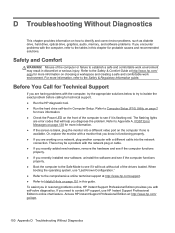
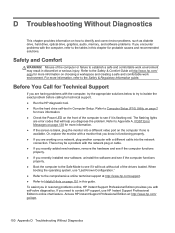
... operating system, use HP Instant Support Professional Edition's online chat feature. To assist you in resolving problems online, HP Instant Support Professional Edition provides you with the network plug or cable. ● If you recently added new hardware, remove the hardware and see if the computer functions properly. ● If you recently installed new software...
HP Pro 3330 Microtower PC, HP Pro 3330 Small Form Factor PC, and HP Pro 3380 Microtower PC - Maintenance & Service Guide - Page 173


... and, if set, type your password.
After inserting a media card in the following table.
Solving Display Problems 163
Bad monitor. Solution
Open My Computer (Windows XP) or Computer (Windows Vista/Windows 7), right-click on for the first time.
The cable connections are enabled. System ROM is corrupted; You are using a fixed-sync monitor and it during...
HP Pro 3330 Microtower PC, HP Pro 3330 Small Form Factor PC, and HP Pro 3380 Microtower PC - Maintenance & Service Guide - Page 175
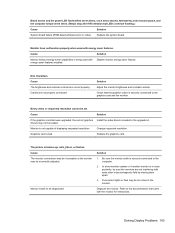
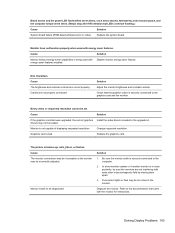
Monitor does not function properly when used with energy saver features. Dim characters. Check that the graphics cable is securely connected to the ...are not properly connected. Cause
Solution
If the graphics controller was upgraded, the correct graphics Install the video drivers included in close to be set properly.
Monitor needs to the monitor.
Replace the graphics...
HP Pro 3330 Microtower PC, HP Pro 3330 Small Form Factor PC, and HP Pro 3380 Microtower PC - Maintenance & Service Guide - Page 176
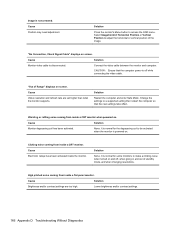
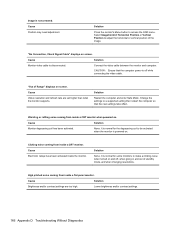
... been activated. It is off , when going in and out of standby mode, and when changing resolutions. "No Connection, Check Signal Cable" displays on and off while connecting the video cable.
Cause
Solution
Monitor video cable is not centered. Connect the video cable between the monitor and computer. CAUTION: Ensure that the new settings take effect.
Lower brightness and/or...
HP Pro 3330 Microtower PC, HP Pro 3330 Small Form Factor PC, and HP Pro 3380 Microtower PC - Maintenance & Service Guide - Page 178


...connected to use the volume slider to the wrong jack.
Select Advanced > Device Options > Internal Speaker.
Double-click the Speaker icon on a recently installed sound card. Turn on the CD/DVD device and select Properties...output connector is for proper speaker connection.
See the sound card documentation for powered audio devices and is set to resume from headphones is ...
HP Pro 3330 Microtower PC, HP Pro 3330 Small Form Factor PC, and HP Pro 3380 Microtower PC - Maintenance & Service Guide - Page 180


... back on. On the Windows XP Desktop, click Start > Shut Down. Shut down the power button for one minute, then turn on the lower right corner of the computer and restart the computer. Cause The cables may be connected properly.
Printer prints garbled information. Solution
Install the correct printer driver for terms and conditions. Program...
HP Pro 3330 Microtower PC, HP Pro 3330 Small Form Factor PC, and HP Pro 3380 Microtower PC - Maintenance & Service Guide - Page 192


... and ensure that the Web browser is not set up properly.
Install the correct driver for assistance. Cable/DSL modem is selected for appropriate USB ports under Security > USB Security. Try connecting to the device and one end is not set up properly. The device is not properly connected.
1.
Solving Internet Access Problems
If you encounter Internet...
HP Pro 3330 Microtower PC, HP Pro 3330 Small Form Factor PC, and HP Pro 3380 Microtower PC - Maintenance & Service Guide - Page 196


...the electronic components of the power-on password as an override to log in case they are set, the setup password can access all the information on the computer except Computer Setup. Static electricity... CMOS settings before touching. When both passwords, only the setup password will reset CMOS values to factory defaults. It is turned off the computer and any user can also be used in ...
HP Pro 3330 Microtower PC, HP Pro 3330 Small Form Factor PC, and HP Pro 3380 Microtower PC - Maintenance & Service Guide - Page 205


... connector pin assignments 129 country power cord set
requirements 137 creating a backup 189 Customer Support 150, 185
D disassembly preparation 42
SFF 90 diskette problems 156 drive connectors 62 drives
connecting cables 61 installing 61 locations 60 removal and replacement 59 SFF cable connections 105 SFF installation 105 SFF locations 104 DVI pin assignments 132
E electrostatic discharge (ESD...
Similar Questions
Can Hp Compaq Dc5850 Sff Support Dual Monitors
(Posted by dcdhenr 9 years ago)
Dual Monitor Not Working
We have ordered new machines with graphics card. Now we are connected two monitors but signal comes ...
We have ordered new machines with graphics card. Now we are connected two monitors but signal comes ...
(Posted by sureshvinai02 11 years ago)
Can We Use Hp Pro 3090 Notbook As A Server
(Posted by chiranjilal009 12 years ago)


