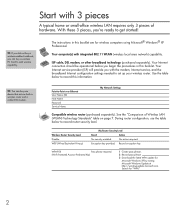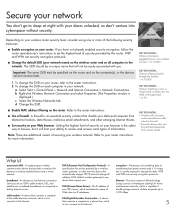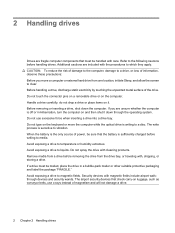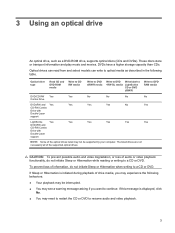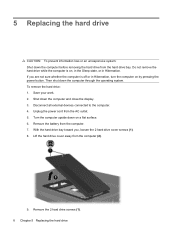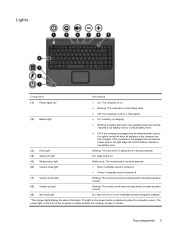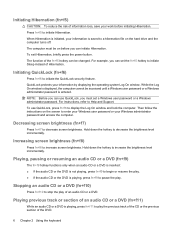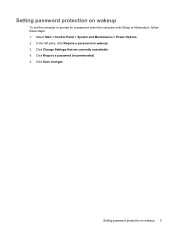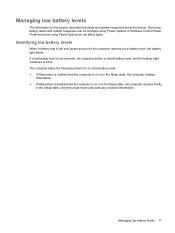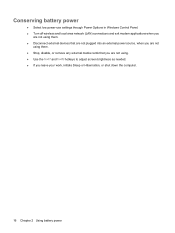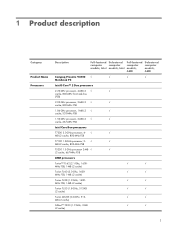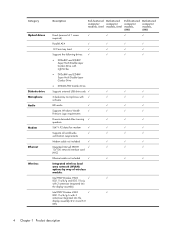HP Presario V3700 Support Question
Find answers below for this question about HP Presario V3700 - Notebook PC.Need a HP Presario V3700 manual? We have 22 online manuals for this item!
Question posted by melvsb28 on March 1st, 2011
Sleep And Hybernation
how to prevent my computer from automatic sleep and hybernation.
Current Answers
Related HP Presario V3700 Manual Pages
Similar Questions
I Need Ops. Manual For My Hp 2000 Notebook Pc ( Sn 584037-001) Can't Find It.
looked in your man search ,there are dozens. which one is mine no other info on my PC ident. page.
looked in your man search ,there are dozens. which one is mine no other info on my PC ident. page.
(Posted by johnbell1 10 years ago)
Can I Upgrade My Laptop Cpu
i have a compaq presario v3700 dual core with 2gb dd2 ram i want to upgrade its CPU its this possibl...
i have a compaq presario v3700 dual core with 2gb dd2 ram i want to upgrade its CPU its this possibl...
(Posted by wasimckp 11 years ago)
My 2000-369 Wm Notebook Pc Is Flickering
my 2000-369 wm notebook PC is Flickering. how do I fix this?
my 2000-369 wm notebook PC is Flickering. how do I fix this?
(Posted by mkeye209 11 years ago)
Camera Driver
pls help me to download the presario v3700 web cam driver
pls help me to download the presario v3700 web cam driver
(Posted by hanto 12 years ago)
A Disk Read Error Occurred On Compaq Presario C700 Notebook Pc Intel(r) Dual Cpu
HP C770US fe932ua Research for this Hewlett-Packard item Add to My Products! Save this ite...
HP C770US fe932ua Research for this Hewlett-Packard item Add to My Products! Save this ite...
(Posted by billsullivan1952 13 years ago)