HP Presario CQ57-200 Support Question
Find answers below for this question about HP Presario CQ57-200.Need a HP Presario CQ57-200 manual? We have 4 online manuals for this item!
Question posted by tcradhe on November 20th, 2013
Cannot Get My Wireless, Wired Mouse Or Mouse Pad To Work On A Compaq
The person who posted this question about this HP product did not include a detailed explanation. Please use the "Request More Information" button to the right if more details would help you to answer this question.
Current Answers
There are currently no answers that have been posted for this question.
Be the first to post an answer! Remember that you can earn up to 1,100 points for every answer you submit. The better the quality of your answer, the better chance it has to be accepted.
Be the first to post an answer! Remember that you can earn up to 1,100 points for every answer you submit. The better the quality of your answer, the better chance it has to be accepted.
Related HP Presario CQ57-200 Manual Pages
HP Notebook Reference Guide - Windows 7 - Page 5


...Viewing the current location selection 11 Adding new locations when traveling 11 Connecting to a wired network ...9 Using a modem (select models only 9 Connecting a modem cable 10 ...wireless connection ...2 Identifying wireless and network status icons 2 Turning wireless devices on or off 3 Using the wireless button 3 Using HP Wireless Assistant (select models only) to turn wireless ...
HP Notebook Reference Guide - Windows 7 - Page 11


... Safety & Comfort Guide-Describes proper workstation setup and proper posture, health, and work habits for the location of the features described in the computer box. or region...the on . 1 Introduction
This guide contains general information about HP and Compaq notebook computers, including connecting to a wireless network, multimedia, power management, security, and so on your computer. ...
HP Notebook Reference Guide - Windows 7 - Page 12


... up Internet service before you to create a connection with one or more of Internet access: ● Wireless-Refer to Creating a wireless connection on page 9. Creating a wireless connection
Your computer may be equipped with an HP Mobile Broadband Module (select models only). Wired network (connected)
Indicates that one or more network devices are off.
Identifying...
HP Notebook Reference Guide - Windows 7 - Page 13


... WLAN devices are disabled in Windows Control Panel. Network status (disconnected)
Not connected to the wired network. Turning wireless devices on your computer. The term wireless button is used throughout this guide to refer to all types of the wireless button on or off . Network (disabled/ disconnected)
Network (connected)
Network (disconnected)
Indicates that all...
HP Notebook Reference Guide - Windows 7 - Page 14


...and Sound > Windows Mobility Center. 2. Select the check box next to the Wireless Assistant software Help: 1. Click Apply.
You can use HP Connection Manager to ...mouse pointer over the wireless icon. ▲ To open Wireless Assistant, double-click the wireless icon in the notification area. NOTE: Enabling and turning on or off using Wireless Assistant. To view the state of the wireless...
HP Notebook Reference Guide - Windows 7 - Page 16


... or cable) (1) and high-speed Internet service purchased from the list.
● If the network is unsecured, a warning is displayed. Select your network grows, additional wireless and wired computers can place the mouse pointer over the network icon in router.
As your WLAN from
an Internet service provider (ISP) ●...
HP Notebook Reference Guide - Windows 7 - Page 19


...) jack. Using GPS (select models only)
Your computer may connect to the Internet. Using Bluetooth wireless devices 9 For information on one computer with Bluetooth as a host and using it as the following... line using Bluetooth devices, refer to the HP Connection Manager software Help. Connecting to a wired network
Using a modem (select models only)
A modem must be able to connect to ...
HP Notebook Reference Guide - Windows 7 - Page 23


...or region from the Country/region list. (If you could add a setting named "Work" that is displayed.)
8. Click OK to Dial using, click Tone or Pulse. ...45 network cable (purchased separately). Connecting to a local area network (LAN) (select models only)
Connecting to a wired network 13 For example, you select a country or region that includes dialing rules for USA or UK is not ...
HP Notebook Reference Guide - Windows 7 - Page 37


... that you are not using. ● Decrease screen brightness. ● Before you leave your work , initiate Sleep or Hibernation, or shut down the computer.
Resolving a low battery level
Resolving ...
Hibernation. ● If Hibernation is disabled and the computer is available 1.
Turn off wireless and local area network (LAN) connections and exit modem applications when
you are not using...
HP Notebook Reference Guide - Windows 7 - Page 48


... to the manufacturer's instructions. Inserting a smart card
1. For more information about device-specific software, refer to connect an optional external device, such as a USB keyboard, mouse, drive, printer, scanner, or hub.
HP Notebook Reference Guide - Windows 7 - Page 70


... in Setup Utility.
To start Setup Utility, follow these steps: 1. Turn on the system (such as disk drives, display, keyboard, mouse, and printer). Starting Setup Utility
NOTE: An external keyboard or mouse connected to a USB port can prevent the computer from operating properly. Press f10 to select System Configuration > Language, and then...
HP Notebook Reference Guide - Windows 7 - Page 71


..., choose one of the following methods: ● To exit Setup Utility menus without changing any settings, use either a pointing device (TouchPad, pointing stick, or USB mouse) or the keyboard to navigate and make selections in Setup Utility. 2. Use the tab key and the arrow keys to select File > Save Changes and...
HP Notebook Reference Guide - Windows 7 - Page 79


... computer, traveling 28, 65 configuring audio for HDMI 19 configuring ExpressCards 35 configuring PC Cards 33 connecting to a wired network 9 connecting to an existing wireless network 5 Connection Manager 4 connector, docking 43 conservation, power 27 creating a wireless connection 2 critical battery level 22, 27 critical security updates, installing 56
D digital card
inserting 31 removing 32...
Getting Started Compaq Notebook - Windows 7 - Page 7


... Notebook Reference Guide. ● Get to the
Internet. For more information, refer to Networking on page 12. ● Update your antivirus software-Protect your wired or wireless network so that you can connect to know your computer features. 1 Welcome
● Finding information After you set up your computer from damage caused by...
Getting Started Compaq Notebook - Windows 7 - Page 11
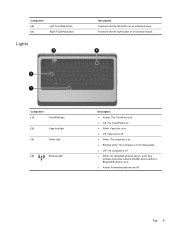
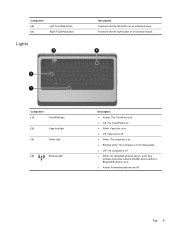
... TouchPad button Right TouchPad button
Lights
Description Functions like the right button on an external mouse.
Top 5 Functions like the left button on . ● Amber: All wireless devices are off. Component (1)
TouchPad light
(2)
Caps lock light
(3)
Power light
(4)
Wireless light
Description ● Amber: The TouchPad is off. ● Off: The TouchPad is on...
Getting Started Compaq Notebook - Windows 7 - Page 18


... existing WLAN on page 14 or Setting up a new WLAN network on page 14. ● Wired-You can use a wireless connection. Your computer may support one or both of the following types of Internet access: ● Wireless-For mobile Internet access, you can access the Internet by connecting to the HP Notebook Reference...
Getting Started Compaq Notebook - Windows 7 - Page 19


...the Windows Connect to a wireless network
Wireless technology transfers data across ...wireless technology and connecting to a wireless network, refer to purchase Internet service and a modem. The following wireless devices: ● Wireless local area network (WLAN) device ● HP Mobile Broadband Module, a wireless wide area network (WWAN) device ● Bluetooth device For more of wires...
Getting Started Compaq Notebook - Windows 7 - Page 20


Click the network icon in wireless router. Check with your network grows, additional wireless and wired computers can be connected to the network to...speed Internet service purchased from
an Internet service provider (ISP) ● A wireless router (purchased separately) (2) ● Your new wireless computer (3) NOTE: Some modems have . If required, enter the security key. Connecting to . 5.
Getting Started Compaq Notebook - Windows 7 - Page 23


...
NOTE: In addition to go.
NOTE: This key does not establish a wireless connection.
To establish a wireless connection, a wireless network must be set up
Increases speaker volume. Using the TouchPad
To move ..., a DVD, or a BD. Wireless
Turns the wireless feature on an external mouse. To access Mouse Properties, select Start > Devices and Printers.
Setting pointing device preferences
Use...
Getting Started Compaq Notebook - Windows 7 - Page 48


...
memory module compartment, identifying 11
Microsoft Certificate of Authenticity label 37
mouse, external setting preferences 17
mute key, identifying 17
N network jack... key, identifying 7 wireless certification label 37 wireless key, identifying 17 wireless light 5 wireless network (WLAN),
equipment needed 14 wireless network, connecting 13 wireless router, configuring 15
wireless set up 14 WLAN...
Similar Questions
Why Wont My Mouse Pad Work On My Laptop Probook 6560b
(Posted by picacsand 9 years ago)
How Do I Get A Wireless Bluetooth Mouse To Work With A Compaq Presario
cq57-339wm notebook pc
cq57-339wm notebook pc
(Posted by hdmom 10 years ago)
How To Make The Hp Elitebook Mobile Workstation Touch Mouse Pad Work
(Posted by hagottay 10 years ago)
How To Unlock Mouse Pad On Compaq Presario Cq57
(Posted by hendmicr 10 years ago)

