HP Presario CQ57-200 Support Question
Find answers below for this question about HP Presario CQ57-200.Need a HP Presario CQ57-200 manual? We have 4 online manuals for this item!
Question posted by 1drmisuni on July 26th, 2014
What Wireless Device Does A Cq57 Have
The person who posted this question about this HP product did not include a detailed explanation. Please use the "Request More Information" button to the right if more details would help you to answer this question.
Current Answers
There are currently no answers that have been posted for this question.
Be the first to post an answer! Remember that you can earn up to 1,100 points for every answer you submit. The better the quality of your answer, the better chance it has to be accepted.
Be the first to post an answer! Remember that you can earn up to 1,100 points for every answer you submit. The better the quality of your answer, the better chance it has to be accepted.
Related HP Presario CQ57-200 Manual Pages
HP Notebook Reference Guide - Windows 7 - Page 5


... Finding more information about your new computer 1
2 Networking (select models only) ...2 Creating a wireless connection ...2 Identifying wireless and network status icons 2 Turning wireless devices on or off 3 Using the wireless button 3 Using HP Wireless Assistant (select models only) to turn wireless devices on or off ...4 Using HP Connection Manager (select models only 4 Using operating...
HP Notebook Reference Guide - Windows 7 - Page 12


... and Web site links provided in Help and Support. NOTE: You must set up Internet service before you to create a connection with one or more wireless devices are off. HP Connection Manager
Opens HP Connection Manager, which enables you can connect to the network.
2 Chapter 2 Networking (select models only) Identifying...
HP Notebook Reference Guide - Windows 7 - Page 13


... on identifying the location of wireless controls. Creating a wireless connection 3 Network (disabled/ disconnected)
Indicates that one or more network devices are not connected to all wireless devices are off
Using the wireless button
NOTE: A computer may have a wireless button, a wireless switch, or a wireless action key on .
The term wireless button is used throughout this...
HP Notebook Reference Guide - Windows 7 - Page 14


.... 2. Windows XP 1.
Using HP Connection Manager (select models only)
You can use the wireless button to simultaneously turn on or turn wireless devices on or off
A wireless device can be controlled through Wireless Assistant (select models only). Select the check box next to Wireless Assistant icon in notification area. 5. Click Apply. NOTE: Enabling and turning on or...
HP Notebook Reference Guide - Windows 7 - Page 15


...far right of options is on. (Refer to Turning wireless devices on or off on page 3.) 2. If the network is composed of a wireless router or access point.
Using a WLAN 5
Type the...prompted to the Connection Manager software Help. Be sure that are linked by a wireless router or a wireless access point.
A list of the taskbar. 3. You can choose to manually search for and...
HP Notebook Reference Guide - Windows 7 - Page 16


... that is on. (Refer to Turning wireless devices on or off and then back on. After the connection is displayed.
NOTE: If you do not see if you want to connect to the Internet. To synchronize your computer and wireless router, turn your WLAN from other electronic devices or structural barriers such as walls...
HP Notebook Reference Guide - Windows 7 - Page 17


...phone network provider. It also generates different sets of your computer in both types.
● Wireless encryption-Wi-Fi Protected Access (WPA) uses security settings to your computer.
Refer to the ... suspicious items. Firewalls are on the road or outside the network, so other WLAN devices can by using WLANs.
WLANs in setting up unprotected signals.
If Windows does not ...
HP Notebook Reference Guide - Windows 7 - Page 19


... a Global Positioning System (GPS). If the modem cable contains noise suppression circuitry (1), which other computers may be equipped with the modem. Using Bluetooth wireless devices
A Bluetooth device provides short-range wireless communications that replace the physical cable connections that allows you to an analog telephone line using a 6-pin, RJ-11 modem cable (purchased separately...
HP Notebook Reference Guide - Windows 7 - Page 29


... required. Video 19 Then configure the default audio playback device as a high-definition TV, to the HDMI port on Intel Wireless Display. Intel Wireless Display (select models only)
Intel® Wireless Display allows you to share your computer content wirelessly on the computer. One HDMI device can be connected to the HDMI port on your TV...
HP Notebook Reference Guide - Windows 7 - Page 37


... loses any external media cards that you are not using them. ● Disconnect unused external devices that are not using . ● Decrease screen brightness. ● Before you leave your ...in Windows Control Panel. ● Turn off the computer or initiate Hibernation. 2. Turn off wireless and local area network (LAN) connections and exit modem applications when
you are not plugged into...
HP Notebook Reference Guide - Windows 7 - Page 75
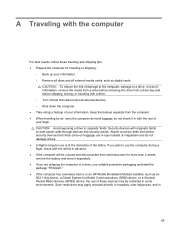
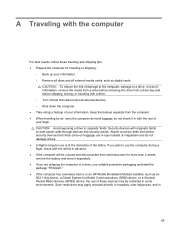
... are shipping the computer or a drive, use suitable protective packaging and label the package "FRAGILE." ● If the computer has a wireless device or an HP Mobile Broadband Module installed, such as an 802.11b/g device, a Global System for traveling or shipping:
◦ Back up your information. ◦ Remove all discs and all external...
HP Notebook Reference Guide - Windows 7 - Page 79


... 42 using 45
E electrostatic discharge 68 entering a power-on password
55 entering an administrator
password 54 eSATA cable, connecting 41 eSATA devices
connecting 41 defined 40 removing 41 existing wireless network, connecting to 5 expansion port 42 ExpressCard configuring 35 defined 35 inserting 36 removing 37 removing insert 36 external AC power, using...
HP Notebook Reference Guide - Windows 7 - Page 80


... creating 55 entering 55 managing 55 power-saving states 22 protecting the computer 52 protecting your wireless network 7
Q QuickLock 52, 53
O operating system controls 5 optical disc
inserting 48 removing 49 optical drive 42 optional external devices, using 42
P passwords
set in Setup Utility 53 set in Windows 53 PC Cards configuring 33...
HP Notebook Reference Guide - Windows 7 - Page 81


... AC adapter 30 traveling with the computer 28,
65 tray-load optical drive 48 troubleshooting resources 67 turning off the computer 21 turning wireless devices on or off
3
USB devices connecting 38 description 38 removing 39
USB hubs 38 USB legacy support 60 using a modem 9 using external AC power 29 using passwords 52...
Getting Started Compaq Notebook - Windows 7 - Page 11
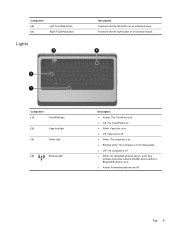
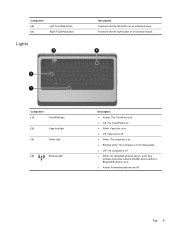
... on an external mouse. Component (1)
TouchPad light
(2)
Caps lock light
(3)
Power light
(4)
Wireless light
Description ● Amber: The TouchPad is off. ● Off: The TouchPad is ...computer is off. ● White: An integrated wireless device, such as a
wireless local area network (WLAN) device and/or a Bluetooth® device, is on an external mouse. Functions like the left button...
Getting Started Compaq Notebook - Windows 7 - Page 19


...)-These icons may be equipped with one or more of wires. The following wireless devices: ● Wireless local area network (WLAN) device ● HP Mobile Broadband Module, a wireless wide area network (WWAN) device ● Bluetooth device For more information on wireless technology and connecting to a wireless network, refer to the HP Notebook Reference Guide and information and Web site...
Getting Started Compaq Notebook - Windows 7 - Page 43
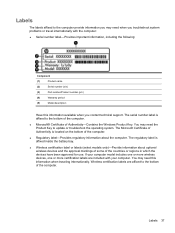
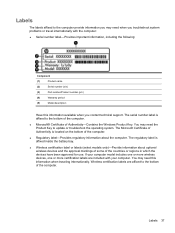
...the operating system. The regulatory label is affixed inside the battery bay.
● Wireless certification label or labels (select models only)-Provide information about the computer. The Microsoft... of Authenticity-Contains the Windows Product Key. If your computer model includes one or more wireless devices, one or more certification labels are affixed to the bottom of the computer.
●...
Compaq Presario CQ57 Notebook PC - Maintenance and Service Guide - Page 9


typical brightness: 200 nits All display assemblies include 2 wireless local area network (WLAN) antenna cables Supports 16:9 ultra...playback with 1024-MB of system RAM
1 1 Product description
Category Product Name Processors
Chipset
Graphics
Panel Memory
Description Compaq Presario CQ57 Notebook PC Intel® Pentium P6300 2.26-GHz processor (3.0-MB L3 cache, dual core, 35 W) Intel Pentium ...
Compaq Presario CQ57 Notebook PC - Maintenance and Service Guide - Page 16


Lights
Item (1) (2) (3)
(4)
Component TouchPad light Caps lock light Power light
Wireless light
Description ● Amber: The TouchPad is off. ● Off: The ...state. ● Off: The computer is off. ● White: An integrated wireless device, such as a
WLAN device and/or a Bluetooth device, is on. ● Amber: All wireless devices are off.
8
Chapter 2 External component identification
Compaq Presario CQ57 Notebook PC - Maintenance and Service Guide - Page 47
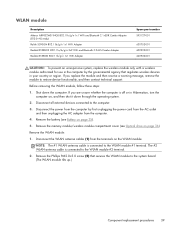
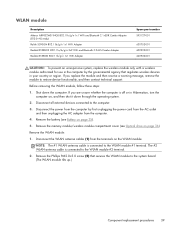
... cables (1) from the computer.
4. The #2 WLAN antenna cable is connected to restore device functionality, and then contact technical support. Remove the Phillips PM2.0×3.0 screw (2) that regulates wireless devices in Hibernation, turn the computer on page 36). Remove the memory module/wireless module compartment cover (see Battery on the WLAN module. If you replace...
Similar Questions
Where Is The Wireless Switch On An Hp Presario Cq57 Notebook?
(Posted by Cavecrschu 9 years ago)
How To Turn On Wifi (wireless Lan) On Hp Laptop 4530
(Posted by VERGammet 9 years ago)
Where Is The Wireless Botton On My Compaq Laptop Presario Cq57
Trying to set up wireeles internet on my new laptop
Trying to set up wireeles internet on my new laptop
(Posted by dj7moodswings 10 years ago)
Cq57 319wm Compaq Wireless Devices Button Won't Work
(Posted by manablbla 10 years ago)
How To Turn On A Wireless Capability On A Hp Presario Cq57 Notebook Pc
(Posted by ravialex 10 years ago)

