HP Presario CQ57-200 Support Question
Find answers below for this question about HP Presario CQ57-200.Need a HP Presario CQ57-200 manual? We have 4 online manuals for this item!
Question posted by smalSLRK on September 21st, 2014
How Do I Find What Version Of Adobe Flash Player I Have For Presario?
The person who posted this question about this HP product did not include a detailed explanation. Please use the "Request More Information" button to the right if more details would help you to answer this question.
Current Answers
There are currently no answers that have been posted for this question.
Be the first to post an answer! Remember that you can earn up to 1,100 points for every answer you submit. The better the quality of your answer, the better chance it has to be accepted.
Be the first to post an answer! Remember that you can earn up to 1,100 points for every answer you submit. The better the quality of your answer, the better chance it has to be accepted.
Related HP Presario CQ57-200 Manual Pages
HP Notebook Reference Guide - Windows 7 - Page 9


... Setup Utility 61 Displaying system information 61 Restoring factory settings in Setup Utility 62 Exiting Setup Utility ...62 Updating the BIOS ...62 Determining the BIOS version 62 Downloading a BIOS update 63 Using System Diagnostics ...64
Appendix A Traveling with the computer ...65 Appendix B Troubleshooting resources ...67 Appendix C Electrostatic Discharge ...68 Index ...69...
HP Notebook Reference Guide - Windows 7 - Page 58
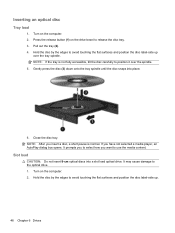
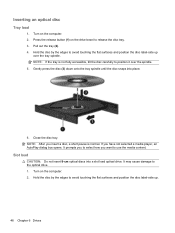
... over the tray spindle. It may cause damage to release the disc tray. 3. NOTE: If the tray is normal. If you have not selected a media player, an AutoPlay dialog box opens. Close the disc tray.
Press the release button (1) on the drive bezel to the optical drive. 1. Hold the disc by...
HP Notebook Reference Guide - Windows 7 - Page 68
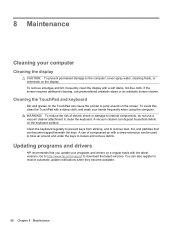
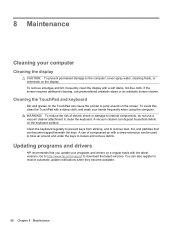
...Maintenance
Cleaning your programs and drivers on a regular basis with the latest versions. A vacuum cleaner can become available.
58 Chapter 8 Maintenance
Updating programs...cloth. A can be used to blow air around on the TouchPad can also register to download the latest versions. Clean the keyboard regularly to prevent keys from sticking, and to remove dust, lint, and particles that...
HP Notebook Reference Guide - Windows 7 - Page 72


....
Follow the on the HP Web site are not visible, press esc to return to know the version of the screen. 2. Then use the arrow keys to select Exit > Exit Saving Changes, and ... Setup Utility to select File > Save Changes and Exit, and then press enter. Updating the BIOS
Updated versions of the screen, and
then follow these steps: 1. Your changes go into effect when the computer restarts....
HP Notebook Reference Guide - Windows 7 - Page 73


...source. Do not download or install a BIOS update while the computer is later than the BIOS version currently installed on your computer and access the BIOS update you want to download.
3. Windows 7-Select... is connected to reliable external power using Setup Utility.
1. Using Setup Utility 63 BIOS version information (also known as ROM date and System BIOS) can be displayed by pressing fn...
HP Notebook Reference Guide - Windows 7 - Page 79


... disposing 28 low battery levels 26 replacing 28 storing 28 Battery Check 26 battery information, finding 25 battery power 25 battery temperature 28 BIOS determining version 62
downloading an update 63 updating 62 Bluetooth device 2, 9 buttons media 15 power 21 volume 16 wireless 3
C cables
1394 40 eSATA 41 USB 39 CardBus...
Getting Started Compaq Notebook - Windows 7 - Page 35
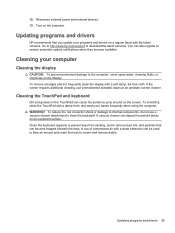
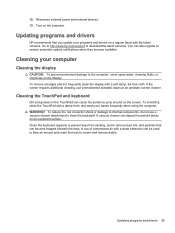
...keyboard.
To remove smudges and lint, frequently clean the display with the latest versions. Go to http://www.hp.com/support to blow air around on the computer. You can be... used to download the latest versions. WARNING!
A vacuum cleaner can become available. Updating programs and drivers
HP recommends that can...
Getting Started Compaq Notebook - Windows 7 - Page 36


This chapter provides information on the following topics: ● Creating a set of recovery discs or a recovery flash drive (Recovery Manager software feature) ● Performing a system restore (from the partition, recovery discs, or a recovery flash drive) ● Backing up and recovering your information Your computer includes tools provided by the operating system and HP...
Getting Started Compaq Notebook - Windows 7 - Page 37


... you have a recovery partition.
To check for the presence of recovery discs or a recovery flash drive:
1.
NOTE: If your computer does not include an integrated optical drive, you can ... to restore your system, this software to create either a set of recovery discs or a recovery flash drive that you can purchase recovery discs for the first time. Select Start > All Programs > Recovery...
Getting Started Compaq Notebook - Windows 7 - Page 38


... own built-in repair features, such as you set of recovery discs or a recovery flash drive as soon as System Restore. Click System Recovery in either a set up the ...Recovery Manager. - Follow the on the hard drive. Recovery Manager works from recovery discs, or a recovery flash drive, or from a dedicated recovery partition (select models only) on -screen instructions.
32 Chapter 6 Backup...
Getting Started Compaq Notebook - Windows 7 - Page 39


...Changing the computer boot order
To change the boot order for recovery discs: 1. Insert the flash drive into a USB port on how recent your files and keep any major system components fail... on your computer, and then restart the computer. Insert the recovery flash drive into a USB port. 2.
Select the flash drive from the boot options window. How completely you add new software...
Compaq Presario CQ57 Notebook PC - Maintenance and Service Guide - Page 6


... Setup Utility 80 Displaying system information 80 Restoring factory settings in Setup Utility 81 Exiting Setup Utility 81 Updating the BIOS 81 Determining the BIOS version 82 Downloading a BIOS update 82 Using System Diagnostics ...83
6 Specifications ...84 Computer specifications ...84 15.6-inch display specifications 85 Hard drive specifications ...86
vi
Compaq Presario CQ57 Notebook PC - Maintenance and Service Guide - Page 9


typical brightness: 200 nits All display assemblies include 2 wireless local area network (WLAN) antenna cables ... (LED), SVA BrightView (1366×768) display; 1 Product description
Category Product Name Processors
Chipset
Graphics
Panel Memory
Description Compaq Presario CQ57 Notebook PC Intel® Pentium P6300 2.26-GHz processor (3.0-MB L3 cache, dual core, 35 W) Intel Pentium P6200 2.13...
Compaq Presario CQ57 Notebook PC - Maintenance and Service Guide - Page 11


... connector)
Support for correct output to wide-aspect vs. standard aspect video
Full-size 14-in (mono microphone) ● Audio-out (stereo headphone) ● HDMI version 1.4 supporting 1920 ×1200 @ 60Hz ● RJ-45 (Ethernet, includes link and activity lights) ● USB 2.0 (3 ports) ● VGA (Dsub 15 pin) supporting 2048×...
Compaq Presario CQ57 Notebook PC - Maintenance and Service Guide - Page 89
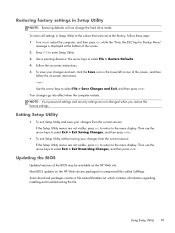
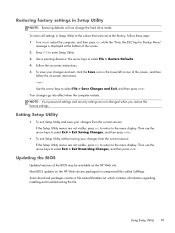
... Exit, and then press enter. Then use the arrow keys to select File > Restore Defaults. 4. Turn on the HP Web site.
Updating the BIOS
Updated versions of the BIOS may be available on or restart the computer, and then press esc while the "Press the ESC key for Startup Menu"
message...
Compaq Presario CQ57 Notebook PC - Maintenance and Service Guide - Page 90


... shut down the computer or initiate Sleep or Hibernation. Make a note of the path to know the version of the date, name, or other identifier. You will need to access this information to locate the ... been downloaded to your hard drive where the BIOS update is running on your hard drive.
BIOS version information (also known as ROM date and System BIOS) can be displayed by pressing fn +esc...
Compaq Presario CQ57 Notebook PC - Maintenance and Service Guide - Page 95


... must be achieved using HP Recovery Manager. To check for recovery discs or a recovery flash drive. NOTE: Recovery discs have been included if your information and restore it if ever...a Recovery drive is listed in the window. CAUTION: HP Recovery Manager (partition, or discs/flash drive) restores only software that you safeguard your computer does not have a recovery partition.
HP ...
Compaq Presario CQ57 Notebook PC - Maintenance and Service Guide - Page 96
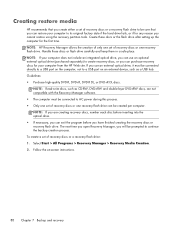
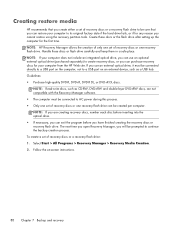
... and recovery Select Start > All Programs > Recovery Manager > Recovery Media Creation. 2. To create a set of recovery discs or a recovery flash drive to be created per computer. Handle these discs or the flash drive after setting up the computer for your computer does not include an integrated optical drive, you can use an...
Compaq Presario CQ57 Notebook PC - Maintenance and Service Guide - Page 97


...Recovery)" message is displayed at the factory. Recovery Manager works from recovery discs, a recovery flash drive, or from the recovery partition, follow these features, try them before using the ... instructions. HP recommends that was preinstalled at the bottom of recovery discs or a recovery flash drive as soon as you have not already tried these steps: 1. Software not provided...
Compaq Presario CQ57 Notebook PC - Maintenance and Service Guide - Page 98


... boot order
To change the boot order for recovery discs: 1. Insert the first recovery disc into a USB port. 2. To change the boot order for recovery flash drive: 1. Select Internal CD/DVD ROM Drive from the boot options window.
90 Chapter 7 Backup and recovery Select the...
Similar Questions
Cannot Scan With My Hp Officejet Pro 6830, And I Am All Connected. Need Help An
Need tech support, can't get it from HP website! Not helpful at all. Can you help?
Need tech support, can't get it from HP website! Not helpful at all. Can you help?
(Posted by kwatts10090 7 years ago)
How To Flash A Hp Presario Cq57 Laptop With Windows 8 Which Does Not Display
after connecting to the internet
after connecting to the internet
(Posted by ccali 9 years ago)
How Can I Download Adobe Flash Player On My Presario Cq57 Laptop
(Posted by mikalTan 10 years ago)
How To Install Adobe Flash Player On Elitebook 8460p
(Posted by raKozb 10 years ago)

