HP Presario CQ57-200 Support Question
Find answers below for this question about HP Presario CQ57-200.Need a HP Presario CQ57-200 manual? We have 4 online manuals for this item!
Question posted by adlitu on October 23rd, 2013
How To Use Function Keys Without Pressing Fn Compaq
The person who posted this question about this HP product did not include a detailed explanation. Please use the "Request More Information" button to the right if more details would help you to answer this question.
Current Answers
There are currently no answers that have been posted for this question.
Be the first to post an answer! Remember that you can earn up to 1,100 points for every answer you submit. The better the quality of your answer, the better chance it has to be accepted.
Be the first to post an answer! Remember that you can earn up to 1,100 points for every answer you submit. The better the quality of your answer, the better chance it has to be accepted.
Related HP Presario CQ57-200 Manual Pages
HP Notebook Reference Guide - Windows 7 - Page 17


... the Internet, send e-mail, or connect to your WLAN, refer to the information provided by the mobile network service provider. WPA uses Temporal Key Integrity Protocol (TKIP) to dynamically generate a new key for each computer on HP Mobile Broadband and how to activate service with a preferred mobile network service provider, refer to the...
HP Notebook Reference Guide - Windows 7 - Page 25


... radio programs. ● Create (burn) audio CDs using the installed optical drive (select models only) or on your computer model, you to play, pause, fast forward, or rewind a media file: ● Media buttons ● Media hotkeys (specific keys pressed in combination with the fn key) ● Media action keys Refer to the Getting Started guide for...
HP Notebook Reference Guide - Windows 7 - Page 26


... volume using the following: ● Volume buttons ● Volume hotkeys ● Volume keys WARNING! Checking audio functions on the computer
Windows 7 To check the audio functions on ... > Sounds, Speech, and Audio Devices > Sounds and Audio Devices. 2. To check the recording functions on your computer, follow these steps: 1. Adjusting the volume
Depending on headphones, earbuds, or a...
HP Notebook Reference Guide - Windows 7 - Page 32


...Press a key on external power. Initiating and exiting Sleep
The system is set at the factory to memory, letting you exit Sleep faster than exiting Hibernation. Power settings and timeouts can initiate Sleep in any computer functions... file on , you can be changed using Power Options in Hibernation.
Click Shut Down, and then click Turn Off. ● Press and hold the power button for an ...
HP Notebook Reference Guide - Windows 7 - Page 33


...Start, click the arrow next to the Shut down the shift key and select Hibernate. Power settings and timeouts can help you ...after a period of system settings that manages how the computer uses power.
Using power plans
A power plan (or power scheme in Windows ...battery or external power. To exit Hibernation: ▲ Briefly press the power button. Setting power options 23 When the computer ...
HP Notebook Reference Guide - Windows 7 - Page 63


... before the "Press the ESC key for Startup Menu" message is displayed, you must enter the administrator password to access Setup Utility. You can also use the same password...Setting passwords in Windows
Password Administrator password
User password QuickLock (select models only)
Function
Protects administrator-level access to access Setup Utility contents. NOTE: Your administrator password is ...
HP Notebook Reference Guide - Windows 7 - Page 64


NOTE: The administrator password can be entered each of these steps:
1. Use the arrow keys to select Exit > Exit Saving Changes. To save your changes and exit Setup Utility, use the arrow keys to select Security > Set Administrator Password, and then press enter.
● To set an administrator password, type your password in the Enter New...
HP Notebook Reference Guide - Windows 7 - Page 65


... New Password fields, and then press enter. ● To delete a power-on password, type your current password in most viruses, destroy them to function abnormally. Antivirus software can disable the...that you must be preinstalled on your password, and then press enter. Using antivirus software
When you use the arrow keys to select Exit > Exit Saving Changes. For more information...
HP Notebook Reference Guide - Windows 7 - Page 70


... or mouse connected to a USB port can prevent the computer from operating properly. Press f10 to select a language, and then press enter. 4.
Your change and exit Setup Utility, use the arrow keys to select System Configuration > Language, and then press enter. 3. NOTE: Use extreme care when making changes in Setup Utility. To start Setup Utility, follow...
HP Notebook Reference Guide - Windows 7 - Page 73


...to a network, consult the network administrator before installing any device, cable, or cord.
1. Use the tab key and the arrow keys to select File > System Information.
3. Windows 7-Select Start > Help and Support > ...System BIOS) can be displayed by pressing fn+esc (if you are already in Windows) or by unplugging the power cord from the computer by using the AC adapter. At the ...
HP Notebook Reference Guide - Windows 7 - Page 74


... of the screen, press esc. If it is functioning properly.
Double-click...Using System Diagnostics
System Diagnostics allows you want to run diagnostic tests to report the issue and purchase a replacement battery. If the battery fails the test, contact HP support to determine if the computer hardware is running, press...is displayed, press f2. 2. While the "Press the ESC key for example, ...
Getting Started Compaq Notebook - Windows 7 - Page 13
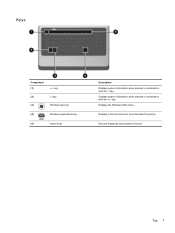
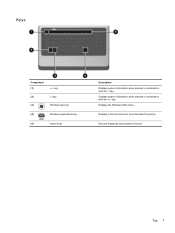
... Start menu. Displays a shortcut menu for items beneath the pointer.
Displays system information when pressed in combination with the esc key.
Top 7 Execute frequently used system functions. Keys
Component (1)
esc key
(2)
fn key
(3)
Windows logo key
(4)
Windows applications key
(5)
Action keys
Description Displays system information when pressed in combination with the...
Getting Started Compaq Notebook - Windows 7 - Page 22


... connected to the computer, this feature in Setup Utility, you must press fn and an action key to simultaneous display on the f1 through f12 keys represent the action key functions. The switch screen image key can disable this key alternates the screen image from the computer using the external VGA video standard. Icon
Action
Description
Help and Support...
Getting Started Compaq Notebook - Windows 7 - Page 38


... restore needs to be used as System Restore. A system restore should be performed if the computer hard drive has failed or if all attempts to correct any functional computer issues fail.
Access...restart the computer, and then press esc while the "Press the ESC key for Startup Menu" message is displayed at the factory. HP recommends that you
use HP Recovery Manager to its own...
Getting Started Compaq Notebook - Windows 7 - Page 40


... Copy the screen image: To copy only the active window, press alt+fn+prt sc. To copy the entire screen, press fn+prt sc. 3. Using Windows Backup and Restore
Guidelines: ● Be sure that the...Select Start > Control Panel > System and Security > Backup and Restore. 2. Follow the on using the Windows® System Restore feature, and periodically
copy them to an optical disc or an ...
Compaq Presario CQ57 Notebook PC - Maintenance and Service Guide - Page 15


...
(3) (4) (5)
Component esc key
fn key
Windows logo key Windows applications key Action keys
Description
Displays system information when pressed in combination with the fn key.
Displays a shortcut menu for items beneath the pointer.
Execute frequently used system functions. Displays the Windows Start menu. Keys
7 Displays system information when pressed in combination with the esc...
Compaq Presario CQ57 Notebook PC - Maintenance and Service Guide - Page 90


... determine whether available BIOS updates contain later BIOS versions than the BIOS version currently installed on your computer. Use a pointing device or the arrow keys to select File > Ignore Changes and Exit, and then press enter. Identify the BIOS update that is downloaded. b.
During the download and installation, follow these instructions:
Do not...
Compaq Presario CQ57 Notebook PC - Maintenance and Service Guide - Page 91


...the screen after the download is displayed in the System Diagnostics window. While the "Press the ESC key for example, filename.exe). NOTE: If you want to run diagnostic tests to run...message on your hard drive designation. If the test detects a damaged sector, it is functioning properly.
Using the hard drive path you recorded earlier, open the folder on the screen reports a ...
Compaq Presario CQ57 Notebook PC - Maintenance and Service Guide - Page 97


... them before using the dedicated ...functional computer issues fail. Follow the on the screen.
2.
Software not provided with this process. Performing a system restore 89 Recovery Manager works from recovery discs, a recovery flash drive, or from a dedicated recovery partition (select models only) on or restart the computer, and then press esc while the "Press the ESC key...
Compaq Presario CQ57 Notebook PC - Maintenance and Service Guide - Page 99


... hard drive. Copy the screen image: To copy only the active window, press alt+fn+prt sc. Back up your system at the following times: ● At regularly scheduled times
TIP: Set reminders to back up your system depends on using the Windows System Restore feature, and periodically copy
them to recover your...
Similar Questions
How To Turn On Wireless Function On Hp Elitebook 2560p Using Function Keys
(Posted by Davergr 9 years ago)
How To Use Function Keys Without Pressing Fn For Hp Elitebook 8460
(Posted by femaulik 10 years ago)
What Function Key Resets The Compaq Presario Cq57 To Factory Settings Or To Get
to bios
to bios
(Posted by chtwhandbro 10 years ago)

