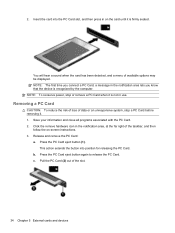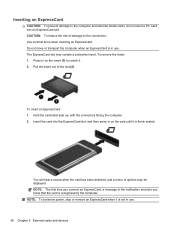HP Presario CQ57-200 Support Question
Find answers below for this question about HP Presario CQ57-200.Need a HP Presario CQ57-200 manual? We have 4 online manuals for this item!
Question posted by chinillbfr on April 19th, 2014
How To Unlock My Mouse On My Compaq Presario Pc Cq 57
The person who posted this question about this HP product did not include a detailed explanation. Please use the "Request More Information" button to the right if more details would help you to answer this question.
Current Answers
Related HP Presario CQ57-200 Manual Pages
Similar Questions
Where The Harddrive In A Compaq Presario Cg57 Laptop
(Posted by skipcypres 10 years ago)
How To Unlock My Compaq Presario Cq57 Laptop Keyboard
(Posted by jimmbo 10 years ago)
How To Lock And Unlock Mouse Pad Presario Cq57
(Posted by ls711yenvn 10 years ago)
Howdy Do I Reinstall Windows 7 Without A Disc For Compaq Presario Can 57
Reinstalling window7 without a disc for compaq presario can 57
Reinstalling window7 without a disc for compaq presario can 57
(Posted by Anonymous-109513 11 years ago)
A Disk Read Error Occurred On Compaq Presario C700 Notebook Pc Intel(r) Dual Cpu
HP C770US fe932ua Research for this Hewlett-Packard item Add to My Products! Save this ite...
HP C770US fe932ua Research for this Hewlett-Packard item Add to My Products! Save this ite...
(Posted by billsullivan1952 13 years ago)