HP 8530w Support Question
Find answers below for this question about HP 8530w - EliteBook Mobile Workstation.Need a HP 8530w manual? We have 52 online manuals for this item!
Question posted by Anonymous-109513 on April 29th, 2013
Howdy Do I Reinstall Windows 7 Without A Disc For Compaq Presario Can 57
Reinstalling window7 without a disc for compaq presario can 57
Current Answers
There are currently no answers that have been posted for this question.
Be the first to post an answer! Remember that you can earn up to 1,100 points for every answer you submit. The better the quality of your answer, the better chance it has to be accepted.
Be the first to post an answer! Remember that you can earn up to 1,100 points for every answer you submit. The better the quality of your answer, the better chance it has to be accepted.
Related HP 8530w Manual Pages
Backup and Recovery - Windows Vista - Page 6


... into the optical drive of optical drive installed in a window, toolbar, or menu bar by taking a screen shot
of your information The discs you want to the document. 4. The screen shot can... the computer is as complete as your information to an optional external hard drive, a network drive, or discs. To copy the entire screen, press fn+prt sc. 3. Save the document. ● When backing...
Backup and Recovery - Windows Vista - Page 9


... these topics in this guide. 3. To find
the partitions, select Start > Computer. Using the Windows recovery tools 5 Select Repair your information using the Windows Vista operating system DVD and the Driver Recovery disc (both purchased separately). NOTE: If the Windows partition and the HP Recovery partition have been deleted, you have created and any...
Backup and Recovery - Windows Vista - Page 10


... additional information, refer to the "Using a Windows Vista operating system DVD (purchased separately)" section in this guide. 3. All files you must be reinstalled. The f11 recovery tool reinstalls the operating system and HP programs and drivers... To recover the original hard drive image using the Windows Vista operating system DVD and the Driver Recovery disc (both purchased separately).
Backup and Recovery - Windows Vista - Page 11


... hard drive contents and reformats the hard drive. Click Next. 6. Select Repair your most recent backup (stored on discs or on an external drive) is complete, the recovery process helps you must purchase a Windows Vista operating system DVD to the Worldwide Telephone Numbers booklet included with the computer. All files you have...
Backup and Recovery - Windows XP - Page 7
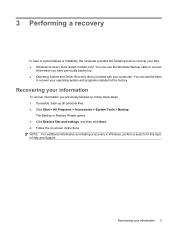
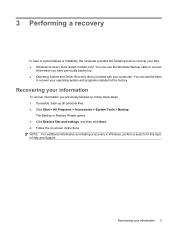
... discs
to recover
information you have previously backed up , follow these steps: 1. Recovering your information 3 NOTE: For additional information on -screen instructions. Click Restore files and settings, and then click Next. 4. 3 Performing a recovery
In case of system failure or instability, the computer provides the following tools to recover your files: ● Windows...
Backup and Recovery - Windows XP - Page 8


... drive. Software, drivers, and updates not installed by HP must be manually reinstalled. Insert the Operating System disc into the optical drive. 3. After the operating system is installed, remove the Operating System disc and insert the Driver
Recovery disc. 7. The recovery process reinstalls the original operating system, software, and drivers. Turn on the computer are...
Backup and Recovery - Windows XP - Page 9


Index
B backing up files and folders 2 D discs
Driver Recovery 3 Operating System 3, 4 Driver Recovery disc 3 F files and folders backing up 2 recovering 3 O Operating System disc 3, 4 R recovering information 3 W Windows Backup utility 1, 2, 3 Windows recovery 3
Index 5
installing UEFi-based Microsoft Windows Vista SP1 (x64) on HP EliteBook and Compaq Notebook PCs - Page 1


...support of UEFI boot in 2008. installing UEFi-based Microsoft
Windows Vista SP1 (x64) on HP
EliteBook and Compaq Notebook
PCs
Table of Contents:
Introduction ...1 Step 1...2 Step 2...3 Step 3...5 Step 4...6
For more information 8
Introduction
The purpose of this writing: • HP EliteBook Mobile Workstation, Notebook PC and Tablet PCs (8530p,
8530w, 8730w, 6930p, 2530p, 2730p) • HP...
Installing Windows 7 on HP Compaq and EliteBook Notebook PCs - Page 2


... PC • HP EliteBook 2730p Notebook PC • HP EliteBook 6930p Notebook PC • HP EliteBook 8530p Notebook PC • HP EliteBook 8530w Mobile Workstation • HP EliteBook 8730w Mobile Workstation • HP Compaq 6530b Notebook PC • HP Compaq 6730b Notebook PC • HP Compaq 6535b Notebook PC • HP Compaq 6735b Notebook PC • HP Compaq 6730b Notebook PC Minimum...
Backup and Recovery - Windows 7 - Page 10
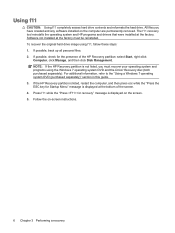
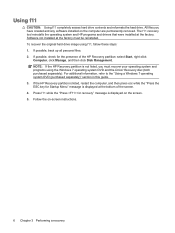
The f11 recovery tool reinstalls the operating system and HP programs and drivers that were installed at the bottom of the HP... at the factory. Follow the on the screen. 5. To recover the original hard drive image using the Windows 7 operating system DVD and the Driver Recovery disc (both purchased separately). If the HP Recovery partition is listed, restart the computer, and then press esc...
HP Business Notebook PC - Getting Started Guide - Enhanced for Accessibility - Windows Vista - Page 6


... possible, back up ) your operating system and programs using the Windows Vista Operating System and the Driver Recovery discs (both purchased separately). Refer to the "Contacting technical support" section...includes the Windows® operating system and software programs installed at the bottom of the screen. 4. All files you must recover your computer, you must be reinstalled. Press ...
Drives - Windows 7 - Page 37


... hard drive before completion 33 A DVD playing in Device
Manager.
See your user guides for your hard drive. ● Reinstall the disc-burning device driver located in the DVD/CD-ROM drives category in Windows Media Player produces no sound or display
You must use WinDVD, which is inserted properly. ● Select a slower...
Drives - Windows Vista - Page 37


... your user guides for more
information about disc types. ● Be sure that you are copying a disc, save the information on the computer, to a new disc, and then burn from your hard drive. ● Reinstall the disc-burning device driver located in the DVD/CD-ROM drives category in Windows Media Player produces no sound or...
Drives - Windows XP - Page 37


.... ● Turn off Standby and Hibernation. ● Be sure that the disc is included with the computer, to a new disc, and then burn from your hard drive. ● Reinstall the disc-burning device driver located in the DVD/CD-ROM drives category in Windows Media Player produces no sound or display
You must use WinDVD...
HP EliteBook 8530p Notebook PC and HP EliteBook 8530w Mobile Workstation - Maintenance and Service Guide - Page 14


... options by way of wireless module:
Two WWAN 5-band antennas built into display √ assembly
HP EliteBook 8530w Mobile Workstation
√ √ √
√
4 Chapter 1 Product description no WLAN option
√
...RW and CD-RW Super Multi DL Combo Drive with LightScribe
● Blu-ray Disc ROM with SuperMulti DVD+/R/RW DL Drive
● DVD-ROM Drive
Supports external USB...
HP EliteBook 8530p Notebook PC and HP EliteBook 8530w Mobile Workstation - Maintenance and Service Guide - Page 15
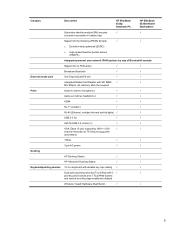
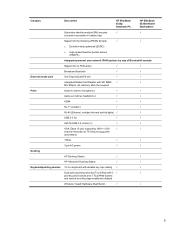
Category
Description
HP EliteBook 8530p Notebook PC
HP EliteBook 8530w Mobile Workstation
Subscriber identity module (SIM) security
√
√
(customer-accessible in battery bay)
Support for the following ... √
√
pointing stick buttons and 3 TouchPad buttons
and vertical scrolling (taps enabled as default)
Windows Vista® Hardware Start Button
√
√
5
HP EliteBook 8530p Notebook PC and HP EliteBook 8530w Mobile Workstation - Maintenance and Service Guide - Page 16
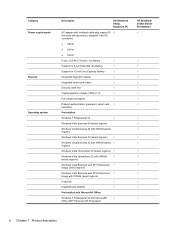
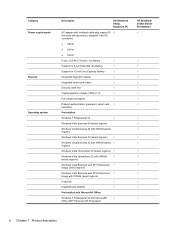
... XP Professional √ image (select regions)
Windows Vista Business with XP Professional √ image with WWAN (select regions)
FreeDOS
√
FreeDOS with WWAN
√
Preinstalled with Microsoft® Office:
Windows 7 Professional 32 with Microsoft®
√
Office 2007 Personal with Powerpoint
HP EliteBook 8530w Mobile Workstation √
√
6 Chapter 1 Product...
HP EliteBook 8530p Notebook PC and HP EliteBook 8530w Mobile Workstation - Maintenance and Service Guide - Page 17
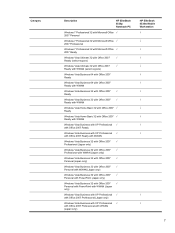
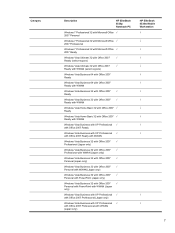
...; Personal with PowerPoint (Japan only)
Windows Vista Business 32 with Office 2007 √ Personal with PowerPoint with WWAN (Japan only)
Windows Vista Business with XP Professional √ with Office 2007 Professional (Japan only)
Windows Vista Business with XP Professional √ with Office 2007 Professional with WWAN (Japan only)
HP EliteBook 8530w Mobile Workstation
√ √
7
HP EliteBook 8530p Notebook PC and HP EliteBook 8530w Mobile Workstation - Maintenance and Service Guide - Page 18
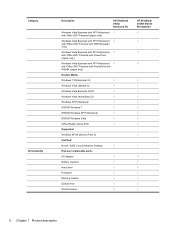
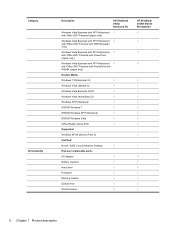
... Ready restore DVD
√
Supported:
Windows XP 64 (Service Pack 2)
Certified:
Novell: SuSE Linux Enterprise Desktop
√
End-user replaceable parts:
AC adapter
√
Battery (system)
√
Hard drive
√
Keyboard
√
Memory module
√
Optical drive
√
WLAN module
√
HP EliteBook 8530w Mobile Workstation √
√
√
√
√...
HP EliteBook 8530p Notebook PC and HP EliteBook 8530w Mobile Workstation - Maintenance and Service Guide - Page 148


... operating system DVD and the Driver Recovery disc (both purchased separately). To recover your permission or password for these steps:
1. Restart the computer, and then press f8 before the Windows operating system loads.
4. You may be reinstalled. The f11 recovery tool reinstalls the operating system and HP programs and drivers that were installed at...
Similar Questions
How To Restart Windows On A Compaq Presario Cq57 Without The Disks
(Posted by moomim 10 years ago)
Hp Elitebook 8530w Mobile Workstation Fingerprint Access Setup How In Windows 7
ultimate
ultimate
(Posted by xscVl 10 years ago)
How To Install Windows Xp On Compaq Presario Cq 57
(Posted by DavidSadd 10 years ago)
How To Install Windows Xp On Compaq Presario Cq57
(Posted by tkdkitrie 10 years ago)
Lcd
LCD is dim. Running Windows 8. FN F11, FN F10, FN F9 don't change the brightness.
LCD is dim. Running Windows 8. FN F11, FN F10, FN F9 don't change the brightness.
(Posted by curtisat 11 years ago)

