HP Presario CQ57-200 Support Question
Find answers below for this question about HP Presario CQ57-200.Need a HP Presario CQ57-200 manual? We have 4 online manuals for this item!
Question posted by prettyvoices2000 on May 7th, 2012
Screen Issues
im on a website but for some reason its only showing half the information on the webpage other half cut off
Current Answers
There are currently no answers that have been posted for this question.
Be the first to post an answer! Remember that you can earn up to 1,100 points for every answer you submit. The better the quality of your answer, the better chance it has to be accepted.
Be the first to post an answer! Remember that you can earn up to 1,100 points for every answer you submit. The better the quality of your answer, the better chance it has to be accepted.
Related HP Presario CQ57-200 Manual Pages
HP Notebook Reference Guide - Windows 7 - Page 11


..., backup and recovery, maintenance, and specifications. ● Help and Support-Contains information about the operating system, drivers, troubleshooting tools, and technical support. or region...user guides and reference material. ● Getting Started-Contains information about your country or region, and follow the on-screen instructions. ● Safety & Comfort Guide-Describes proper ...
HP Notebook Reference Guide - Windows 7 - Page 28


... device, connect the device cable to the external monitor port. NOTE: For product-specific instructions on switching the screen image, refer to your Getting Started guide. NOTE: For product-specific instructions on switching the screen image, refer to your Getting Started guide. NOTE: To transmit video signals through the HDMI port, you...
HP Notebook Reference Guide - Windows 7 - Page 29


... configure HDMI audio, first connect an audio or video device, such as a high-definition TV, to the HDMI port on the computer.
2. The information displayed on the computer screen can be simultaneously displayed on the HDMI device. Connect one end of the taskbar, and then
click Playback devices. 2. Configuring audio for additional...
HP Notebook Reference Guide - Windows 7 - Page 32


... Hibernation. Initiating and exiting Sleep
The system is saved to initiate Sleep after a period of information, do not initiate Sleep or Hibernation while reading from external power and remove the battery. To...factory: Sleep and Hibernation. If the computer is initiated, the power lights blink and the screen clears. CAUTION: To reduce the risk of possible audio and video degradation, loss of ...
HP Notebook Reference Guide - Windows 7 - Page 33


...to be required on wakeup, you must enter your Windows password before your work will return to the screen. Power plans can be changed in the notification area, at the far right of the taskbar. &#...list. Setting power options 23 The power lights turn on and your work returns to the screen where you stopped working . Viewing the current power plan
Use any of inactivity when running ...
HP Notebook Reference Guide - Windows 7 - Page 35


....
3.
For information on increasing or decreasing display brightness, refer to maximize battery
life ● Information on battery types, specifications, life cycles, and capacity
To access battery information:
▲ ...and storage to the Getting Started guide. Click Apply.
To reduce potential safety issues, use only the battery provided with the computer, a replacement battery provided by...
HP Notebook Reference Guide - Windows 7 - Page 37


... local area network (LAN) connections and exit modem applications when
you are not using . ● Decrease screen brightness. ● Before you are not plugged into an external power source. ● Stop, disable, or remove any unsaved information.
Resolving a low battery level when no power source is available 1. Resolving a low battery level
Resolving...
HP Notebook Reference Guide - Windows 7 - Page 39


...9679; When charging or calibrating a battery ● When installing or modifying system software ● When writing information to a CD, a DVD, or a BD (select models only) ● When running Disk Defragmenter ... on connecting to AC power, refer to save battery life. To reduce potential safety issues, use only the AC adapter provided with the computer, a replacement AC adapter provided by...
HP Notebook Reference Guide - Windows 7 - Page 42


...following procedure to the standard specifications of the taskbar. or - Save your information and close all programs associated with the digital card. 2. Either press in... right of the Personal Computer Memory Card International Association (PCMCIA). Click the remove hardware icon in on -screen instructions. 3. Using PC Cards (select models only)
A PC Card is a credit card-sized accessory ...
HP Notebook Reference Guide - Windows 7 - Page 44
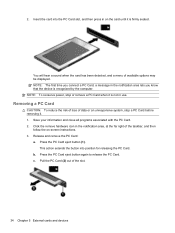
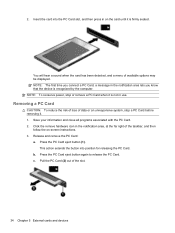
...displayed. c. Insert the card into position for releasing the PC Card. Click the remove hardware icon in on -screen instructions. 3.
Press the PC Card eject button again to release the PC Card. Press the PC Card eject...card until it is recognized by the computer.
Save your information and close all programs associated with the PC Card. 2. Release and remove the PC Card:
a.
HP Notebook Reference Guide - Windows 7 - Page 47


...to Help and Support. For more information about smart card security features, refer to the contents of the microchip. Click the remove hardware icon in on -screen instructions. 3. Like personal computers, ... smart cards are used throughout this chapter to refer to unlock it. Save your information and close all programs associated with the smart card reader (select models only). Removing...
HP Notebook Reference Guide - Windows 7 - Page 48


... a hardware interface that provides power to the computer using the smart card PIN. Follow the on-screen instructions for logging on the manufacturer's Web site. The computer has at least 1 USB port that..., or on to an external device if it out of the smart card reader. For more information about device-specific software, refer to connect the device.
38 Chapter 5 External cards and devices ...
HP Notebook Reference Guide - Windows 7 - Page 74


...the test detects a damaged sector, it attempts to move the data to report the issue and purchase a replacement battery. NOTE: If you need to determine if the computer...Diagnostics window. The following the on or restart the computer. Turn on -screen instructions. 3. Using the hard drive path you to run , and ... information and error logs in the lower-left corner of the battery.
Getting Started Compaq Notebook - Windows 7 - Page 22


... is disabled in Setup Utility.
You can also alternate images among display devices connected to questions, and product updates. Switch screen image
Switches the screen image among other devices that are receiving video information from the computer.
16 Chapter 4 Keyboard and pointing devices Icon
Action
Description
Help and Support Opens Help and Support...
Getting Started Compaq Notebook - Windows 7 - Page 38


...If you have previously backed up.
or -
● Turn on -screen instructions.
32 Chapter 6 Backup and recovery A system restore should be...drive as soon as a final attempt to correct computer issues. To restore the computer from the disc provided by the..., music and other audio, videos and movies, recorded TV shows, documents, spreadsheets and presentations, e-mails, and Internet favorites and...
Getting Started Compaq Notebook - Windows 7 - Page 39


Insert the first recovery disc into the optical drive on -screen instructions. Follow the on your computer or an optional external
optical drive, ...options. 4.
As you are able to correct computer issues, a recovery should first be changed. 3. How completely you add new software and data files, continue to back up and recovering your information
It is attempted. Press f9 at system bootup....
Compaq Presario CQ57 Notebook PC - Maintenance and Service Guide - Page 9


...description
Category Product Name Processors
Chipset
Graphics
Panel Memory
Description Compaq Presario CQ57 Notebook PC Intel® Pentium P6300 2.26-GHz processor ...high-definition (HD), light-emitting diode (LED), SVA BrightView (1366×768) display; typical brightness: 200 nits All display assemblies include 2 wireless local area network (WLAN) antenna cables Supports 16:9 ultra wide aspect...
Compaq Presario CQ57 Notebook PC - Maintenance and Service Guide - Page 91


...sector of the screen, press esc. Complete the installation by following diagnostic tests are displayed on the screen reports a successful installation, you can also view system information and error ...
If the test detects a damaged sector, it attempts to move the data to report the issue and purchase a replacement battery. If it is typically Local Disk (C:). 3. Windows XP-Open ...
Compaq Presario CQ57 Notebook PC - Maintenance and Service Guide - Page 97


... you set up pictures, music and other audio, videos and movies, recorded TV shows, documents, spreadsheets and presentations, e-mails, Internet favorites and settings during this computer must... computer hard drive has failed or if all attempts to correct any functional computer issues fail. Follow the on the screen.
2. Note the following ways:
● Select Start > All Programs > Recovery...
Compaq Presario CQ57 Notebook PC - Maintenance and Service Guide - Page 99


... and recovering your information
It is attempted. To copy the entire screen, press fn+prt sc. 3. Save and print the document. Copy the screen image: To copy only the active window, press alt+fn+prt sc. Open a word-processing document, and then select Edit > Paste.
In order to correct computer issues, a recovery should first...
Similar Questions
Where Is The Wireless Botton On My Compaq Laptop Presario Cq57
Trying to set up wireeles internet on my new laptop
Trying to set up wireeles internet on my new laptop
(Posted by dj7moodswings 10 years ago)
How To Restore To Factory Default Settings On A Compaq Laptop Presario Cq57
(Posted by jerrfahria 10 years ago)
How To Boot From Cd On Compaq Laptop Presario Cq57
(Posted by mzshim 10 years ago)

