HP Presario CQ57-200 Support Question
Find answers below for this question about HP Presario CQ57-200.Need a HP Presario CQ57-200 manual? We have 4 online manuals for this item!
Question posted by MicBigRin on February 26th, 2014
How To Reset To Factory Compaq Cq57-339wm
The person who posted this question about this HP product did not include a detailed explanation. Please use the "Request More Information" button to the right if more details would help you to answer this question.
Current Answers
There are currently no answers that have been posted for this question.
Be the first to post an answer! Remember that you can earn up to 1,100 points for every answer you submit. The better the quality of your answer, the better chance it has to be accepted.
Be the first to post an answer! Remember that you can earn up to 1,100 points for every answer you submit. The better the quality of your answer, the better chance it has to be accepted.
Related HP Presario CQ57-200 Manual Pages
HP Notebook Reference Guide - Windows 7 - Page 9


... Utility ...60 Starting Setup Utility ...60 Changing the language of Setup Utility 60 Navigating and selecting in Setup Utility 61 Displaying system information 61 Restoring factory settings in Setup Utility 62 Exiting Setup Utility ...62 Updating the BIOS ...62 Determining the BIOS version 62 Downloading a BIOS update 63 Using System Diagnostics...
HP Notebook Reference Guide - Windows 7 - Page 11


... and Support, select Start > Help and Support. It also provides important electrical and mechanical safety information. 1 Introduction
This guide contains general information about HP and Compaq notebook computers, including connecting to http://www.hp.com/support, select your country or region, and follow the on your new computer 1
HP Notebook Reference Guide - Windows 7 - Page 32


... and timeouts can initiate Sleep in any computer functions while the computer is set at the factory to initiate Sleep after a period of inactivity when running on battery power or on the keyboard... if the battery reaches a critical battery level while in the Sleep state for at the factory: Sleep and Hibernation.
Initiating and exiting Sleep
The system is in the Sleep state or ...
HP Notebook Reference Guide - Windows 7 - Page 33


... manages how the computer uses power. Using power plans
A power plan (or power scheme in Windows XP) is located in the notification area, at the factory to initiate Hibernation after a period of the taskbar. Viewing the current power plan
Use any of the following methods: ● Click the power meter icon...
HP Notebook Reference Guide - Windows 7 - Page 36


... Battery Check in Windows 7
Battery Check in Help and Support provides information on the status of the battery installed in the notification area, at the factory.
Identifying low battery levels
When a battery that is not being used or charged. ● Store the battery in a cool, dry location. ● Windows 7-Select the...
HP Notebook Reference Guide - Windows 7 - Page 66


...; Obtain updates to Windows and other software may look slightly different from the system is designed to act as possible after the computer left the factory. Loop the security cable around a secured object. 2. When a firewall is installed on your computer. Installing critical security updates
CAUTION: Microsoft sends out alerts regarding critical...
HP Notebook Reference Guide - Windows 7 - Page 72


...updates contain later BIOS versions than those currently installed on the computer, you restore the factory settings. Restoring factory settings in compressed files called SoftPaqs. Follow the on the HP Web site. Your...press esc while the "Press the ESC key for Startup
Menu" message is displayed at the factory, follow the on the HP Web site are not changed when you need to select File >...
HP Notebook Reference Guide - Windows 7 - Page 81


exiting 62 navigating and selecting 61 passwords set in 53 restoring factory settings 62 setup utility navigating and selecting 61 restoring factory settings 62 sharing optical drives 51 shutdown 21 SIM inserting 8 removing 8 SkyRoom 17 Sleep exiting 22 initiating 22 slot-load optical drive 48 smart card ...
Resolving Start Up and No Boot Problems Checklist - Page 1


Reconnect the AC power adapter (do a Hard Reset. If memory or hard drive components were replaced, reinstall original components. ... use this checklist to identify specific symptoms and take the recommended corrective actions to resolve the problems.
Perform a Hard Reset
Do these actions first to purchase a replacement
battery or AC adapter. Symptom 3: LEDs glow, fan noise may be...
Getting Started Compaq Notebook - Windows 7 - Page 7


... computer, it is preinstalled on the computer and includes a limited subscription for additional information. ● Create recovery discs-Recover the operating system and software to factory settings in case of the software preinstalled on the computer. The
software is important to take the following steps: ● Connect to the Internet-Set...
Getting Started Compaq Notebook - Windows 7 - Page 22


... pointing devices
Using the keyboard
Using the action keys
Action keys are used for performing customized actions that are assigned to specific keys at the factory.
Switch screen image
Switches the screen image among other devices that are receiving video information from the computer using the external VGA video standard.
Getting Started Compaq Notebook - Windows 7 - Page 26
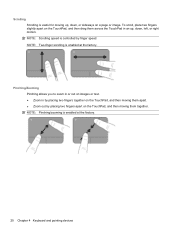
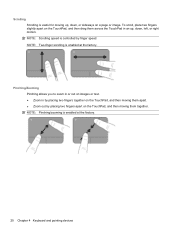
...on the TouchPad, and then moving up , down , or sideways on a page or image. Scrolling Scrolling is enabled at the factory.
NOTE: Two-finger scrolling is controlled by placing two fingers apart on the TouchPad, and then drag them apart. ● ... Zoom in an up , down , left, or right motion. NOTE: Scrolling speed is enabled at the factory.
20 Chapter 4 Keyboard and pointing devices
Getting Started Compaq Notebook - Windows 7 - Page 37


...process. NOTE: If you are not compatible with this can restore your computer to its factory image you will be created per computer.
Creating restore media
HP recommends that you can... these discs or the flash drive after software setup. HP recommends that was preinstalled at the factory. To check for the presence of recovery discs or a recovery flash drive:
1.
CAUTION: ...
Getting Started Compaq Notebook - Windows 7 - Page 38


...recovery flash drive as soon as you set up the computer. ● Windows has its original factory state. Click System Recovery in repair features, such as a final attempt to create either of the...press esc while the "Press the ESC key for Startup Menu" message is displayed at the factory. HP recommends that was preinstalled at the bottom of the following when performing a system restore...
Compaq Presario CQ57 Notebook PC - Maintenance and Service Guide - Page 6


... Utility ...79 Starting Setup Utility 79 Changing the language of Setup Utility 79 Navigating and selecting in Setup Utility 80 Displaying system information 80 Restoring factory settings in Setup Utility 81 Exiting Setup Utility 81 Updating the BIOS 81 Determining the BIOS version 82 Downloading a BIOS update 82 Using System Diagnostics...
Compaq Presario CQ57 Notebook PC - Maintenance and Service Guide - Page 9


...description
Category Product Name Processors
Chipset
Graphics
Panel Memory
Description Compaq Presario CQ57 Notebook PC Intel® Pentium P6300 2.26-GHz processor...high-definition (HD), light-emitting diode (LED), SVA BrightView (1366×768) display; typical brightness: 200 nits All display assemblies include 2 wireless local area network (WLAN) antenna cables Supports 16:9 ultra wide ...
Compaq Presario CQ57 Notebook PC - Maintenance and Service Guide - Page 89
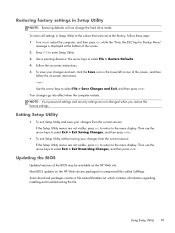
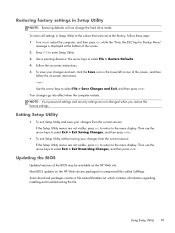
... the "Press the ESC key for Startup Menu"
message is displayed at the factory, follow the on the HP Web site are not changed when you restore the factory settings. Updating the BIOS
Updated versions of the screen. 2. Restoring factory settings in compressed files called SoftPaqs. To save your changes and exit, click...
Compaq Presario CQ57 Notebook PC - Maintenance and Service Guide - Page 95


...Recovering a program or driver
Restore
In the event of recovery discs or a recovery flash drive that was preinstalled at the factory. Software not provided with this computer must be achieved using HP Recovery Manager. To check for recovery discs or a ... in the window. NOTE: Recovery discs have been included if your system to its factory image you can be reinstalled manually.
Compaq Presario CQ57 Notebook PC - Maintenance and Service Guide - Page 96
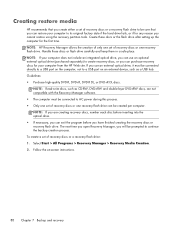
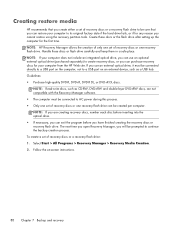
... > Recovery Media Creation. 2. NOTE: If your computer does not include an integrated optical drive, you can purchase recovery discs for your computer to its original factory state if the hard drive fails, or if for the first time. NOTE: If you are not compatible with the Recovery Manager software. ● The...
Similar Questions
How To Reset A Compaq Cq57-339wm Laptop Manually
(Posted by tmbmarkhe 10 years ago)
How To Factory Reset Your Compaq Presario Cq57-339wm Laptop
(Posted by Nole 10 years ago)
How To Reset A Compaq Presario Cq57 Laptop Back To Factory Settings
(Posted by vikMurp 10 years ago)
How To Factory Reset A Compaq Presario Cq57 Laptop
(Posted by jrtraffar 10 years ago)
Reset Factory Settings Without Disc
I want to reset factory settings on N600C but i do not have a disc i have tried tapping F11 key but ...
I want to reset factory settings on N600C but i do not have a disc i have tried tapping F11 key but ...
(Posted by marps1 12 years ago)


