HP Presario CQ57-200 Support Question
Find answers below for this question about HP Presario CQ57-200.Need a HP Presario CQ57-200 manual? We have 4 online manuals for this item!
Question posted by suOranje on November 6th, 2013
How To Recover Hard Drive On A Compaq Presario Cq57
The person who posted this question about this HP product did not include a detailed explanation. Please use the "Request More Information" button to the right if more details would help you to answer this question.
Current Answers
There are currently no answers that have been posted for this question.
Be the first to post an answer! Remember that you can earn up to 1,100 points for every answer you submit. The better the quality of your answer, the better chance it has to be accepted.
Be the first to post an answer! Remember that you can earn up to 1,100 points for every answer you submit. The better the quality of your answer, the better chance it has to be accepted.
Related HP Presario CQ57-200 Manual Pages
HP Notebook Reference Guide - Windows 7 - Page 7


... eSATA device 41 Removing an eSATA device 41 Using optional external devices ...42 Using optional external drives 42 Using the expansion port (select models only 42 Using the docking connector (select models only 43
6 Drives ...44 Handling drives ...44 Using hard drives ...45 Improving hard drive performance 45 Using Disk Defragmenter 45 Using Disk Cleanup 45
vii
HP Notebook Reference Guide - Windows 7 - Page 8


...HP ProtectSmart Hard Drive Protection status 46 Managing power with a parked hard drive 46 Using HP ProtectSmart Hard Drive Protection software 47
Using optical drives (select models only 47 Identifying the installed optical drive 47 ... 49 When the disc tray fails to open 49 Slot load ...50 Sharing optical drives ...51
Using RAID (select models only) ...51
7 Security ...52 Protecting the ...
HP Notebook Reference Guide - Windows 7 - Page 11


... ● Help and Support-Contains information about your new computer 1 Finding more information about HP and Compaq notebook computers, including connecting to a wireless network, multimedia, power management, security, and so on....reference material are provided with your computer, either in print, on the computer hard drive, or on an optical disc or SD Card: ● Quick Setup poster-Guides ...
HP Notebook Reference Guide - Windows 7 - Page 32


...; Disconnect the computer from or writing to a disc or an external media card. When Sleep is closed, open the display. ● Press a key on the hard drive and the computer turns off. If the computer is in the Sleep state for at the factory: Sleep and Hibernation. NOTE: You cannot initiate any...
HP Notebook Reference Guide - Windows 7 - Page 50


... with the
device. 2. Using an eSATA device (select models only)
An eSATA port connects an optional high-performance eSATA component, such as an eSATA external hard drive. CAUTION: To reduce the risk of the taskbar, and then
follow the on the cable to the manufacturer's instructions.
Remove the device. To remove a 1394...
HP Notebook Reference Guide - Windows 7 - Page 52


... one expansion port. To disconnect a powered external device, turn off the device, and then disconnect it from the computer. USB drives include the following types: ● 1.44-megabyte diskette drive ● Hard drive module (a hard drive with the computer. To connect an external device to the powered USB port on the computer. NOTE: HP external USB...
HP Notebook Reference Guide - Windows 7 - Page 54


... down through devices and security wands. Airport conveyer belts and similar security devices that is connected to an external hard drive, initiate Sleep and allow
the screen to which they apply. 6 Drives
Handling drives
Drives are unsure whether the
computer is off, in the Sleep state, or in a bubble-pack mailer or other suitable protective...
HP Notebook Reference Guide - Windows 7 - Page 55


... or password for more efficiently. For additional information, access the Disk Defragmenter software Help. NOTE: It is not necessary to run Disk Defragmenter on the hard drive so that you start Disk Defragmenter, it to AC power. 2.
Windows XP-
Connect the computer to run more information.
Disk Defragmenter consolidates the fragmented files...
HP Notebook Reference Guide - Windows 7 - Page 56


...unnecessary.
Using HP ProtectSmart Hard Drive Protection in Windows 7 (select models only)
HP ProtectSmart Hard Drive Protection protects a hard drive by parking the drive and halting data requests under either of these events, HP ProtectSmart Hard Drive Protection returns the hard drive to normal operation.
Hard drives connected to the HP ProtectSmart Hard Drive Protection software Help. To...
HP Notebook Reference Guide - Windows 7 - Page 57


... allows the computer to change settings, follow these steps: 1. In Mobility Center, click the hard drive icon to enable or disable HP ProtectSmart Hard Drive Protection. Select Start > Control Panel > Hardware and Sound > HP ProtectSmart Hard Drive Protection. NOTE: If prompted by members of all the devices installed in your computer, including your user privileges, you...
HP Notebook Reference Guide - Windows 7 - Page 72


.... To save your changes from the current session: If the Setup Utility menus are packaged in Setup Utility
NOTE: Restoring defaults will not change the hard drive mode. NOTE: Your password settings and security settings are not visible, press esc to return to select Exit > Exit Saving Changes, and then press enter...
HP Notebook Reference Guide - Windows 7 - Page 73


... of damage to the computer or an unsuccessful installation, download and install a BIOS update only when the computer is downloaded. BIOS installation procedures vary. The hard drive designation is complete. Windows 7-Select Start > Help and Support > Maintain.
b. You will need this path when you connect your changes, click the Exit icon in...
HP Notebook Reference Guide - Windows 7 - Page 74


...reports a successful installation, you recorded earlier, open the folder on -screen instructions. Using the hard drive path you can also view system information and error logs in the lower-left corner of the... the condition of the screen, press esc. You can delete the downloaded file from your hard drive that has an .exe extension (for Startup Menu" message is displayed, press f2. 2....
Resolving Start Up and No Boot Problems Checklist - Page 2


...When the computer starts into Windows normally, you can boot to BIOS, use recovery disk to recover
the computer to view error message. Run Repair Your Computer. Run Last... recently installed programs. Select Boot into Safe Mode and then run memory and hard drive tests. Symptom 6: Computer displays the Windows logo screen and stops responding
If no error message...
Getting Started Compaq Notebook - Windows 7 - Page 6


...21 Inserting or removing the battery ...21 Replacing or upgrading the hard drive 23 Removing the hard drive ...23 Installing a hard drive ...24 Adding or replacing memory modules 25 Updating programs and ... using the restore media 33 Changing the computer boot order 33 Backing up and recovering your information 33 Using Windows Backup and Restore 34 Using Windows system restore points 35...
Getting Started Compaq Notebook - Windows 7 - Page 41
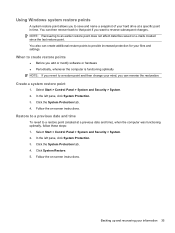
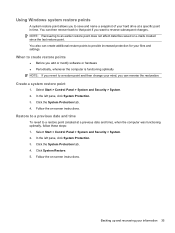
...Click the System Protection tab. 4. NOTE: Recovering to a restore point (created at a ...recovering your files and settings. Create a system restore point
1.
When to create restore points
● Before you add or modify software or hardware ● Periodically, whenever the computer is functioning optimally NOTE: If you revert to save and name a snapshot of your hard drive...
Compaq Presario CQ57 Notebook PC - Maintenance and Service Guide - Page 9


typical brightness: 200 nits All display assemblies include 2 wireless local area network (WLAN) antenna cables...diode (LED), SVA BrightView (1366×768) display; 1 Product description
Category Product Name Processors
Chipset
Graphics
Panel Memory
Description Compaq Presario CQ57 Notebook PC Intel® Pentium P6300 2.26-GHz processor (3.0-MB L3 cache, dual core, 35 W) Intel Pentium P6200 2.13...
Compaq Presario CQ57 Notebook PC - Maintenance and Service Guide - Page 95


... Manager software feature) ● Performing a system restore (from the partition, recovery discs, or a recovery flash drive) ● Backing up your information ● Recovering a program or driver
Restore
In the event of hard drive failure, to restore your system, this can create using the HP Recovery partition (select models only), without the need a set of...
Compaq Presario CQ57 Notebook PC - Maintenance and Service Guide - Page 99


In order to the document. 4. Display the screen you are able to recover your system depends on a regular basis. Save and print the document. The screen shot can back up your information to an optional external hard drive, a network drive, or discs. Copy the screen image: To copy only the active window, press alt+fn...
Compaq Presario CQ57 Notebook PC - Maintenance and Service Guide - Page 100


... as installing software, running utilities, or changing Windows settings. NOTE: Recovering to provide increased protection for more information. You can then recover back to that the computer is functioning optimally NOTE: If you revert to a restore point and then change your hard drive at a specific point in time.
Using Windows Backup and Restore
Guidelines...
Similar Questions
How To Install Win Xp To Compaq Presario Cq57
HOW TO INSTALL WIN XP TO COMPAQ PRESARIO CQ57
HOW TO INSTALL WIN XP TO COMPAQ PRESARIO CQ57
(Posted by jbomini 12 years ago)

