HP Presario CQ57-200 Support Question
Find answers below for this question about HP Presario CQ57-200.Need a HP Presario CQ57-200 manual? We have 4 online manuals for this item!
Question posted by jotibhvactv on September 2nd, 2014
Presario Cq57 339wm How To Turn On External Monitor
The person who posted this question about this HP product did not include a detailed explanation. Please use the "Request More Information" button to the right if more details would help you to answer this question.
Current Answers
There are currently no answers that have been posted for this question.
Be the first to post an answer! Remember that you can earn up to 1,100 points for every answer you submit. The better the quality of your answer, the better chance it has to be accepted.
Be the first to post an answer! Remember that you can earn up to 1,100 points for every answer you submit. The better the quality of your answer, the better chance it has to be accepted.
Related HP Presario CQ57-200 Manual Pages
HP Notebook Reference Guide - Windows 7 - Page 18


..., it could damage the SIM and the SIM connector. Replace the battery. 8. Reconnect external power and external devices. 9. Removing a SIM
NOTE: To identify the SIM slot location, refer to the computer. 4. Turn on the computer.
8 Chapter 2 Networking (select models only) Turn on the computer. Then shut down the computer through the operating system. 2. Disconnect...
HP Notebook Reference Guide - Windows 7 - Page 27


... a video tool that allows video conferencing and desktop sharing so that connects an external VGA display device such as an external VGA monitor or a VGA projector to experiment with the following external video ports: ● VGA ● DisplayPort ● HDMI
VGA
The external monitor port, or VGA port, is an analog display interface that participants across...
HP Notebook Reference Guide - Windows 7 - Page 28


...a digital display device such as a high-definition television, or to the external monitor port.
▲ To connect a VGA display device, connect the device ...the screen image, refer to your Getting Started guide. The DisplayPort delivers higher performance than the VGA external monitor port and improves digital connectivity. ▲ To connect a digital display device, connect the device cable ...
HP Notebook Reference Guide - Windows 7 - Page 31


...replace the battery or access components inside the computer ● When you are connecting an external hardware device that affect any of the procedures are noted. Save your work and close ...network domain, the button you click is called Shut Down instead of Turn Off Computer. Windows XP-Select Start > Turn Off Computer > Turn Off. NOTE: If you must first exit Sleep or Hibernation before ...
HP Notebook Reference Guide - Windows 7 - Page 32


... Windows 7-Press ctrl+alt+delete, and then click the Power button. Windows XP-Select Start > Turn Off Computer > Stand By. When Sleep is set at the factory to initiate Sleep after a period...; Close the display. ● Windows 7-Select Start, click the arrow next to a disc or an external media card.
CAUTION: To reduce the risk of possible audio and video degradation, loss of audio or video...
HP Notebook Reference Guide - Windows 7 - Page 33


... Windows XP) is located in the notification area, at the factory to initiate Hibernation after a period of inactivity when running on battery or external power. The power lights turn on and your work returns to change the power plan, click the power meter icon and select an
item from the list.
NOTE...
HP Notebook Reference Guide - Windows 7 - Page 37


...Turn off wireless and local area network (LAN) connections and exit modem applications when
you are not using them. ● Disconnect unused external devices that are not plugged into an external power source. ● Stop, disable, or remove any external... cannot exit Hibernation When the computer lacks sufficient power to external power. 2.
Conserving battery power
● Select low power...
HP Notebook Reference Guide - Windows 7 - Page 39


... power
NOTE: For information on connecting to AC power, refer to charge. ● If the computer is turned on, the power meter icon in the computer box. Connect the computer to external AC power under any of the following events occur: ● The computer switches to battery power. ● The display brightness...
HP Notebook Reference Guide - Windows 7 - Page 52


... required software and drivers, or to learn which computer port to use, refer to a USB port on the computer. NOTE: HP external USB optical drives should be used with the computer. Turn on the computer. USB drives include the following types: ● 1.44-megabyte diskette drive ● Hard drive module (a hard drive...
HP Notebook Reference Guide - Windows 7 - Page 79


...software 45 DisplayPort, connecting 18
docking connector 43 drive light 46 drive media 22 drivers 33 drives
external 42 handling 44 hard 42 optical 42 using 45
E electrostatic discharge 68 entering a power-on ...defined 35 inserting 36 removing 37 removing insert 36 external AC power, using 29 external devices 42 external drive 42 external monitor port 17
F finding more information 1
Index 69
HP Notebook Reference Guide - Windows 7 - Page 80


... removing insert 33 software and drivers 33 supported types 32 ports DisplayPort 18 expansion 42 external monitor 17 HDMI 18 Intel Wireless Display 19 VGA 17 power battery 25 conserving 27 options ...52, 53
O operating system controls 5 optical disc
inserting 48 removing 49 optical drive 42 optional external devices, using 42
P passwords
set in Setup Utility 53 set in Windows 53 PC Cards configuring...
Resolving Start Up and No Boot Problems Checklist - Page 1


... during the pre-start up testing.
Count number of a disk drive and fan turning.
then restart notebook. Connect a different battery and disconnect AC power adapter, then restart... is installed incorrectly, or there is a device conflict or failure.
Connect an external monitor to enter Windows Advanced Boot Options, and
select Repair Computer option, or enter Safe Mode...
Getting Started Compaq Notebook - Windows 7 - Page 15


... volume before putting on headphones, earbuds, or a headset. Connects an optional computer headset microphone, stereo array microphone, or monaural microphone. Left side 9 Left side
Component (1)
(2)
External monitor port Vents (2)
(3)
RJ-45 (network) jack
(4)
HDMI port (select models only)
(5)
USB port
(6)
Audio-in the Sleep state. ● Off: The computer is off during...
Getting Started Compaq Notebook - Windows 7 - Page 22


... key feature is enabled at the top of the keyboard.
Most external monitors receive video information from the computer.
16 Chapter 4 Keyboard and pointing devices The icons on both...switch screen image key can disable this key alternates the screen image from computer display to monitor display to the system. Icon
Action
Description
Help and Support Opens Help and Support.
Switch...
Getting Started Compaq Notebook - Windows 7 - Page 47


... 10
left side 9 right side 8 top 4 connector, power 8
D Digital Media Slot, identifying 9 display image, switching 16 display switch, internal 10 drive light 9
E esc key, identifying 7 external monitor port 9
F f11 32 fn key, identifying 7
H hard drive
installing 24 removing 23 hard drive bay, identifying 11 HDMI port, identifying 9 headphone (audio-out) jack, identifying...
Getting Started Compaq Notebook - Windows 7 - Page 48


... 40 operating system
Microsoft Certificate of Authenticity label 37
Product Key 37 optical drive, identifying 8
P pinching TouchPad gesture 20 pointing devices, setting
preferences 17 ports
external monitor 9 HDMI 9 USB 8, 9 power button, identifying 6 power connector, identifying 8 power light, identifying 5, 9 Product Key 37 product name and number, computer 37
RJ-45 (network) jack, identifying...
Compaq Presario CQ57 Notebook PC - Maintenance and Service Guide - Page 9


...description
Category Product Name Processors
Chipset
Graphics
Panel Memory
Description Compaq Presario CQ57 Notebook PC Intel® Pentium P6300 2.26-GHz processor ...high-definition (HD), light-emitting diode (LED), SVA BrightView (1366×768) display; typical brightness: 200 nits All display assemblies include 2 wireless local area network (WLAN) antenna cables Supports 16:9 ultra wide aspect...
Compaq Presario CQ57 Notebook PC - Maintenance and Service Guide - Page 18
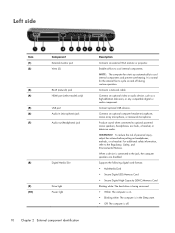
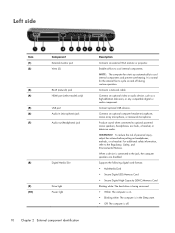
... Blinking white: The computer is in (microphone) jack
(7)
Audio-out (headphone) jack
(8)
Digital Media Slot
(9) (10)
Drive light Power light
10 Chapter 2 External component identification
Description
Connects an external VGA monitor or projector. Connects a network cable.
Produce sound when connected to the Regulatory, Safety, and Environmental Notices. To reduce the risk of personal...
Compaq Presario CQ57 Notebook PC - Maintenance and Service Guide - Page 110


... LightScribe
precautions 29 removal 36 spare part number 18, 21,
26, 36
E electrostatic discharge 29 equipment guidelines 32 esc key 7 Ethernet, product description 2 external media cards, product
description 3 external monitor port 10
F fan/heat sink assembly
removal 72 spare part numbers 17, 27,
72 feet, locations 34 fn key 7
G graphics, product description 1 grounding...
Compaq Presario CQ57 Notebook PC - Maintenance and Service Guide - Page 111


... module
removal 62 spare part number 20, 25, 62 model description 14, 34 model name 1 monitor port 10
N network jack 10
O operating system, product
description 4 optical drive
location 11 precautions 29... part number 17, 23,
26, 37, 43 pointing device, product
description 3 ports
external monitor 10 HDMI 10 monitor port 10 product description 3 USB 10, 11 power button 6 power button board removal ...
Similar Questions
How Do I Connect My Compaq Presario Cq57 339wm To A External Monitor
(Posted by alab 10 years ago)
How Can I Turn On My Wireless Capability For My Compaq Presario Cq57-339wm
(Posted by deRich 10 years ago)
How To Turn Webcam On/off Using Compaq Presario Cq57-339wm
(Posted by Metdeckl 10 years ago)
My Presario Cq57 Has Turned Off And Won't Power Up Again
hi,my presario CQ57 has turned off by itself offand i can't turn it back on are you able to help? Wh...
hi,my presario CQ57 has turned off by itself offand i can't turn it back on are you able to help? Wh...
(Posted by alicekavwenje 12 years ago)

