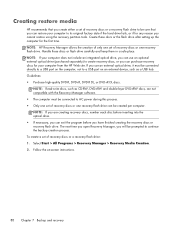HP Presario CQ57-200 Support Question
Find answers below for this question about HP Presario CQ57-200.Need a HP Presario CQ57-200 manual? We have 4 online manuals for this item!
Question posted by ktojujuh on May 8th, 2014
How To Play Dvd Cd On Cq57
The person who posted this question about this HP product did not include a detailed explanation. Please use the "Request More Information" button to the right if more details would help you to answer this question.
Current Answers
Related HP Presario CQ57-200 Manual Pages
Similar Questions
Enabling A Disabled Hp Dvd A Ds8a8sh Dvd/cd Rom Drive
I have HP 630 Notebook PC, 4GB RAM, 500 HDD. The DVD/CD - ROM drive hp DVD A DS8A8SH got disabled. H...
I have HP 630 Notebook PC, 4GB RAM, 500 HDD. The DVD/CD - ROM drive hp DVD A DS8A8SH got disabled. H...
(Posted by duruonyekavonuoha 6 years ago)
Where Is The Wireless Botton On My Compaq Laptop Presario Cq57
Trying to set up wireeles internet on my new laptop
Trying to set up wireeles internet on my new laptop
(Posted by dj7moodswings 9 years ago)
How To Boot From Cd On Compaq Laptop Presario Cq57
(Posted by mzshim 10 years ago)