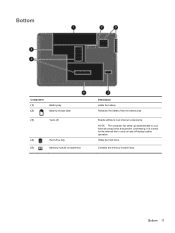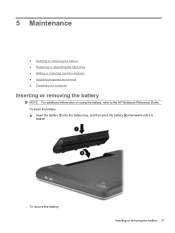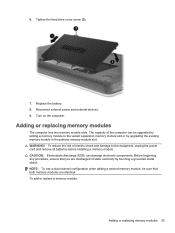HP Presario CQ57-200 Support Question
Find answers below for this question about HP Presario CQ57-200.Need a HP Presario CQ57-200 manual? We have 4 online manuals for this item!
Current Answers
Answer #1: Posted by quaff on December 8th, 2011 9:52 PM
Per the spec's from the HP website https://www.hp.com/us-en/shop?Redirect_SMB_ETR=Yes&jumpid=in_r2515_za/en/hho/ipg/psc404redir-ot-xx-xx-/chev/&pgid=jDJwlVlq2W9SR0Yk2kO1Yuen0000WS10XR50&sid=FHPL3Ee261fN3BXPRZzUVZ-5xn3zrV4sYQU this is DDR3
Related HP Presario CQ57-200 Manual Pages
Similar Questions
Where Is The Wireless Botton On My Compaq Laptop Presario Cq57
Trying to set up wireeles internet on my new laptop
Trying to set up wireeles internet on my new laptop
(Posted by dj7moodswings 9 years ago)
How To Restore To Factory Default Settings On A Compaq Laptop Presario Cq57
(Posted by jerrfahria 10 years ago)
How To Boot From Cd On Compaq Laptop Presario Cq57
(Posted by mzshim 10 years ago)
Where Is The Microphone On My Compaq Laptop Presario Cq57
(Posted by dan4stor 10 years ago)
Compaq Laptop Presario Cq57 Wont Work With Usb Mouse
(Posted by sonukhamnc 10 years ago)