HP Presario CQ57-200 Support Question
Find answers below for this question about HP Presario CQ57-200.Need a HP Presario CQ57-200 manual? We have 4 online manuals for this item!
Question posted by dilbn on August 30th, 2013
How To Locate The Memory Module In A Presario Cq57
The person who posted this question about this HP product did not include a detailed explanation. Please use the "Request More Information" button to the right if more details would help you to answer this question.
Current Answers
There are currently no answers that have been posted for this question.
Be the first to post an answer! Remember that you can earn up to 1,100 points for every answer you submit. The better the quality of your answer, the better chance it has to be accepted.
Be the first to post an answer! Remember that you can earn up to 1,100 points for every answer you submit. The better the quality of your answer, the better chance it has to be accepted.
Related HP Presario CQ57-200 Manual Pages
HP Notebook Reference Guide - Windows 7 - Page 74


... drive. If it reports an error, replace the memory modules immediately. ● Battery test-This test analyzes the condition of the memory modules. When the Startup Menu is functioning properly. Using ...computer. If the battery fails the test, contact HP support to a good sector. ● Memory test-This test analyzes the physical condition of the battery. To start -up test and checks ...
Resolving Start Up and No Boot Problems Checklist - Page 1


...enter Windows Advanced Boot Options, and
select Repair Computer option, or enter Safe Mode and run Memory Diagnostics. Symptom 2: LEDs blink or computer beeps but does not start
Blinking LEDs or beep ... power adapter (do a Hard Reset. If memory or hard drive components were replaced, reinstall original components. Remove memory modules and replace one-at least 15 seconds.
3.
Getting Started Compaq Notebook - Windows 7 - Page 6


... Inserting or removing the battery ...21 Replacing or upgrading the hard drive 23 Removing the hard drive ...23 Installing a hard drive ...24 Adding or replacing memory modules 25 Updating programs and drivers ...29 Cleaning your computer ...29 Cleaning the display ...29 Cleaning the TouchPad and keyboard 29
6 Backup and recovery ...30 Restore...
Getting Started Compaq Notebook - Windows 7 - Page 8


Select Start > All Programs > HP > HP Documentation.
● How to replace or upgrade the hard drive and memory modules
● How to perform a backup and recovery
● How to contact customer support
● Computer specifications
HP Notebook Reference Guide
● Power management features
To ...
Getting Started Compaq Notebook - Windows 7 - Page 17
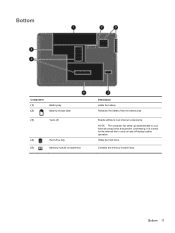
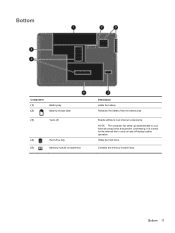
... internal fan to cool internal components. Releases the battery from the battery bay. Holds the hard drive.
Contains the memory module slots. Bottom
Component (1) (2)
Battery bay Battery release latch
(3)
Vents (5)
(4)
Hard drive bay
(5)
Memory module compartment
Description Holds the battery.
Enable airflow to cycle on and off during routine operation. NOTE: The computer fan...
Getting Started Compaq Notebook - Windows 7 - Page 27
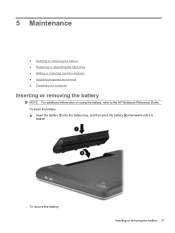
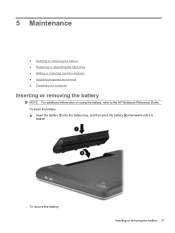
... battery:
Inserting or removing the battery 21 5 Maintenance
● Inserting or removing the battery ● Replacing or upgrading the hard drive ● Adding or replacing memory modules ● Updating programs and drivers ● Cleaning your computer
Inserting or removing the battery
NOTE: For additional information on using the battery, refer to the...
Getting Started Compaq Notebook - Windows 7 - Page 31
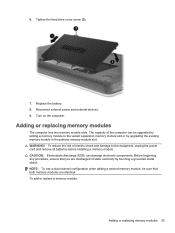
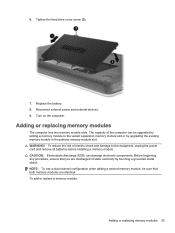
...and external devices. 9. NOTE: To use a dual-channel configuration when adding a second memory module, be upgraded by adding a memory module to the equipment, unplug the power cord and remove all batteries before installing a memory module.
To add or replace a memory module:
Adding or replacing memory modules 25 WARNING! Replace the battery. 8. The capacity of electric shock and...
Getting Started Compaq Notebook - Windows 7 - Page 32


... the Sleep state, or in Hibernation, turn the computer on each side of the memory module. Save your work and shut down the computer before adding or replacing memory modules. Remove the memory module compartment cover (2).
6. If you are replacing a memory module, remove the existing memory module: a. CAUTION: To prevent information loss or an unresponsive system: Shut down the computer...
Getting Started Compaq Notebook - Windows 7 - Page 33


...: To prevent damage to the memory module, hold the memory module by the edges only. Insert a new memory module:
CAUTION: To prevent damage to the memory module, hold the memory module by the edges only. Do not touch the components on the memory module. Do not touch the components on the memory module. Align the notched edge (1) of the memory module with the tab in an...
Getting Started Compaq Notebook - Windows 7 - Page 34


Gently press the memory module (3) down, applying pressure to the memory module, be sure that you do not bend the memory module.
8. Replace the battery. 28 Chapter 5 Maintenance Close the cover (2). 10. Align the tabs on the memory module compartment cover (1) with the notches on the computer. 9. Tighten the memory module compartment cover screw (3).
11. c. CAUTION: To prevent damage to...
Getting Started Compaq Notebook - Windows 7 - Page 47


... 37 serial number 37 wireless certification 37 WLAN 37 latch, battery release 11 lights caps lock 5 drive 9 power 5, 9 webcam 10 wireless 5
M media controls, keys 17 memory module
inserting 27 removing 26 replacing 25
Index 41
Getting Started Compaq Notebook - Windows 7 - Page 48


...compartment cover removing 26 replacing 28
memory module compartment, identifying 11
Microsoft Certificate of Authenticity label 37
mouse, external setting preferences 17
mute key, identifying 17
N network jack, identifying 9
O operating environment 40 operating ...
Compaq Presario CQ57 Notebook PC - Maintenance and Service Guide - Page 6


Packaging and transporting guidelines 31 Component replacement procedures 33
Service tag ...33 Computer feet ...34 Battery ...35 Optical drive ...36 WLAN module ...39 Memory module ...41 Hard drive ...42 Keyboard ...45 Top cover ...48 Power button board 52 TouchPad button board 53 USB board ...55 Power connector cable 56 Speakers ......
Compaq Presario CQ57 Notebook PC - Maintenance and Service Guide - Page 9


...
Category Product Name Processors
Chipset
Graphics
Panel Memory
Description Compaq Presario CQ57 Notebook PC Intel® Pentium P6300 2....200 nits All display assemblies include 2 wireless local area network (WLAN) antenna cables Supports 16:9 ultra wide aspect ratio 2 customer-accessible/upgradable memory module slots Supports dual-channel memory Supports up to 8192 GB of discrete video memory...
Compaq Presario CQ57 Notebook PC - Maintenance and Service Guide - Page 12


...) ● Windows 7 Professional (64-bit) ● Windows 7 Starter 32-bit ● FreeDOS End-user replaceable parts: ● AC adapter ● Battery ● Hard drive ● Memory modules (2) ● Optical drive ● WLAN module
4
Chapter 1 Product description Category Operating system
Serviceability
Description
Preinstalled: ● Windows 7 Home Basic (64-
Compaq Presario CQ57 Notebook PC - Maintenance and Service Guide - Page 20
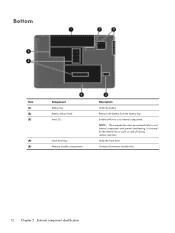
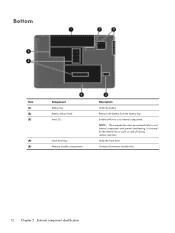
... battery from the battery bay. NOTE: The computer fan starts up automatically to cool internal components and prevent overheating.
Holds the hard drive.
Contains the memory module slots.
12 Chapter 2 External component identification
Bottom
Item (1) (2) (3)
(4) (5)
Component Battery bay Battery release latch Vents (5)
Hard drive bay...
Compaq Presario CQ57 Notebook PC - Maintenance and Service Guide - Page 25
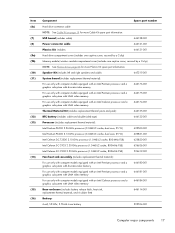
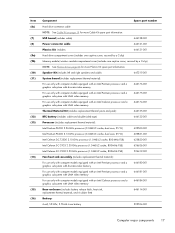
... cable)
646128-001
Power connector cable
646121-001
Plastics Kit, includes:
646131-001
Hard drive compartment cover (includes one captive screw, secured by a C-clip)
Memory module/wireless module compartment cover (includes one captive screw, secured by a C-clip)
NOTE: See Plastics Kit on page 19 for more Cable Kit spare part information. Speaker Kit...
Compaq Presario CQ57 Notebook PC - Maintenance and Service Guide - Page 26


..., 5400-rpm
622641-001
Hard Drive Hardware Kit (not illustrated, includes hard drive bracket and screws) 646122-001
Memory modules (2, PC3, 10600, 1333-MHz):
4 GB
621569-001
2 GB
621565-001
1 GB
639738-001
WLAN module:
Atheros AR9002WB-1NGB 802.11b/g/n 1x1 WiFi and Bluetooth 2.1+EDR Combo 593127-001 Adapter (BT3.0+HS ready)
Ralink...
Compaq Presario CQ57 Notebook PC - Maintenance and Service Guide - Page 111


...
M mass storage device
precautions 29 removal 42 spare part numbers 21, 42 memory module product description 1 removal 41 spare part numbers 18, 24,
25, 41 memory module compartment 12 memory module/wireless module
compartment cover illustrated 23 removal 36
microphone location 5 product description 2
microphone jack 10 microphone module
removal 62 spare part number 20, 25, 62 model description 14...
Compaq Presario CQ57 Notebook PC - Maintenance and Service Guide - Page 112


...2 chipset 1 display panel 1 Ethernet 2 external media cards 3 graphics 1 hard drives 2 keyboard 3 memory module 1 microphone 2 operating system 4 optical drive 2 pointing device 3 ports 3 power requirements 3 processors ... webcam light 5 webcam/microphone module
removal 62 spare part number 20, 27, 62 Windows applications key 7 Windows logo key 7 wireless antenna locations 5 removal 66 spare part ...
Similar Questions
Where Is The Cmos Battery Located On The Presario Cq57
(Posted by ccJessa 10 years ago)
Where Is Wireless Adapter Card Located In Hp Presario Cq57
(Posted by roJDou 10 years ago)
Where Is The Wireless Switch (button) Located On My Compaq Cq57?
(Posted by miaperez2000 12 years ago)

