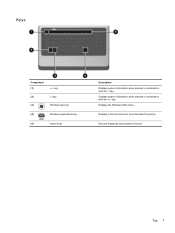HP Presario CQ57-200 Support Question
Find answers below for this question about HP Presario CQ57-200.Need a HP Presario CQ57-200 manual? We have 4 online manuals for this item!
Question posted by fuimf on February 11th, 2014
How To Get The Fn Key Off On A Hewlett Packard Presario Laptop
The person who posted this question about this HP product did not include a detailed explanation. Please use the "Request More Information" button to the right if more details would help you to answer this question.
Current Answers
Related HP Presario CQ57-200 Manual Pages
Similar Questions
How To Lock Fn Key On Compaq Presario Cq57 Notebook Pc
(Posted by marcmugish 9 years ago)
How To Wipe Hewlett-packard Presario Cq57 Notebook Pc
(Posted by redroiama 10 years ago)
Is There A Permant Switch To The F Keys Other Than Pressing The Fn Key Each Time
Is there a key for a permant switch onfor the F keys other than pressing the fn key each time you ne...
Is there a key for a permant switch onfor the F keys other than pressing the fn key each time you ne...
(Posted by JulieLeadbetter 11 years ago)
Hewlett-packard Presario Cq57 Power Cord / Charger Needed
Please provide detailed part number and info so I can find a replacement power cord / charger foe th...
Please provide detailed part number and info so I can find a replacement power cord / charger foe th...
(Posted by marinelliaj 12 years ago)
How To Turn Off 'fn Key Lock' On Q57 Laptop That Does Not Have A Numlock Key?
Functions that normally work when hitting an F# key are acting as if the FN Key is depressed. When w...
Functions that normally work when hitting an F# key are acting as if the FN Key is depressed. When w...
(Posted by timbofisher 12 years ago)