HP Presario CQ57-200 Support Question
Find answers below for this question about HP Presario CQ57-200.Need a HP Presario CQ57-200 manual? We have 4 online manuals for this item!
Question posted by Mommjcml on October 19th, 2013
My Compaq Presario Cq57-339wm Notebook Wont Turn On
The person who posted this question about this HP product did not include a detailed explanation. Please use the "Request More Information" button to the right if more details would help you to answer this question.
Current Answers
There are currently no answers that have been posted for this question.
Be the first to post an answer! Remember that you can earn up to 1,100 points for every answer you submit. The better the quality of your answer, the better chance it has to be accepted.
Be the first to post an answer! Remember that you can earn up to 1,100 points for every answer you submit. The better the quality of your answer, the better chance it has to be accepted.
Related HP Presario CQ57-200 Manual Pages
HP Notebook Reference Guide - Windows 7 - Page 5


... your new computer 1
2 Networking (select models only) ...2 Creating a wireless connection ...2 Identifying wireless and network status icons 2 Turning wireless devices on or off 3 Using the wireless button 3 Using HP Wireless Assistant (select models only) to turn wireless devices on or off ...4 Using HP Connection Manager (select models only 4 Using operating system controls 5 Using...
HP Notebook Reference Guide - Windows 7 - Page 11


...guides and reference material. ● Getting Started-Contains information about your computer and turning it on an optical disc or SD Card: ● Quick Setup poster-...support, select your new computer 1 1 Introduction
This guide contains general information about HP and Compaq notebook computers, including connecting to a wireless network, multimedia, power management, security, and so on ...
HP Notebook Reference Guide - Windows 7 - Page 13


... that all network devices are disabled in Windows Control Panel.
Wireless network connection (connected)
Indicates that all types of the wireless button on your computer. Turning wireless devices on or off . Refer to a network. Windows XP
Icon
Name HP Connection Manager
Wireless (connected)
Description
Opens HP Connection Manager, which enables you...
HP Notebook Reference Guide - Windows 7 - Page 14


...2. Click the Help button. Click Apply. Using HP Wireless Assistant (select models only) to turn off using Wireless Assistant. Click Close. For more information, refer to a network or a ...Center. 2. or -
4 Chapter 2 Networking (select models only)
NOTE: Enabling and turning on a wireless device does not automatically connect the computer to the Wireless Assistant software ...
HP Notebook Reference Guide - Windows 7 - Page 15


For more details about using Connection Manager, refer to the Connection Manager software Help.
A WLAN is a security-enabled WLAN, you to Turning wireless devices on or off on page 3.) 2. Be sure that are linked by a wireless router or a wireless access point. Select your WLAN from the list. 4. ...
HP Notebook Reference Guide - Windows 7 - Page 16


...or structural barriers such as walls and floors.
To synchronize your computer and wireless router, turn your network grows, additional wireless and wired computers can be sure that is made, ...a network security code.
NOTE: When setting up a wireless connection, be connected to the network to Turning wireless devices on or off and then back on . (Refer to access the Internet.
6 Chapter ...
HP Notebook Reference Guide - Windows 7 - Page 18


...display. 3. Remove the battery. 6. If a SIM is inserted incorrectly, it is off or in Hibernation, turn
the computer on by pressing the power button. Removing a SIM
NOTE: To identify the SIM slot location,...a SIM, position the card to match the icon next to the Getting Started guide. 1. Turn on the computer.
8 Chapter 2 Networking (select models only) If you are not sure whether the computer ...
HP Notebook Reference Guide - Windows 7 - Page 30


.... For more information on your computer before using MediaSmart, select Start > Help and Support.
20 Chapter 3 Multimedia Using HP MediaSmart (select models only)
HP MediaSmart turns your photo collections. MediaSmart includes the following features: ● Playlist upload support:
◦ Upload your MediaSmart photo playlists to Internet photo albums. ◦ Upload your...
HP Notebook Reference Guide - Windows 7 - Page 31


... is to use the Windows Shut down the computer 21 Shut down the computer under any of Turn Off Computer.
NOTE: If you have a power button or a power switch. The Shut down... you must first exit Sleep or Hibernation before shutdown is possible. 1. Windows XP-Select Start > Turn Off Computer > Turn Off. 4 Power management
NOTE: A computer may have been registered to a network domain, the ...
HP Notebook Reference Guide - Windows 7 - Page 32


...display. ● Press a key on the hard drive and the computer turns off.
Click Shut Down, and then click Turn Off. ● Press and hold the power button for an extended period...If the computer is initiated, the power lights blink and the screen clears. Windows XP-Select Start > Turn Off Computer > Stand By. Power settings and timeouts can initiate Sleep in Windows® Control Panel....
HP Notebook Reference Guide - Windows 7 - Page 33


...allows you conserve power or maximize performance. When the computer exits Sleep, the power lights turn on and your work will return to the screen.
Viewing the current power plan
Use ... 7-Select Start > Control Panel > System and Security > Power Options.
Windows XP-Select Start > Turn Off Computer, and then hold down button, and then click
Hibernate. NOTE: If you stopped working ...
HP Notebook Reference Guide - Windows 7 - Page 37


... ● Optional docking or expansion device ● Optional power adapter purchased as an accessory from HP
Resolving a low battery level when a charged battery is available 1. Turn off wireless and local area network (LAN) connections and exit modem applications when
you are not using . ● Decrease screen brightness. ● Before you leave...
HP Notebook Reference Guide - Windows 7 - Page 39


Using external AC power
NOTE: For information on , the power meter icon in the computer box. External AC power is turned on connecting to AC power, refer to the Quick Setup poster provided in the notification area changes appearance. When you connect the computer to external ...
Resolving Start Up and No Boot Problems Checklist - Page 1


... to enter BIOS mode, and run Memory Test and
Hard Drive Test.
On newer notebooks, turn on power, press Esc to enter UEFI mode, and run Memory
Test and Hard Drive Test.
If possible, turn on power, press F8 to enter Windows Advanced Boot Options, and
select Repair Computer option, or...
Resolving Start Up and No Boot Problems Checklist - Page 2


...prevent other methods fail, but computer can usually bypass the error and continue to run the notebook in Safe mode to install an updated BIOS or driver.
Search www.microsoft.....
Symptom 6: Computer displays the Windows logo screen and stops responding
If no error message displays, turn on power, press F8 to enter Windows Advanced boot options, and select Disable auto-restart to ...
Getting Started Compaq Notebook - Windows 7 - Page 12
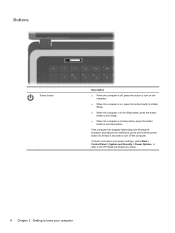
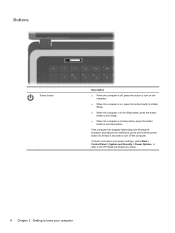
... select Start > Control Panel > System and Security > Power Options, or refer to the HP Notebook Reference Guide.
6 Chapter 2 Getting to know your computer
If the computer has stopped responding and...174; shutdown procedures are ineffective, press and hold the power button for at least 5 seconds to turn on the computer.
● When the computer is on, press the button briefly to initiate Sleep....
Getting Started Compaq Notebook - Windows 7 - Page 21


... router
For help you set up a WLAN or access an existing WLAN, always turn on security features to protect your WLAN
When you set up your ISP. The .... When the computer successfully connects to the Internet, you initially connect your new wireless computer to the HP Notebook Reference Guide.
NOTE: It is recommended that you can disconnect the cable, and then access the Internet through...
Compaq Presario CQ57 Notebook PC - Maintenance and Service Guide - Page 9


typical brightness: 200 nits All display assemblies include 2 wireless local area network (WLAN) antenna ...diode (LED), SVA BrightView (1366×768) display; 1 Product description
Category Product Name Processors
Chipset
Graphics
Panel Memory
Description Compaq Presario CQ57 Notebook PC Intel® Pentium P6300 2.26-GHz processor (3.0-MB L3 cache, dual core, 35 W) Intel Pentium P6200 2.13-GHz...
Compaq Presario CQ57 Notebook PC - Maintenance and Service Guide - Page 14


...select Start > Control Panel > System and Security > Power Options, or refer to the HP Notebook Reference Guide.
NOTE: The internal display switch is in Hibernation, press the button briefly to exit ... 2 External component identification
Description
● When the computer is off, press the button to turn off the display and initiates Sleep if the display is closed while the power is on ,...
Similar Questions
Compaq Presario Cq57-339wm Won't Turn On/charge
(Posted by thadwall 10 years ago)
How To Reseat The Hard Drive On Compaq Presario Cq57-339wm Notebook
(Posted by MBrbra 10 years ago)
How Can I Turn On My Wireless Capability For My Compaq Presario Cq57-339wm
(Posted by deRich 10 years ago)
How To Turn The Wifi On A Compaq Presario Cq57-229wm Notebook
(Posted by ichbibradi 10 years ago)
Compaq Presario Cq57 Wireless Button Wont Turn On
(Posted by rama3bata 10 years ago)


