HP Presario CQ57-200 Support Question
Find answers below for this question about HP Presario CQ57-200.Need a HP Presario CQ57-200 manual? We have 4 online manuals for this item!
Question posted by timmalex on January 23rd, 2014
Blinking Power Light On Compaq Laptop Cq57 When Power Cable Is Removed
The person who posted this question about this HP product did not include a detailed explanation. Please use the "Request More Information" button to the right if more details would help you to answer this question.
Current Answers
There are currently no answers that have been posted for this question.
Be the first to post an answer! Remember that you can earn up to 1,100 points for every answer you submit. The better the quality of your answer, the better chance it has to be accepted.
Be the first to post an answer! Remember that you can earn up to 1,100 points for every answer you submit. The better the quality of your answer, the better chance it has to be accepted.
Related HP Presario CQ57-200 Manual Pages
HP Notebook Reference Guide - Windows 7 - Page 8


... optical drive 47 Inserting an optical disc ...48 Tray load ...48 Slot load ...48 Removing an optical disc 49 Tray load ...49 When the disc tray opens normally 49 When ... 54 Managing a power-on password 55 Entering a power-on password 55 Using antivirus software ...55 Using firewall software ...55 Installing critical security updates ...56 Installing an optional security cable ...56 Using the...
HP Notebook Reference Guide - Windows 7 - Page 11


... up your computer and turning it on . NOTE: Refer to a wireless network, multimedia, power management, security, and so on . It also provides important electrical and mechanical safety information.
To...Start > Help and Support. Finding more information about HP and Compaq notebook computers, including connecting to the poster for computer users. 1 Introduction
This guide contains general...
HP Notebook Reference Guide - Windows 7 - Page 32


...is initiated, the power lights blink and the screen clears.
When Sleep is set at the factory to initiate Sleep after a period of inactivity when running on battery power or on the hard...while reading from external power and remove the battery.
To exit Sleep: ● Briefly press the power button. ● If the display is saved to a hibernation file on external power. Windows XP-Press ...
HP Notebook Reference Guide - Windows 7 - Page 33


.... To exit Hibernation: ▲ Briefly press the power button.
The power lights turn on and your work returns to the screen where you conserve power or maximize performance. The power meter allows you stopped working .
Using the power meter
The power meter is running on battery power or on external power, or when the battery reaches a critical battery level...
HP Notebook Reference Guide - Windows 7 - Page 36


...the features you use while on the display. ● Remove the battery from the computer when it is the sole power source for Battery Check to work properly.
2. Identifying low ...9679; Windows 7-Select the Power saver setting in Power Options. NOTE: For additional information about the power meter, refer to the computer. NOTE: For additional information about the battery light, refer to see if...
HP Notebook Reference Guide - Windows 7 - Page 79


..., connecting 18
docking connector 43 drive light 46 drive media 22 drivers 33 drives
external 42 handling 44 hard 42 optical 42 using 45
E electrostatic discharge 68 entering a power-on password
55 entering an administrator
password 54 eSATA cable, connecting 41 eSATA devices
connecting 41 defined 40 removing 41 existing wireless network, connecting to...
HP Notebook Reference Guide - Windows 7 - Page 80


... Internet connection setup 6
J Java Card
defined 37 inserting 38 removing 38
K keys
media 15 volume 16
L legacy support, USB 60 lights, drive 46 local area network (LAN)
cable required 13 connecting cable 13 low battery level 26
M maintenance
Disk Cleanup 45 Disk Defragmenter 45 managing a power-on password 55 managing an administrator password 54 media...
Resolving Start Up and No Boot Problems Checklist - Page 1


...all peripheral devices and remove all temporary setting before troubleshooting the problem.
1. Symptom 1: LED lights do not glow when AC power adapter is attached and power button is pressed,...the notebook. Connect a different AC power adapter and remove battery.
Symptom 2: LEDs blink or computer beeps but does not start
Blinking LEDs or beep tones indicate a hardware failure ...
Getting Started Compaq Notebook - Windows 7 - Page 11
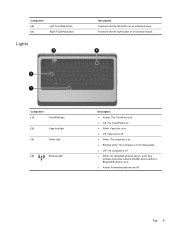
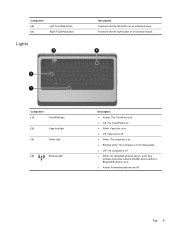
... button on an external mouse. Component (1)
TouchPad light
(2)
Caps lock light
(3)
Power light
(4)
Wireless light
Description ● Amber: The TouchPad is off. ● Off: The TouchPad is on. ● White: Caps lock is on. ● Off: Caps lock is off. ● White: The computer is on. ● Blinking white: The computer is in the Sleep state...
Getting Started Compaq Notebook - Windows 7 - Page 14
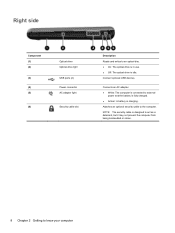
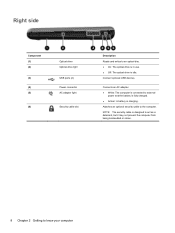
... idle.
Attaches an optional security cable to an optical disc. ● On: The optical drive is in use. ● Off: The optical drive is connected to know your computer Connect optional USB devices. Right side
Component (1) (2)
(3) (4) (5)
(6)
Optical drive Optical drive light
USB ports (2) Power connector AC adapter light
Security cable slot
Description Reads and writes...
Getting Started Compaq Notebook - Windows 7 - Page 15


... adjust the volume before putting on . ● Blinking white: The computer is in (microphone) jack
(7)
Audio-out (headphone) jack
(8)
Digital Media Slot
(9)
Drive light
(10)
Power light
Description Connects an external VGA monitor or projector.
Enable airflow to the Regulatory, Safety, and Environmental Notices. Connects a network cable. NOTE: The computer fan starts up automatically...
Getting Started Compaq Notebook - Windows 7 - Page 48


...compartment cover removing 26 ...power connector, identifying 8 power light, identifying 5, 9 Product Key 37 product name and number, computer 37
RJ-45 (network) jack, identifying 9
S screen brightness keys 16 screen image, switching 16 scrolling TouchPad gesture 20 security cable slot, identifying 8 serial number 37 serial number, computer 37 setup of WLAN 14 slots
Digital Media 9 security cable...
Compaq Presario CQ57 Notebook PC - Maintenance and Service Guide - Page 9


typical brightness: 200 nits All display assemblies include 2 wireless local area network (WLAN) antenna cables Supports 16:9 ultra wide... 15.6-in, high-definition (HD), light-emitting diode (LED), SVA BrightView (1366×768) display; 1 Product description
Category Product Name Processors
Chipset
Graphics
Panel Memory
Description Compaq Presario CQ57 Notebook PC Intel® Pentium P6300 ...
Compaq Presario CQ57 Notebook PC - Maintenance and Service Guide - Page 11


...● 6-cell, 47-Whr, 2.20-Ah Li-ion battery
Security cable slot
3 standard aspect video
Full-size 14-in (mono microphone) &#...×1200 @ 60Hz ● RJ-45 (Ethernet, includes link and activity lights) ● USB 2.0 (3 ports) ● VGA (Dsub 15 pin) supporting... Digital High Capacity (SDHC) Memory Card ● 3-pin AC power ● Audio-in , textured, pocket, keyboard with full numeric...
Compaq Presario CQ57 Notebook PC - Maintenance and Service Guide - Page 16


Lights
Item (1) (2) (3)
(4)
Component TouchPad light Caps lock light Power light
Wireless light
Description ● Amber: The TouchPad is off. ● Off: The TouchPad is on. ● White: Caps lock is on. ● Off: Caps lock is off. ● White: The computer is on. ● Blinking white: The computer is in the Sleep state. ● Off: The computer is...
Compaq Presario CQ57 Notebook PC - Maintenance and Service Guide - Page 18
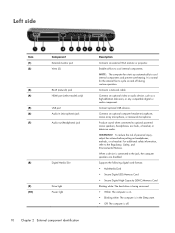
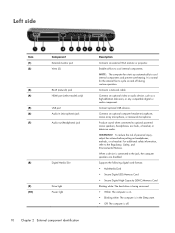
... putting on . ● Blinking white: The computer is in (microphone) jack
(7)
Audio-out (headphone) jack
(8)
Digital Media Slot
(9) (10)
Drive light Power light
10 Chapter 2 External component ...digital or audio component. Produce sound when connected to cool internal components.
Connects a network cable.
WARNING! It is connected to cycle on and off . Left side
Item (1) (2)...
Compaq Presario CQ57 Notebook PC - Maintenance and Service Guide - Page 19
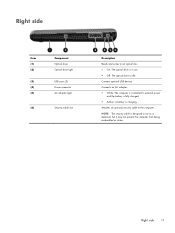
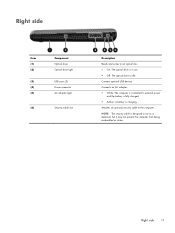
... may not prevent the computer from being mishandled or stolen. Right side
Item (1) (2)
(3) (4) (5)
(6)
Component Optical drive Optical drive light
USB ports (2) Power connector AC adapter light
Security cable slot
Description
Reads and writes to external power
and the battery is fully charged. ● Amber: A battery is charging. Connects an AC adapter. ● White: The computer...
Compaq Presario CQ57 Notebook PC - Maintenance and Service Guide - Page 110


..., spare part
number 17, 25 battery
removal 35 spare part numbers 17, 24,
35 battery bay 12 battery release latch 12 bottom components 12 button components 6 buttons
power 6 TouchPad 9 TouchPad on/off 9
C Cable Kit
contents 19 spare part number 16, 19, 25 cables, service considerations 28 caps lock light 8 chipset, product description 1
components bottom 12...
Compaq Presario CQ57 Notebook PC - Maintenance and Service Guide - Page 111


...
external monitor 10 HDMI 10 monitor port 10 product description 3 USB 10, 11 power button 6 power button board removal 52 spare part number 16, 26, 52 power connector 11 power connector cable removal 56 spare part number 17, 25 power cord set requirements 94 spare part numbers 22, 24 power light 8, 10 power requirements, product description 3 processor product description 1
Index 103
Compaq Presario CQ57 Notebook PC - Maintenance and Service Guide - Page 112


... 3 ports 3 power requirements 3 processors 1 product name 1 security 3 serviceability 4 video 2 wireless 2 product name 1, 13, 33 product number 14, 33
R removal/replacement
preliminaries 28 ...removal 48 spare part number 16, 27,
48 TouchPad button 9 TouchPad button board
removal 53 spare part number 16, 26, 53 TouchPad cable disconnection 49 illustrated 19 TouchPad components 9 TouchPad light...
Similar Questions
How To Reset To Factory Settings Compaq Laptop Cq57
(Posted by ev3lew 9 years ago)
Where Is The Wireless Botton On My Compaq Laptop Presario Cq57
Trying to set up wireeles internet on my new laptop
Trying to set up wireeles internet on my new laptop
(Posted by dj7moodswings 10 years ago)
How To Boot From Cd On Compaq Laptop Presario Cq57
(Posted by mzshim 10 years ago)

