HP Presario CQ57-200 Support Question
Find answers below for this question about HP Presario CQ57-200.Need a HP Presario CQ57-200 manual? We have 4 online manuals for this item!
Question posted by Anonymous-89425 on December 16th, 2012
Memory Located?
where is the memory located
Current Answers
There are currently no answers that have been posted for this question.
Be the first to post an answer! Remember that you can earn up to 1,100 points for every answer you submit. The better the quality of your answer, the better chance it has to be accepted.
Be the first to post an answer! Remember that you can earn up to 1,100 points for every answer you submit. The better the quality of your answer, the better chance it has to be accepted.
Related HP Presario CQ57-200 Manual Pages
HP Notebook Reference Guide - Windows 7 - Page 5


or region-specific modem cable adapter 10 Selecting a location setting 11 Viewing the current location selection 11 Adding new locations when traveling 11 Connecting to a wired network ...9 Using a modem (select models only 9 Connecting a modem cable 10 Connecting a country- Table of contents
1 Introduction ...1 Finding more information ...
HP Notebook Reference Guide - Windows 7 - Page 8


... software ...55 Using firewall software ...55 Installing critical security updates ...56 Installing an optional security cable ...56 Using the fingerprint reader (select models only 57 Locating the fingerprint reader 57
8 Maintenance ...58 Cleaning your computer ...58 Cleaning the display ...58 Cleaning the TouchPad and keyboard 58 Updating programs and drivers ...58...
HP Notebook Reference Guide - Windows 7 - Page 11


... and Support > User Guides. It also provides important electrical and mechanical safety information. This guide is located in this guide, select Start > Help and Support > User Guides. NOTE: Refer to the poster for the location of the features described in the computer box. or region-specific support, go to a wireless network, multimedia...
HP Notebook Reference Guide - Windows 7 - Page 13


... that all network devices are off
Using the wireless button
NOTE: A computer may have a wireless button, a wireless switch, or a wireless action key on identifying the location of wireless controls.
Refer to a network.
Indicates that one or more WLAN devices are not connected to the wired network. Network status (disconnected)
Not connected...
HP Notebook Reference Guide - Windows 7 - Page 14


... pointer over the wireless icon. ▲ To open Wireless Assistant, double-click the wireless icon in notification area. 4. Click Close. If the wireless icon is located in notification area. 5. Click Apply. 6. NOTE: Enabling and turning on a wireless device does not automatically connect the computer to the Wireless Assistant software Help...
HP Notebook Reference Guide - Windows 7 - Page 17


... connect to e-mail that is automatically connected to the information provided by your router manufacturer or your computer in both data and requests for the location of the serial number. If the attempt is successful, your network, and discards any security. Using HP Mobile Broadband requires a network service provider, which in...
HP Notebook Reference Guide - Windows 7 - Page 18


... external devices connected to the computer. 4. Removing a SIM
NOTE: To identify the SIM slot location, refer to the connector, use minimal force when inserting a SIM. 7. Disconnect all external devices... computer through the operating system. 2. Inserting a SIM
NOTE: To identify the SIM slot location, refer to the SIM slot on the computer. Then shut down the computer through the ...
HP Notebook Reference Guide - Windows 7 - Page 19


... cellular phones, printers, cameras, and PDAs. Jacks for digital PBX systems may not be able to connect to the Bluetooth software Help. GPS satellites deliver location, speed, and direction information to GPS-equipped systems. For more computers to share the Internet through which prevents interference from TV and radio reception, orient...
HP Notebook Reference Guide - Windows 7 - Page 21


Click Clock, Language, and Region. 3. Select Start > Control Panel. 2. Click Regional and Language Options. Selecting a location setting
Viewing the current location selection Windows 7 1. Click the Location tab to the modem is displayed under Location. Windows XP 1. Your location is a location setting for any time. You can switch among settings at any country or region.
As you...
HP Notebook Reference Guide - Windows 7 - Page 22


...outside line (if necessary).
8.
For example, you can use the preceding procedure to add location settings for places within your own country or region as well as in other countries or...home country or region configuration, add a new configuration for the new location setting.
6. Windows 7
1.
The New Location window opens.
5. The Phone and Modem Options window opens.
10. Windows XP...
HP Notebook Reference Guide - Windows 7 - Page 23


... Pulse. 10. Connecting to a local area network (LAN) (select models only)
Connecting to add location settings for an outside line. The Phone and Modem Options window opens. 11. If the network cable... the area code, a carrier code (if necessary), and the number for places within your new location setting.
Do one of the cable (2) toward the computer. NOTE: You can use the preceding ...
HP Notebook Reference Guide - Windows 7 - Page 27


... taskbar, or select Start > Control Panel > Sounds, Speech, and Audio Devices > Sounds and Audio Devices.
Webcam (select models only)
Some computers include an integrated webcam, located at the top of background noise. For information on how to access the webcam, refer to take a photo or record a video. Video
Your computer may...
HP Notebook Reference Guide - Windows 7 - Page 32


... to a hibernation file on the keyboard. ● Tap or swipe the TouchPad.
22 Chapter 4 Power management When Hibernation is initiated, your work is saved to memory, letting you exit Sleep faster than exiting Hibernation. Windows XP-Press ctrl+alt+delete. CAUTION: To reduce the risk of possible audio and video degradation...
Getting Started Compaq Notebook - Windows 7 - Page 9


...this Web site, go /orderdocuments.
*You may find the expressly provided HP Limited Warranty applicable to your product located with your computer. Go to http://www.hp.com/ergo. HP Web site
To access this guide:
For ... printed HP Limited Warranty in the box. or -
Box 200, Alexandra Post Office, Singapore 911507
Please include your serial number label), name, and postal address.
Compaq Presario CQ57 Notebook PC - Maintenance and Service Guide - Page 9


...200 nits All display assemblies include 2 wireless local area network (WLAN) antenna cables Supports 16:9 ultra wide aspect ratio 2 customer-accessible/upgradable memory module slots Supports dual-channel memory Supports up to 8192 GB of discrete video memory...
Category Product Name Processors
Chipset
Graphics
Panel Memory
Description Compaq Presario CQ57 Notebook PC Intel® Pentium P6300 2....
Compaq Presario CQ57 Notebook PC - Maintenance and Service Guide - Page 80
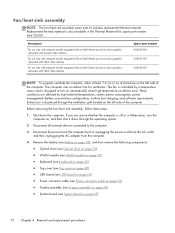
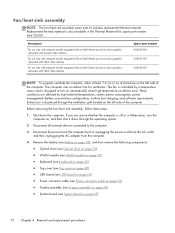
...a graphics subsystem with discrete video memory
For use only with computer models equipped with an Intel Pentium processor and a graphics subsystem with UMA video memory
For use only with computer models.... The computer uses an electric fan for ventilation. Shut down through the ventilation grill located on , and then shut it down the computer.
These conditions are unsure whether the...
Compaq Presario CQ57 Notebook PC - Maintenance and Service Guide - Page 81


... chipset, and a graphics subsystem with the front toward you. 3. NOTE: The number of the thermal material located between the heat sink and system board components, it . 4. Turn the system board upside down, with discrete memory. Loosen the captive screws (1) that secure the fan/heat sink assembly to the system board varies by...
Compaq Presario CQ57 Notebook PC - Maintenance and Service Guide - Page 83


... chip (3) and the heat sink section (4) that services it NOTE: The following illustration shows the replacement thermal material locations on a computer model equipped with an Intel Pentium processor and a graphics subsystem with discrete memory.
● Thermal paste is used on the processor (1) and the heat sink section (2) that services it NOTE: The...
Compaq Presario CQ57 Notebook PC - Maintenance and Service Guide - Page 111


... 8
M mass storage device
precautions 29 removal 42 spare part numbers 21, 42 memory module product description 1 removal 41 spare part numbers 18, 24,
25, 41 memory module compartment 12 memory module/wireless module
compartment cover illustrated 23 removal 36
microphone location 5 product description 2
microphone jack 10 microphone module
removal 62 spare part number 20...
Compaq Presario CQ57 Notebook PC - Maintenance and Service Guide - Page 112


...
audio 2 chipset 1 display panel 1 Ethernet 2 external media cards 3 graphics 1 hard drives 2 keyboard 3 memory module 1 microphone 2 operating system 4 optical drive 2 pointing device 3 ports 3 power requirements 3 processors 1 ...number 20, 27, 62 Windows applications key 7 Windows logo key 7 wireless antenna locations 5 removal 66 spare part number 20, 25, 66 wireless light 8 wireless, product...
Similar Questions
Where Is The Wireless Botton On My Compaq Laptop Presario Cq57
Trying to set up wireeles internet on my new laptop
Trying to set up wireeles internet on my new laptop
(Posted by dj7moodswings 10 years ago)
How To Boot From Cd On Compaq Laptop Presario Cq57
(Posted by mzshim 10 years ago)
Where Is The Microphone On My Compaq Laptop Presario Cq57
(Posted by dan4stor 10 years ago)
Compaq Laptop Presario Cq57 Wont Work With Usb Mouse
(Posted by sonukhamnc 10 years ago)

