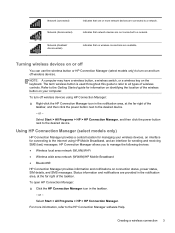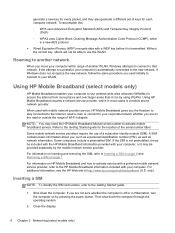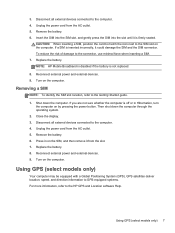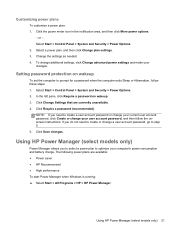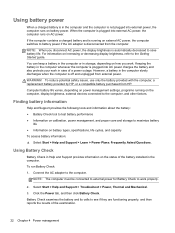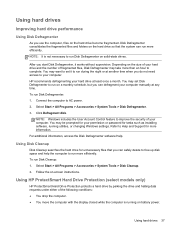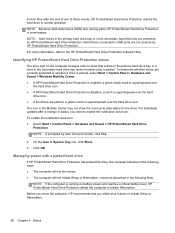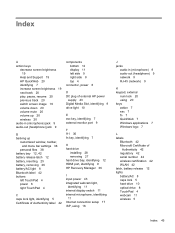HP Presario CQ43-400 Support Question
Find answers below for this question about HP Presario CQ43-400.Need a HP Presario CQ43-400 manual? We have 4 online manuals for this item!
Question posted by pnyaga on August 19th, 2015
My Hp Pro 3400 Power Supply Dont Start.whats The Problem?
The person who posted this question about this HP product did not include a detailed explanation. Please use the "Request More Information" button to the right if more details would help you to answer this question.
Current Answers
Answer #1: Posted by TechSupport101 on August 20th, 2015 7:52 AM
PSU sadly fails thus and are not usually repairable without special equipment and compatible replacent parts. The easiest way out is to purchase a replacemet PSU from here http://partsurfer.hp.com/
Related HP Presario CQ43-400 Manual Pages
Similar Questions
Hp Pro 3400 Mt I7 How To Clr Cmos Jumper
hp pro 3400 mt i7 how to clr cmos jumper
hp pro 3400 mt i7 how to clr cmos jumper
(Posted by ubbi4998 8 years ago)
Hp Probook 6460b Power Light Is On And Flashing Laptop Will Not Poweron
(Posted by jessioyok 9 years ago)
Re : Compaq Presario Cq43 - Battery Life
Does the battery life decreases if the AC input is connected & the charger is plugged on constan...
Does the battery life decreases if the AC input is connected & the charger is plugged on constan...
(Posted by aliasgarmk786 11 years ago)
How To Download Driver For Card Network For Hp Pro 3400 Serie Mt
I HAVE SOME PROBLEM WITH MY CARDNETWORK FOR HP PRO 3400 SERIE MT
I HAVE SOME PROBLEM WITH MY CARDNETWORK FOR HP PRO 3400 SERIE MT
(Posted by barahinduka78 11 years ago)
Hp Pro Book 4510s Ac Adapter Stopped Working.
hi there, my hp laptop,s ac adapter has stopped working recently ... whenever i try to connect it to...
hi there, my hp laptop,s ac adapter has stopped working recently ... whenever i try to connect it to...
(Posted by dvdmn00 11 years ago)