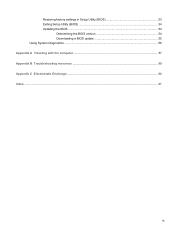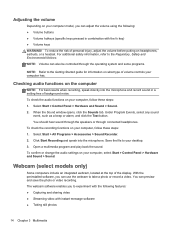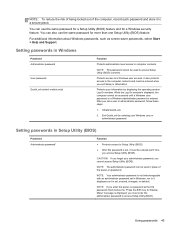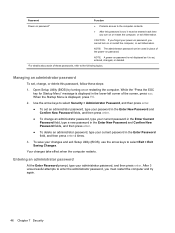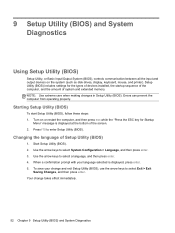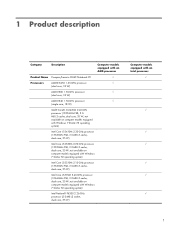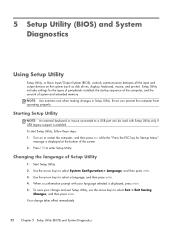HP Presario CQ43-300 Support Question
Find answers below for this question about HP Presario CQ43-300.Need a HP Presario CQ43-300 manual? We have 13 online manuals for this item!
Question posted by soldsli on July 12th, 2014
How To Change To Ahci Mode On Compaq Presario Cq43 Bios
The person who posted this question about this HP product did not include a detailed explanation. Please use the "Request More Information" button to the right if more details would help you to answer this question.
Current Answers
Related HP Presario CQ43-300 Manual Pages
Similar Questions
How To Change Fn Settings Compaq Presario Cq57 Action Mode
(Posted by Bobseif87 10 years ago)
My Compaq Presario Cq57 's Touchpad Donot Work After Open & Cleaning Back Side
(Posted by DIPANKAR 10 years ago)
Excruciatingly Slow Cq43
My Compaq Presario CQ43-309AU runs painfully slow. It is unusable, and after start-up basically stop...
My Compaq Presario CQ43-309AU runs painfully slow. It is unusable, and after start-up basically stop...
(Posted by babreeze64 10 years ago)
My Pc (compaq Core I3 Presario Cq43) Cannot Detected Bluetooth From Mobile Phone
Why My Pc (compaq Core I3 Presario Cq43) Cannot Detected Bluetooth From Mobile Phone ??? it Means, ...
Why My Pc (compaq Core I3 Presario Cq43) Cannot Detected Bluetooth From Mobile Phone ??? it Means, ...
(Posted by gapertaunited 10 years ago)