HP Presario CQ40-200 Support Question
Find answers below for this question about HP Presario CQ40-200 - Notebook PC.Need a HP Presario CQ40-200 manual? We have 20 online manuals for this item!
Question posted by ezrah on February 6th, 2012
Bios Based For Presario Cq40-401au (nq193pa#uuf)
i look for bios based for presario cq40-401AU (NQ193PA#UUF) becaus my notebook blink wifi and led power
Current Answers
There are currently no answers that have been posted for this question.
Be the first to post an answer! Remember that you can earn up to 1,100 points for every answer you submit. The better the quality of your answer, the better chance it has to be accepted.
Be the first to post an answer! Remember that you can earn up to 1,100 points for every answer you submit. The better the quality of your answer, the better chance it has to be accepted.
Related HP Presario CQ40-200 Manual Pages
End User License Agreement - Page 2


... disk, CD or DVD) or an equivalent solution delivered in any Microsoft operating system software contained in the form of a hard disk drive-based solution, an external media-based recovery solution (e.g.
The transfer may not rent, lease or lend the Software Product or use the Software Product for your HP Product, whether...
Wireless Setup Guide - Page 7
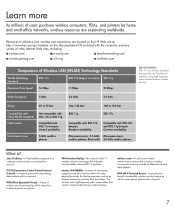
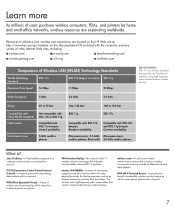
...Comparison of Wireless LAN (WLAN) Technology Standards
WLAN Technology Standard
802.11a
802.11b (largest user base) 802.11g
Maximum Data Speed 54 Mbps
11 Mbps
54 Mbps
DID YOU KNOW... 802.11... located on the HP Web site at a variety of wireless security provided by Wi-Fi, based on number-sequence encryption. Learn more
As millions of connecting computers and other devices within a network...
Security - Window Vista and Windows 7 - Page 7


... in this guide to use of the computer
● QuickLock ● Power-on password
Computer viruses Unauthorized access to data
Norton Internet Security software ● Firewall software... ● Windows updates
Unauthorized access to Setup Utility, BIOS settings, and other Administrator password system identification information
Ongoing or future threats to the...
Setup Utility - Windows Vista and Windows 7 - Page 5
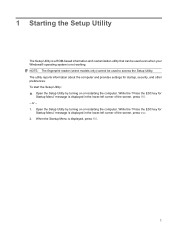
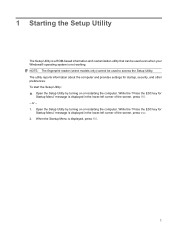
... start the Setup Utility: ▲ Open the Setup Utility by turning on or restarting the computer. 1 Starting the Setup Utility
The Setup Utility is a ROM-based information and customization utility that can be used even when your Windows® operating system is not working.
Setup Utility - Windows Vista and Windows 7 - Page 6
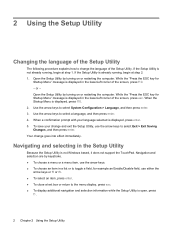
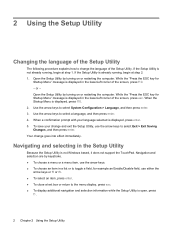
... arrow keys to select Exit > Exit Saving Changes, and then press enter. While the "Press the ESC key for Startup Menu" message is not Windows based, it does not support the TouchPad. Open the Setup Utility by turning on or restarting the computer. Use the arrow keys to select a language, and...
Setup Utility - Windows Vista and Windows 7 - Page 9


...
Select Administrator password Power-On Password
To do this section provide an overview of the Setup Utility menu items listed in this
● View and change the system time and date. ● View identification information about the computer. ● View specification information about the processor, memory size,
system BIOS, and keyboard controller...
Software Update, Backup and Recovery - Windows Vista - Page 3


Table of contents
Updating software Updating the BIOS ...2 Determining the BIOS version 2 Downloading a BIOS update 2 Updating programs and drivers ...4
Index ...5
iii
Software Update, Backup and Recovery - Windows Vista - Page 5
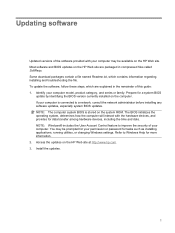
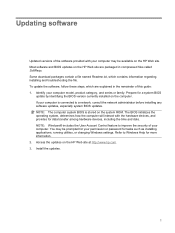
..., which contains information regarding installing and troubleshooting the file. Prepare for a system BIOS
update by identifying the BIOS version currently installed on the HP Web site at http://www.hp.com. 3.... for data transfer among hardware devices, including the time and date. Most software and BIOS updates on the HP Web site are explained in compressed files called SoftPaqs. If your...
Software Update, Backup and Recovery - Windows Vista - Page 6


... information to locate the update later, after it has been downloaded to an optional power source.
If the Setup Utility does not open with the system information displayed, use the Setup Utility for software, driver, and BIOS updates. 2. Downloading a BIOS update
CAUTION: To prevent damage to the computer or an unsuccessful installation, download...
Software Update, Backup and Recovery - Windows Vista - Page 7
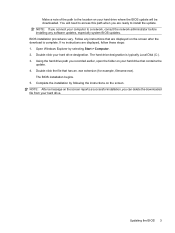
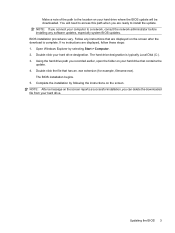
...hard drive that has an .exe extension (for example, filename.exe).
BIOS installation procedures vary. If no instructions are ready to install the update...drive. Complete the installation by selecting Start > Computer. 2. Follow any software updates, especially system BIOS updates. NOTE: After a message on the screen reports a successful installation, you recorded earlier, open...
Software Update, Backup and Recovery - Windows Vista - Page 8


... to open a window containing additional information. 6. Open your specific product from the models listed. 4. Updating programs and drivers
To download and install software other than a BIOS update, follow the instructions provided. or - After the file is displayed, click an updated driver to install. 7. When the list of the device.
4 Updating software...
Software Update, Backup and Recovery - Windows Vista - Page 9


Index
B BIOS, updating 2 P programs, updating 4 S software, updating 1 U updates, software 1
Index 5
Wireless (Select Models Only) - Windows Vista - Page 7
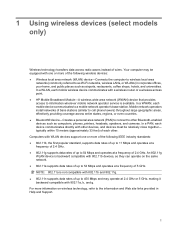
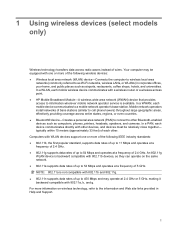
...and Support.
1 In a WLAN, each mobile device communicates to a mobile network operator's base station. In a PAN, each other devices, and devices must be equipped with other ... wireless devices (select models only)
Wireless technology transfers data across radio waves instead of base stations (similar to cell phone towers) throughout large geographic areas, effectively providing coverage across...
Wireless (Select Models Only) - Windows Vista - Page 15


...
Because the WLAN standard was designed with built-in security
Many wireless base stations, gateways, or routers provide built-in public areas, or "... security:
◦ Wired Equivalent Privacy (WEP) is a wireless security protocol that make the public environment more powerful forms of your computer in a hotspot, limit your network activities to your network exists. Some networks use the...
Wireless (Select Models Only) - Windows Vista - Page 18


...technologies: ● HSPA (High Speed Packet Access) module, which provides access to networks based on HP Mobile Broadband and how to activate service with a preferred mobile network operator, ... standard. ● EV-DO (Evolution Data Optimized), which provides access to networks based on the
Global System for HP Mobile Broadband is not preinstalled, it separately from more...
Pointing Devices and Keyboard - Windows Vista - Page 10


... computer functionality ● Automated and interactive troubleshooting, repair solutions, and system recovery procedures ● Links to display information about system hardware components and the system BIOS version number. In addition to providing information about your Windows operating system, Help and Support provides the following information and tools: ● Information about your...
Compaq Presario CQ40 Notebook PC - Maintenance and Service Guide - Page 9


1 Product description
Category Product Name Processors
Chipset
Description
Intel models
Compaq Presario CQ40 Notebook PC
√
Intel® Core™ 2 Duo processors
T9600 2.80-GHz, 6-MB L2 cache, 1066-
√
MHz FSB
T9400 2.53-GHz, 6-MB L2 cache, 1066-
√
...
Compaq Presario CQ40 Notebook PC - Maintenance and Service Guide - Page 11


..., analog
√
HD audio
√
Supports Windows Vista® Premium
√
Logo requirements
Presario-branded Altec Lansing
√
speakers
56K V.92 data/fax modem
√
Supports all worldwide certification...network (WLAN) options by way of wireless module:
Intel WiFi Link 5100 802.11a/g/n WLAN
√
module
Intel WiFi Link 5100 802.11a/g/n WLAN
√
module + Bluetooth
...
Compaq Presario CQ40 Notebook PC - Maintenance and Service Guide - Page 29


..., Togo, Tonga, Trinidad & Tobago, Tunisia, Turkey, Turkmenistan, Tuvalu, Uganda, Ukraine, United Arab Emirates, United Kingdom, Uruguay, Uzbekistan, Vanuatu, Venezuela, Vietnam, Yemen, Zambia, and Zimbabwe
(14) Base enclosure
For use only in computer models with a modem module
492248-001
For use only in computer models without a modem module
487359-001
(15) RTC...
Compaq Presario CQ40 Notebook PC - Maintenance and Service Guide - Page 40


...001 494981-001 498322-001
502977-001
502978-001
502979-001 504781-001
Description
Base enclosure for use only in computer models without a modem module (includes wireless...Power cord for use in the United States Power cord for use in Australia Power cord for use in the United Kingdom Power cord for use in Brazil Power cord for use in the People's Republic of China Power cord for use in Taiwan Power...
Similar Questions
How To Screenshot On A Pc Laptop Notebook
(Posted by mamEBR 9 years ago)
Hp Probook 4510s Notebook Battery Light Blinking When Press Power
(Posted by r4ndte 10 years ago)
Compaq Presario Cq57 Will Not Boot But The F12- Wifi Key Is Orange
(Posted by chaMarga 10 years ago)

