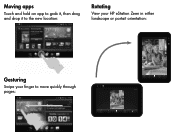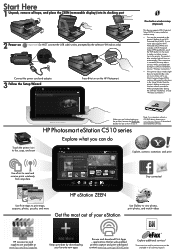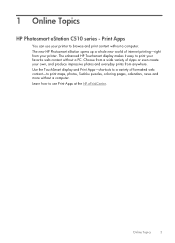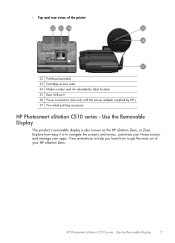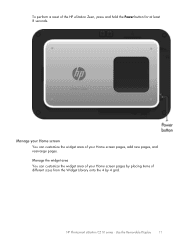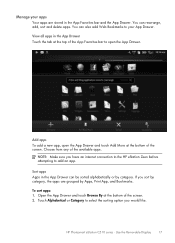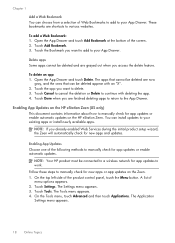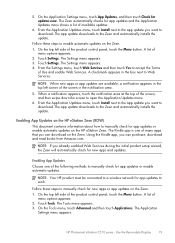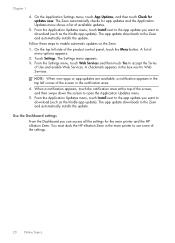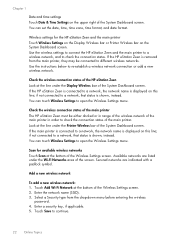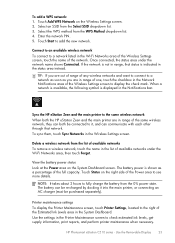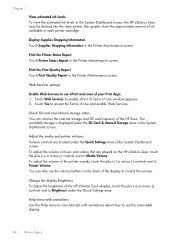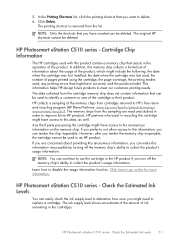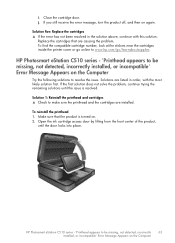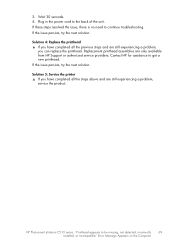HP Photosmart eStation All-in-One Printer - C510 Support Question
Find answers below for this question about HP Photosmart eStation All-in-One Printer - C510.Need a HP Photosmart eStation All-in-One Printer - C510 manual? We have 3 online manuals for this item!
Question posted by SHaronhaasl on February 1st, 2012
Ink Replacements Not Being Recognized - Brand New From Hp 564's
The person who posted this question about this HP product did not include a detailed explanation. Please use the "Request More Information" button to the right if more details would help you to answer this question.
Current Answers
Related HP Photosmart eStation All-in-One Printer - C510 Manual Pages
Similar Questions
Trying To Hookup Wireless Hp Officejet4620 To A Brand New Hp Pavilion 23 All N 1
I did not get a packet or manual
I did not get a packet or manual
(Posted by txchauvins 9 years ago)
Hp Zeen Does Not Dock With Estation
(Posted by Rhoffmalstutev 9 years ago)
Why Am I Getting Lines In My New Hp Photosmart Estation Printer
(Posted by madtho 10 years ago)
Where Can I Buy A Printhead?
hp photosmart all in one wireless printer removable printhead
hp photosmart all in one wireless printer removable printhead
(Posted by carltonduncan41 11 years ago)