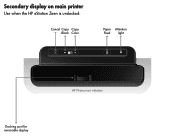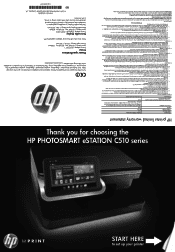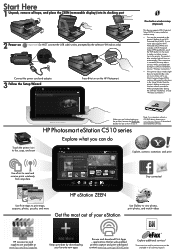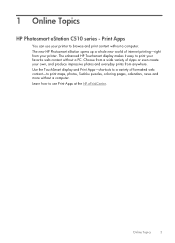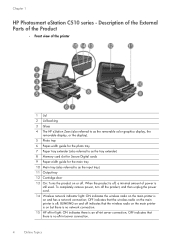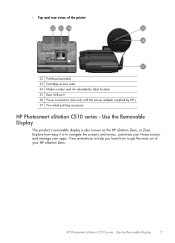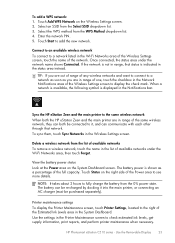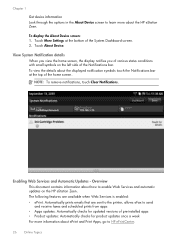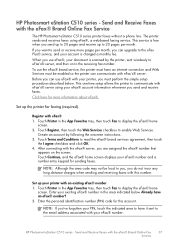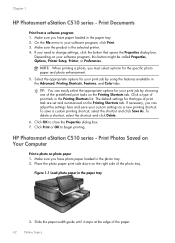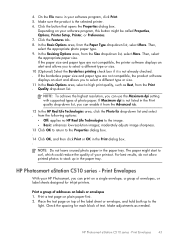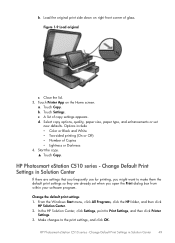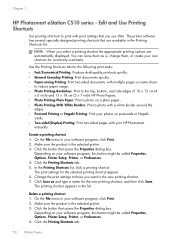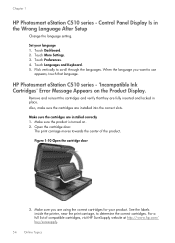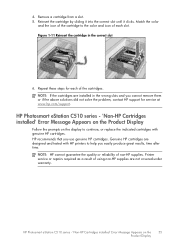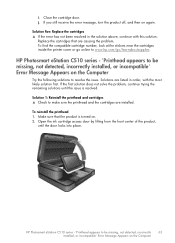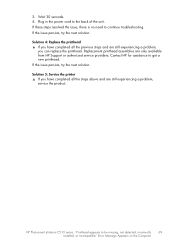HP Photosmart eStation All-in-One Printer - C510 Support Question
Find answers below for this question about HP Photosmart eStation All-in-One Printer - C510.Need a HP Photosmart eStation All-in-One Printer - C510 manual? We have 3 online manuals for this item!
Question posted by whlrydr on January 28th, 2013
'printer Out Of Paper' Message
I get a "printer out of paper" message even though it's loaded. When the machine cycles through, it doesn't seem to be able to physically obtain a sheet.
Current Answers
Related HP Photosmart eStation All-in-One Printer - C510 Manual Pages
Similar Questions
How To Connect Macbook Pro To Wireless Printer Hp Photosmart Estation
(Posted by Ctane 10 years ago)
My Hp 3052 A Printer/scanner Won't Load Paper, It Tries, Then Says Paper Jam.
I have run the paper feeder cleaner thru the tools, still not working.
I have run the paper feeder cleaner thru the tools, still not working.
(Posted by flashwilson 11 years ago)
Error Messages
Always get out of paper message and it is not out of paper. It has plenty of paper and photo paper l...
Always get out of paper message and it is not out of paper. It has plenty of paper and photo paper l...
(Posted by Pennyhofer 11 years ago)
How Do I Can From The Hp Photosmart Estation All-in-one Printer - C510
(Posted by sharyn1149j 11 years ago)