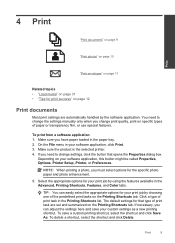HP Photosmart e-All-in-One Printer - D110 Support Question
Find answers below for this question about HP Photosmart e-All-in-One Printer - D110.Need a HP Photosmart e-All-in-One Printer - D110 manual? We have 2 online manuals for this item!
Question posted by Marjb on July 10th, 2014
How To Print Grayscale On Ipad
The person who posted this question about this HP product did not include a detailed explanation. Please use the "Request More Information" button to the right if more details would help you to answer this question.
Current Answers
Answer #1: Posted by freginold on August 28th, 2014 11:15 AM
To change the printer settings when printing from the iPad, you will probably need to use an app (like Print n Share or HP's mobile app) because typically when printing using Airprint, you can't adjust print settings from an iPad or iPhone.
Related HP Photosmart e-All-in-One Printer - D110 Manual Pages
Similar Questions
How Do I Print Grayscale On Hp D110
(Posted by zetasbean 10 years ago)
Hp Photosmart 110a Won't Print From Ipad
(Posted by Ekluisfc 10 years ago)
How Do You Print Color Pages On A Photosmart D110 Printer?
(Posted by cindcl 10 years ago)
Printing From Ipad On Hp 210 Photoplus Printer
How can I set printer to print black only when printing from ipad?
How can I set printer to print black only when printing from ipad?
(Posted by Jgullo55 10 years ago)
Print From Ipad To Correctly Installed 5510 Printer
What are the steps on the epad to successfully print from a Hphotosmart 5510 that is correctly setu...
What are the steps on the epad to successfully print from a Hphotosmart 5510 that is correctly setu...
(Posted by Sarahjanealston 11 years ago)