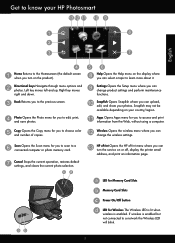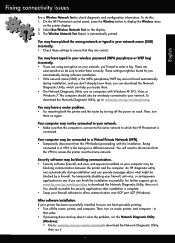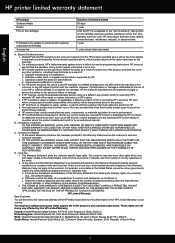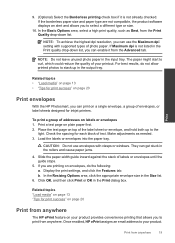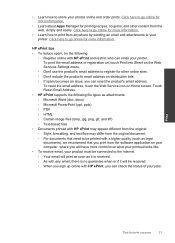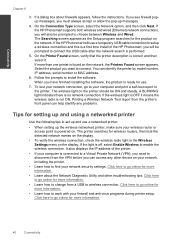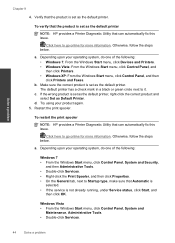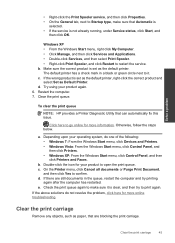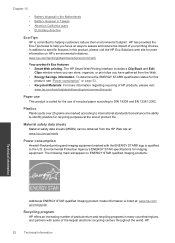HP Photosmart Plus e-All-in-One Printer - B210 Support Question
Find answers below for this question about HP Photosmart Plus e-All-in-One Printer - B210.Need a HP Photosmart Plus e-All-in-One Printer - B210 manual? We have 2 online manuals for this item!
Question posted by Jgullo55 on August 10th, 2013
Printing From Ipad On Hp 210 Photoplus Printer
Current Answers
Answer #1: Posted by prateekk007 on August 10th, 2013 5:53 AM
After giving the print command you will see a preview and also several printing options. You have to turn the option for grayscale on to get black and white printout. I have also attached an image of the same.
Please reply if you have any further questions.
Thanks & Regards
Prateek K
Answer #3: Posted by TommyKervz on August 10th, 2013 6:13 AM
Be aware that such options only available for document files (PDF, Office Files, Web PAges or Emails) however not availble for Photos as JPEG files. Below is more on Hp ePrint
https://support.hp.com/gb-en/product/HP-Deskjet-3070A-e-All-in-One-Printer-series---B6/4311847/model/4311848/document/c02796271
Related HP Photosmart Plus e-All-in-One Printer - B210 Manual Pages
Similar Questions
my HP 4620 Officejet printer colored black is not printing. Please Give me explanation ?
How can I make black and whilte Prints from HP Deskjet 2050A Printer?