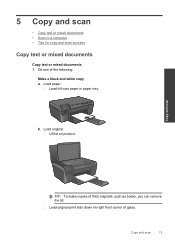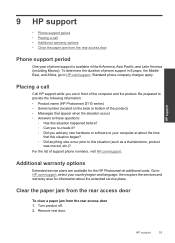HP Photosmart e-All-in-One Printer - D110 Support Question
Find answers below for this question about HP Photosmart e-All-in-One Printer - D110.Need a HP Photosmart e-All-in-One Printer - D110 manual? We have 2 online manuals for this item!
Question posted by marciosales2 on June 13th, 2011
How To Make Copies Brighter?
hello my name is marcio i have an HP photosmart D110 series and i would like to know how to make the copies brighter or darker? i would aprichiate it if you could wright me back as soon as possible... thank you verry much
Current Answers
Related HP Photosmart e-All-in-One Printer - D110 Manual Pages
Similar Questions
Can I Use My Hpphotosmart D110 Series Printer Model Snprh-0901 To Print Wireless
from my ipad 4 ?
from my ipad 4 ?
(Posted by ayasemike 9 years ago)
My Hp Photosmart C5100 Series Printer Won't Install On Windows 8.1. Help!
Hello, I have bought a new laptop with Windowns 8.1 and seem unable to install my HP photosmart C510...
Hello, I have bought a new laptop with Windowns 8.1 and seem unable to install my HP photosmart C510...
(Posted by audemalone 10 years ago)
How To Make Copies On A Photosmart D110 Series
(Posted by rbjejha 10 years ago)
How Do I Set My Printer To Do Mirror Imaging Hp Deskjet F4500 Series Printer
(Posted by nausmeatlo 10 years ago)
Hp Photosmart D110 Series
I got an photosmart d110 series printer like 3 days ago and the day i use it it was working fine the...
I got an photosmart d110 series printer like 3 days ago and the day i use it it was working fine the...
(Posted by lilsaint76 13 years ago)