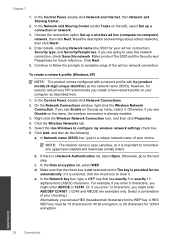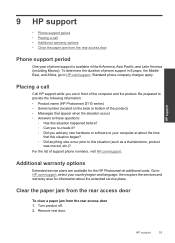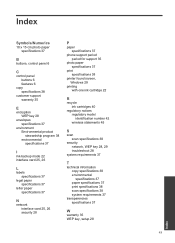HP Photosmart e-All-in-One Printer - D110 Support Question
Find answers below for this question about HP Photosmart e-All-in-One Printer - D110.Need a HP Photosmart e-All-in-One Printer - D110 manual? We have 2 online manuals for this item!
Question posted by decwed on November 16th, 2013
Hp D110 Airprint Control Panel To Download And Install A Firmware Update When
Current Answers
Answer #1: Posted by DreadPirateRoberts on January 15th, 2014 6:10 AM
https://www.hpsmart.com/us/en/wireless-printing/connecting-your-wireless-printer
Setting up a basic home network
http://www8.hp.com/us/en/support-topics/network-internet-support/setup-home-network.html
Drivers, Software & Firmware for HP Install Network Printer Wizard
http://h20565.www2.hp.com/portal/site/hpsc/public/psi/swdHome/?sp4ts.oid=19656&ac.admitted=1382194872411.876444892.492883150
Troubleshooting network issues
http://www8.hp.com/us/en/support-topics/network-internet-support/network-internet-connections.html
Setting up Airprint for Apple devices
Related HP Photosmart e-All-in-One Printer - D110 Manual Pages
Similar Questions
HP CM2320 MFP control panel red blinking, blank display screen, copier not working at all, even afte...
mi impresora hp d110 no saca copias que puedo hacer? hay alguna forma de resetearla para que quede c...