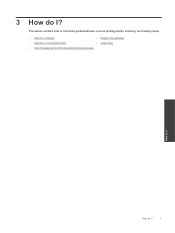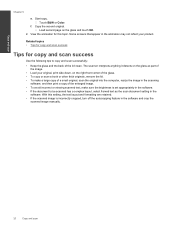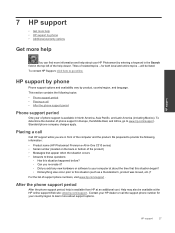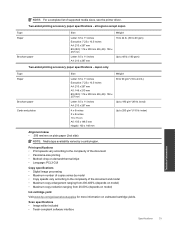HP Photosmart Premium e-All-in-One Printer - C310 Support Question
Find answers below for this question about HP Photosmart Premium e-All-in-One Printer - C310.Need a HP Photosmart Premium e-All-in-One Printer - C310 manual? We have 2 online manuals for this item!
Question posted by limasdz on July 30th, 2014
How To Scan Documents With A Photosmart E-all-in-one C310
The person who posted this question about this HP product did not include a detailed explanation. Please use the "Request More Information" button to the right if more details would help you to answer this question.
Current Answers
Answer #1: Posted by freginold on September 21st, 2014 4:51 PM
Hi, you can find instructions for scanning to a computer from the Photosmart C310 on page 17 of the user guide. Also see the "Tips for copy and scan success" section on page 20.
Related HP Photosmart Premium e-All-in-One Printer - C310 Manual Pages
Similar Questions
How Print A Full Size Document Photosmart Printer
(Posted by jamrhh 10 years ago)
Where Are Temporary Picture Scans Hp Photosmart Prem C310
(Posted by malaokpat 10 years ago)
How To Scan Document Format Photosmart Premium C310
(Posted by piMa 10 years ago)
Scan Document And Save As Pdf.docx On Hp3070a Scanner/printer
Scan Document And Save As PDF.docx On Hp3070a Scanner/printer
Scan Document And Save As PDF.docx On Hp3070a Scanner/printer
(Posted by mail2manja 11 years ago)
Scan Document And Save As Msword.docx On Hp3070a Scanner/printer
(Posted by ddrivanc 11 years ago)