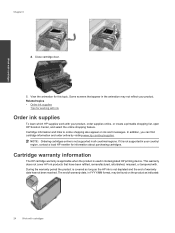HP Photosmart Premium e-All-in-One Printer - C310 Support Question
Find answers below for this question about HP Photosmart Premium e-All-in-One Printer - C310.Need a HP Photosmart Premium e-All-in-One Printer - C310 manual? We have 2 online manuals for this item!
Question posted by Anonymous-55558 on April 3rd, 2012
Need A Hp Power Adapter 0957-2271 Where Can I Get One ?
where can i get one of theese?
Current Answers
Related HP Photosmart Premium e-All-in-One Printer - C310 Manual Pages
Similar Questions
Hp Photosmart C310 Wireless Printer Will Not Power On
(Posted by coolcopigr 10 years ago)
What Power Adapter Is Compatible For Hp Photosmart Premium C310a
(Posted by bilpawe 10 years ago)
Will The Hp Ac Power Adapter 0957-2290 Work In The Us?
(Posted by millarshanghai 10 years ago)
My Hp Photosmart 7510 Ac Power Adapter- 0957-2304 Was Accidentally Dislocated
My AC Power Adapter 0957-2304 has been dislocated from the back of the printer. I need another part ...
My AC Power Adapter 0957-2304 has been dislocated from the back of the printer. I need another part ...
(Posted by purkettjulia 11 years ago)
Ac Power Adapter
there is a purple cap on the end of the ac power adapter cord tthat does not mate with cord to the a...
there is a purple cap on the end of the ac power adapter cord tthat does not mate with cord to the a...
(Posted by bertlav1 12 years ago)