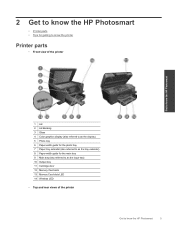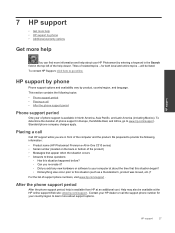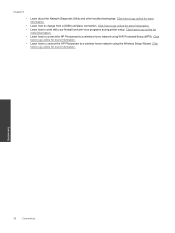HP Photosmart Premium e-All-in-One Printer - C310 Support Question
Find answers below for this question about HP Photosmart Premium e-All-in-One Printer - C310.Need a HP Photosmart Premium e-All-in-One Printer - C310 manual? We have 2 online manuals for this item!
Question posted by alftng on November 18th, 2013
Hp Photosmart C310a Just Print A Page And Printer Turned Off Cant Get It Back
on.
Current Answers
Related HP Photosmart Premium e-All-in-One Printer - C310 Manual Pages
Similar Questions
How Can You Bypass Replace Cartridge Message In Hp 6700 To Just Print Black
(Posted by jazjrobsanto 10 years ago)
Hp Photosmart C310a Printer Won't Print Web Pages
(Posted by yousken 10 years ago)
Hp Photosmart Prem C310 Series Printer Won't Turn On
(Posted by jlro 10 years ago)
I Need A Duplex For Hp Photosmart C310a
I need a duplex for HP Photosmart C310a
I need a duplex for HP Photosmart C310a
(Posted by mjpstreng 12 years ago)