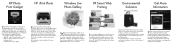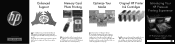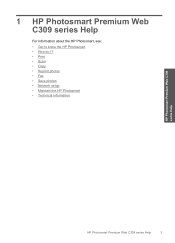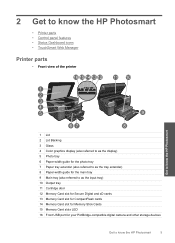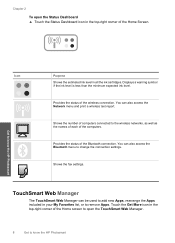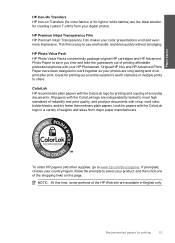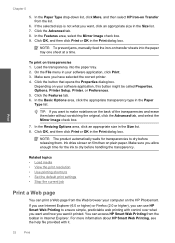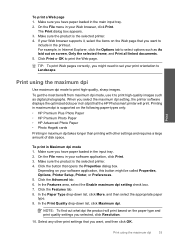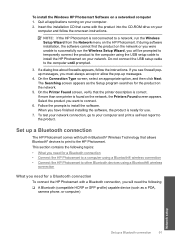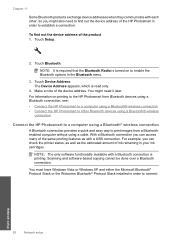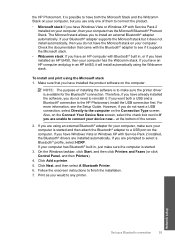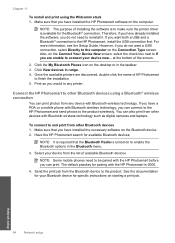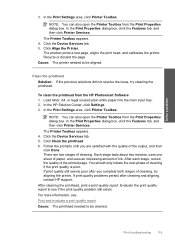HP Photosmart Premium TouchSmart Web All-in-One Printer - C309 Support Question
Find answers below for this question about HP Photosmart Premium TouchSmart Web All-in-One Printer - C309.Need a HP Photosmart Premium TouchSmart Web All-in-One Printer - C309 manual? We have 2 online manuals for this item!
Current Answers
Related HP Photosmart Premium TouchSmart Web All-in-One Printer - C309 Manual Pages
Similar Questions
Our Hp Deskjet 2050 Printer Has Stopped Enlarging Why?
printer has stopped enlargeing why ?
printer has stopped enlargeing why ?
(Posted by ggallon321 10 years ago)
Printer Has Stopped Printing Documents
I have officejet 3600. Never have problems that I can't work out with printer, but it recently sta...
I have officejet 3600. Never have problems that I can't work out with printer, but it recently sta...
(Posted by justaudrie 12 years ago)
How Can I Instruct The Printer To Make Pictures Lighter?
(Posted by Anonymous-32566 12 years ago)
Can Photos Be Lightened Before Being Printed
(Posted by petmarlew 12 years ago)